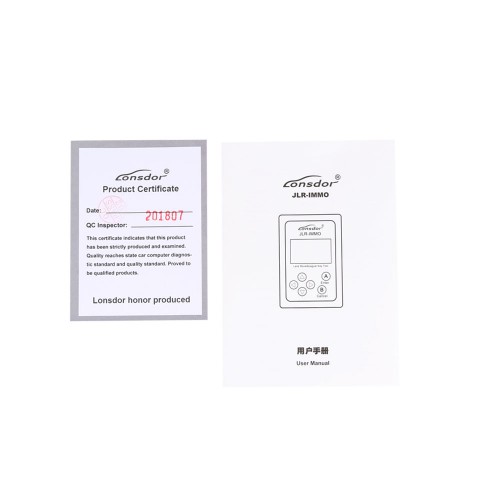Lonsdor JLR-IMMO JLR OBD Key Programmer For 95% Jaguar Land Rover Free Update Online
Go And Check Now! Here>>>>
Note:
1. No need to wait until Black Friday, get the lowest prices now
2. Free shipping from the US/UK/EU, fast, and no tax.Enjoy!
For tech support Pls Contact Erin:
WhatsApp: +86 18054815707
Email: Sales@EOBD2shop.com
Related Download Files
Product Description
- Newly Add KVM and BCM
- Covers 95% Jaguar and Land Rover Models for car key programmer
- Can support Jaguar and Land Rover after year 2016, part of Land Rover can support to year 2018
- More than 50 software versions for KVM are supported, most of KVM no need soldering, via OBD directly
- LONSDOR JLR-IMMO User manual: Click Here
- VPW protocols of Jaguar’s old model is unsupported
- Free Update Online: Enter the site: http://u.lonsdor.com to download update tool kit.
Then according to instructions in the tool kit to update JLR_IMMO device program.
(1) LandRover 2008-: Immobilizer and smart key
(2) LandRover Discovery3: Immobilizer
(3) LandRover Freelander: Immobilizer and smart key
(4) LandRover Freelander2: Immobilizer and smart key
(5)LandRover Discovery4: smart key
(6) LandRover Evoque: smart key
(7) LandRover Defender: remote
(8) LandRover new models KVM case’s software version: FK72
(9) LandRover new models KVM case’s software version: HPLA
(10) Jaguar XF: smart key
(11) Jaguar SJ: smart key
(12) Jaguar F-TYPE: smart key
(13) Jaguar X-TYPE: Immobilizer
(14) Jaguar Sovereign: Immobilizer
(15) Jaguar XJ6: Immobilizer
(16) Jaguar XJ8: Immobilizer
(17) Jaguar XJR: Immobilizer
(18) Jaguar XK: remote
(19) Jaguar XKR: remote
(20) Jaguar new models KVM case’s software version: FK72
(21) Jaguar new models KVM case’s software version: HPLA
Lonsdor JLR-IMMO Registration and activation:
(1) Please enter the site: http://u.lonsdor.com/jlrimmo/login
① Login
Users with an account of a Lonsdor tool: input account, password and verification code to login.
Users without a Lonsdor account: click on [Register] and follow prompt messages to complete registration, then log in.
② Device bound to an account
After login success, check system prompts when device boots. Input the device No. & registration code as per prompts, and set up a password for the device. Click on [Submit] to bind to the device.
(2) After bind device successfully, enter the site: http://u.lonsdor.com
① Click on the JLR-IMMO button, click on [Get activation code], confirm that device No. shown on the webpage is consistent with actual device No. Click on [Submit] to get activation code.
② Input device No. on webpage to the device to activate it.
Lonsdor JLR IMMO add KVM and BCM.
KVM&BCM
KVM : FK72-14C104-BF
BCM : BJ32-14C184-AC
KVM : DPLA-14c104-CA (without reflash, working directly without degrade or upgrade)
KVM:
DPLA-14C104-C NEW
FK72-14C104-BA NEW
FK72-14C104-BB NEW
FK72-14C104-BC NEW
FK72-14C104-BD NEW
FK72-14C104-BE NEW
FK72-14C104-BF NEW
BH42-14C184-AA NEW
FK72-14C104-AF
FK72-14C104-AH
BCM:
DPLA-14C184-AM NEW
BJ32-14C184-AC NEW
CPLA-14C184-AE NEW
CPLA-14C184-AF NEW
GX73-14C184-AJ
GX73-14C184-AK
GX73-14C256-AH
JLR Key Programmer: JLR-IMMO vs Mart Tool
|
Key programming tool for Jaguar & Land Rover
|
||
|
Image
|
 |
 |
|
Price
|
$499
|
$105 + another programmer
|
|
Register
|
Do it yourself!Register via the official site http://u.lonsdor.com
|
Helped by EOBD2shop.com!Send the serial number (24-digit) to register your tool with a laptop
|
|
Activate
|
Do it yourself!Get the activation code from the official site
|
Helped by EOBD2shop.com
|
|
Update
|
Do it yourself!Free update online via the official site
|
Helped by EOBD2shop.com Free update with the new software set by the factory: Free Download Mart Tool JLR Software
|
|
Soldering
|
No need soldering
|
No need soldering
|
|
Connection
|
OBD
|
OBD
|
|
Time
|
Save time!Connect to the car directly and then generate new keys
|
Time-consuming!Read and write keys with different programming tool
|
|
Read data
|
Yes It can read key data itself
|
No You have to get another programmer (i.e VVDI Prog, Xprog) to read out the D-Flash and EEE data in the KVM
|
|
Write key info
|
Yes
|
Yes
|
|
Add a new key
|
Yes
|
Yes
|
|
All keys lost
|
Yes
|
Yes
|
|
KVM smart key FK72
|
Yes
|
Yes
|
|
KVM smart key HPLA
|
Yes
|
Yes
|
|
KVM
|
DPLA-14C104-C NEW
FK72-14C104-BA NEW FK72-14C104-BB NEW FK72-14C104-BC NEW FK72-14C104-BD NEW FK72-14C104-BE NEW FK72-14C104-BF NEW BH42-14C184-AA NEW FK72-14C104-AF FK72-14C104-AH |
UnknownTest it yourself
|
|
BCM
|
DPLA-14C184-AM NEW
BJ32-14C184-AC NEW CPLA-14C184-AE NEW CPLA-14C184-AF NEW GX73-14C184-AJ GX73-14C184-AK GX73-14C256-AH |
UnknownTest it yourself
|
|
Car list
|
Jaguar and Land Rover after Year 2016
|
Jaguar and Land Rover 2015-2018
|
Lonsdor JLR IMMO Device Menu Display:








Package includes:
1pc x LONSDOR JLR IMMO
1pc x USB cable



Shipment Option and Delivery Time In EOBD2shop
1. Shipment from Shenzhen/ Hongkong warehouse
1)DHL Shipping and Other Express Service:
- Take About 5-7 working days
- DHL will be the default delivery method
- To help you clearance we will help declare a lower price on the invoice to help clearance.
- If address is remote area, you need pay remote freight 45 USD or we will ship by Normal Post or Yanwen/EMS/Aramex Express.
- For some eu countries, there might be customs duty problem, if you have any special rquest on this, you can email to inform us your suggestions.
- Take About 7-10 working days, No Tax Problem
- Usually No Tax for European Countries or Remote Area. The tax was pre-paid, when package reached, there's no tax no extra fee for customers.
- Due to high custom tax in European Countries, Like Canada, Germany, Greece, Romania, Sweden, France,etc, we will use Yanwen express as first option, if you will need faster DHL shipment, please contact us, thank you.
- Take About 10-16 working days, Sometimes will be 20 days.
- Registered Airmail Includes Netherlands Post, USPS Post, Singapore Post, Hongkong Post, etc
- Order amount less than 150USD, and package weight less than 2KG will be sent by Registered airmail.
- But if you feel it is really slow, and want us to send by DHL, you can choose "Premium Delivery" and pay for the extra shipping for express service. finally we will send it by DHL.
- Item title marked "Ship from US"
- Take About 3-5 working days, Free TAX, faster shipping with cheaper price.
- Note: If US/UK Stock sold out, your order will be shipped from China via DHL or YANWEN (No Tax) by default.
- We have stocked up hot sale items in US, UK, Amazon US, and EU Warehouse, which is more convenient for you.
- EU Warehouse was located in Germany/Czech and it only can ship to EU country:
Germany, France, Spain, Netherlands, Finland, Sweden, Austria, Belgium, Bulgaria, Croatia,
Czech Republic, Denmark, Estonia, Greece, Hungary, Ireland, Latvia, Lithuania,Luxembourg,
Malta, Poland, Portugal, Republic of Cyprus, Romania, Slovakia, Slovenia,5-7 DaysRoyal Mail/ DHL
We can offer you lifetime customer service and tech support. If you have any problems, please Provide error image or video to show the problem, and kindly describe it in detail, technician will try their best to help you solve the problem. If there are no solution, you can return it for refund or get a new one for replacement.
For any question, please contact us at:
- Whatsapp: +8618054815707
- Email: sales@EOBD2shop.com
- Hot line: +8618054815707
- Skype: careucar
- Accepting bulk purchases, We can Offer you wholesale price.
- EOBD2shop is a OBDII tool online supplier providing best-quality ECU chip uning tools, car diagnostic tools, OBDII Code scanners, car key programmers, heavy duty scanners, locksmith tools etc.
- Besides, we are the agent for many original brand such as Autel, Xhorse, OBDstar, VXdiag, XTOOL,Launch,CGDI, Yanhua ect.

Video
How to activate Lonsdor JLR IMMO device-obd2eshop
Tech support
(1) Click bottom left button (in below red box) on desktop.
(2) It pops up below window, click “Settings” icon.
(3) Then click “Update & Security” button (see below red box).
(4) It skips to below window, click “Recovery” option.
(5) Click “Restart now” button.
(6) Then click “Troubleshoot” button.
(7) When it pops up below window, click “Advanced options”.
(8) Click “Startup Settings”.
(9)Click “Restart” button.
(10)Input F7 on keypad to select: [7)Disable driver signature enforcement]
(11) Connect the device to computer with USB cable.
(12) Right click “This PC”, it pops up below menu. Click “Properties”.
(13) Click “Device Manager”(marked in red box).
(14) You will see a pop-up window as below. Click “Other devices”, “JLR_IMMO-SERIES”device shows here(marked in red box).
(15) Then right click “JLR_IMMO-SERIES”device, it pops up the following menu.
(16) Click “Update driver” , it skips to below interface.
(17) Click “Browse my computer for driver software” to search and install driver software manually. Then it skips to below interface.
(18) Click above “Browse” button to locate downloaded driver directory, then click “OK”to confirm.
(19) It skips to below interface, click “Next”. Installation succeeds.
(20) When it pops up below window during installation, click “Install this driver software anyway”.
(21) When it pops up below window, it means installation succeeds. Click “Close” button.