JLR Doip VCI SDD Pathfinder Interface compatible with V157 Pathfinder Software and all JLR vehicles support cars from 2005- 2017
Item No. SP312
Out of Stock.
History 237 sold.
Buy Now: US$529.00
EOBD2shop Black Friday Super Sale
Go And Check Now! Here>>>>
Note:
1. No need to wait until Black Friday, get the lowest prices now
2. Free shipping from the US/UK/EU, fast, and no tax.Enjoy!
For tech support Pls Contact Erin:
WhatsApp: +86 18054815707
Email: Sales@EOBD2shop.com
Go And Check Now! Here>>>>
Note:
1. No need to wait until Black Friday, get the lowest prices now
2. Free shipping from the US/UK/EU, fast, and no tax.Enjoy!
For tech support Pls Contact Erin:
WhatsApp: +86 18054815707
Email: Sales@EOBD2shop.com
Weight:
0.8KG
Returns:
Return for refund within 30 days,buyer pays return shipping. Read details »
Product Description
The NEW JLR DoIP VCI is the only unit that will be compatible with the Pathfinder Software and all JLR vehicles with the new vehicle architectures found in 2017 and newer vehicles (from the Range Rover/Range Rover Sport L405/L494). In addition to the 2017 and newer vehicles.
JLR DoiP VCI Doip Diagnostic and programming Interface
The NEW JLR DoIP VCI is the newest interface for Jaguar and Land Rover vehicles. It is the only unit that will be compatible with the Pathfinder Software and all JLR vehicles with the new vehicle architectures found in 2017 and newer vehicles (from the Range Rover/Range Rover Sport L405/L494). In addition to the 2017 and newer vehicles.It will also be capable of interfacing with 2014 through 2016 Multi-C ANarchitecture vehicles (see application list below). Vehicles 2014 and older vehicles not detailed here will continue to use the current diagnostic system and VCIs.JLR DOIP VCI is compatible with Pathfinder and all JLR vehicles with the new vehicle architecturer(from the Range Rover/Range Rover Sport(L405/L494)17MY onwards)or allow the enhanced diagnostics that Pathfinder will offer the retailer.ln addition to the 17MY vehicle line applications,the DolP VCI will be capable of interfacing of interfacing with 14-16MY Multi-CAN architecture vehicie lines on the Pathfinder diagnostic system Pre-14MY and vehicles not detailed here will continue to use the current diagnostic system and VCls.
Replacement OBD cable is available.
DOlp VCI OBDII Replacement Cable P/N:1699200366879
Hardware warranty: more than 2 year
Functions / Update:
Work with all Jaguar & Land Rover models after 2005 year.Work with the models after 2017, support Pathfinder software application
Work with the models before 2016, support SDD software.
Support all of the SDD's diagnostic & programming protocol.
Support all of the Pathfinder's diagnostic & programming protocol
Support Pathfinder activation service offline.
Support WIFI connection
Support VBF file edit
Support EXML file edit
Support SDD engineering software application
Support Pathfinder engineering software application
Support online programming, coding & key programming
SDD software can update to the newest version in the assistance of manufactures' engineer, and perform online programming.
Pathfinder can update to the newest version in the assistance of manufactures' engineer, and perform online programming.
Can replace JLR VCI box
Can replace JLR DoIP VCI box
Engineer provides code activation service for free of charge
2014-2016 DoIP VCI Applications:
· XE (X760)· F-Pace (X761)
· F-Type (X152)
· XF (X260)
· XJ (X351) – 16MY only
· Evoque (L538)
· Discovery Sport (L550)
· Range Rover (L405)
· Range Rover Sport (L494)
You would also need the Pathfinder software to work on the above vehicles
Package includes:
1pc x JLR DoiP VCI Doip SDD Pathfinder
Shipment Option and Delivery Time In EOBD2shop
1. Shipment from Shenzhen/ Hongkong warehouse
1)DHL Shipping and Other Express Service:
- Take About 5-7 working days
- DHL will be the default delivery method
- To help you clearance we will help declare a lower price on the invoice to help clearance.
- If address is remote area, you need pay remote freight 45 USD or we will ship by Normal Post or Yanwen/EMS/Aramex Express.
- For some eu countries, there might be customs duty problem, if you have any special rquest on this, you can email to inform us your suggestions.
- Take About 7-10 working days, No Tax Problem
- Usually No Tax for European Countries or Remote Area. The tax was pre-paid, when package reached, there's no tax no extra fee for customers.
- Due to high custom tax in European Countries, Like Canada, Germany, Greece, Romania, Sweden, France,etc, we will use Yanwen express as first option, if you will need faster DHL shipment, please contact us, thank you.
- Take About 10-16 working days, Sometimes will be 20 days.
- Registered Airmail Includes Netherlands Post, USPS Post, Singapore Post, Hongkong Post, etc
- Order amount less than 150USD, and package weight less than 2KG will be sent by Registered airmail.
- But if you feel it is really slow, and want us to send by DHL, you can choose "Premium Delivery" and pay for the extra shipping for express service. finally we will send it by DHL.
- Item title marked "Ship from US"
- Take About 3-5 working days, Free TAX, faster shipping with cheaper price.
- Note: If US/UK Stock sold out, your order will be shipped from China via DHL or YANWEN (No Tax) by default.
- We have stocked up hot sale items in US, UK, Amazon US, and EU Warehouse, which is more convenient for you.
- EU Warehouse was located in Germany/Czech and it only can ship to EU country:
Germany, France, Spain, Netherlands, Finland, Sweden, Austria, Belgium, Bulgaria, Croatia,
Czech Republic, Denmark, Estonia, Greece, Hungary, Ireland, Latvia, Lithuania,Luxembourg,
Malta, Poland, Portugal, Republic of Cyprus, Romania, Slovakia, Slovenia,5-7 DaysRoyal Mail/ DHL
We can offer you lifetime customer service and tech support. If you have any problems, please Provide error image or video to show the problem, and kindly describe it in detail, technician will try their best to help you solve the problem. If there are no solution, you can return it for refund or get a new one for replacement.
For any question, please contact us at:
- Whatsapp: +8618054815707
- Email: sales@EOBD2shop.com
- Hot line: +8618054815707
- Skype: careucar
- Accepting bulk purchases, We can Offer you wholesale price.
- EOBD2shop is a OBDII tool online supplier providing best-quality ECU chip uning tools, car diagnostic tools, OBDII Code scanners, car key programmers, heavy duty scanners, locksmith tools etc.
- Besides, we are the agent for many original brand such as Autel, Xhorse, OBDstar, VXdiag, XTOOL,Launch,CGDI, Yanhua ect.

Videos
JLR DoIP VCI (SP312) SDD V157 Software Installation Guide-eobdshop
How to intall JLR Doip VCI SDD v154
Tech support
The Instructions for JLR DoIP VCI:Software installation
How to install driver for the interface-DoIP VCI
How to connection of DOIP VCI
How to install driver for the interface-DoIP VCI
How to connection of DOIP VCI
Software installation
A. Log in the official website: www.autosos.com.cn
B. Click the “Technical Support”(Chinese word seems like “技术支持”)

C. Click the “software download” (Chinese word seems like “SDD和PathFinder软件下载”); Then you can download SDD and PathFinder. Meanwhile, it will take you about two or three days to download the complete data of PathFinder with network continuously.

Tips:
When the download finished, one more thing you need to do is install driver ( VCI manager);
If you have already got an account which can log in the software FathFinder directly, then you can use it for your job. However, you can contact with us looking for support if you do not have the account.
Email: autosos@hotmail.com
How to install driver for the interface-DoIP VCI
A. Click the“技术支持”,then choose the “driver download”(Chinese word seems like JLR DOIP VCI驱动下载”)You can follow the picture below.By the way, the password for the driver downlosd: g0f0
B. Please pay more attention to the version of the DoIP VCI driver, it always should be the latest version. So the best you should update the driver without delay.

The connection of DOIP VCI
A. Connect with USB; (It’s easy for you.)B. Connect with WIFI; (You can choose the Wifi which named “DoIP-VCI-11D4”, and the last four numbers are random.)
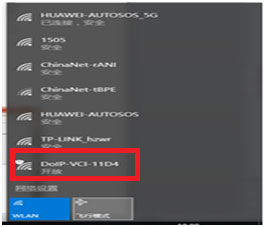
C. The Connection between the DoIP VCI and computer
Following the picture below, open the VCI Manager and click the “connect” (Chinese word seems like “连接”)
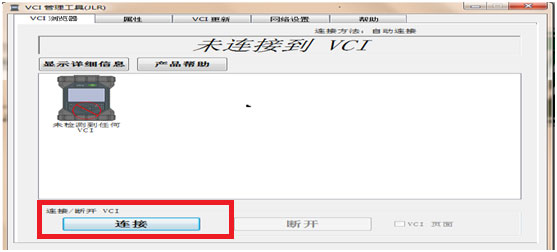
D. Check the connection status with the computer.
Refer to the figure below, when it shows a green check mark, run is ok.
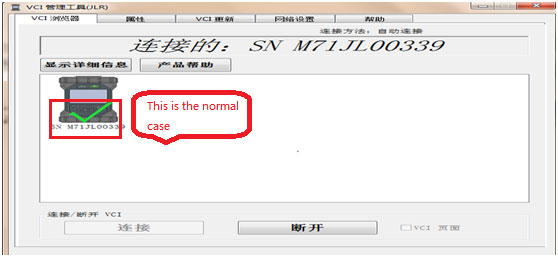
E. Update of DoIP VCI’ firmware.
Open“VCI manager”;
Then click the “VCI Update” (Chinese word seems like “VCI更新”);
Click the “start” (Chinese word seems like “开始更新”)and you can get the update progress on the right;
TIPS:
Pay more attention! ! ! When you click the “start”, it cannot be interrupted or stopped. Otherwise the DoIP VCI will be damaged. You can disconnect when it finished.

F. SDD can get the hardware directly, it’s perfect if the icon is green.
PathFinder need to set the network interface.
Log in with account firstly;
Click “cancel” (Chinese word seems like “取消”);
It don’t connect successfully if it shows “SIM” “SimFiles”, you should change them into “JLR-JLR-DoIP, D-PDU API by Bosch” “86004905”. Now you can use it for diagnosis.
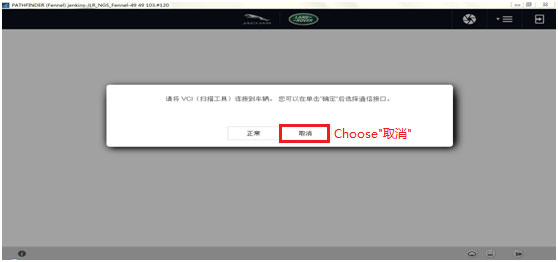
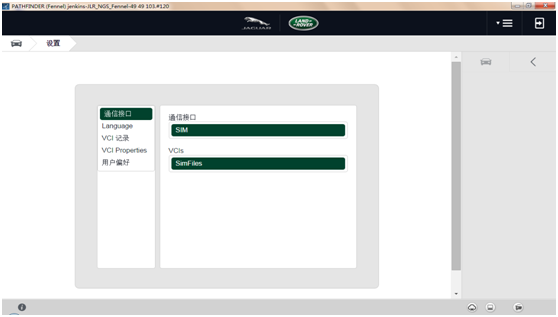
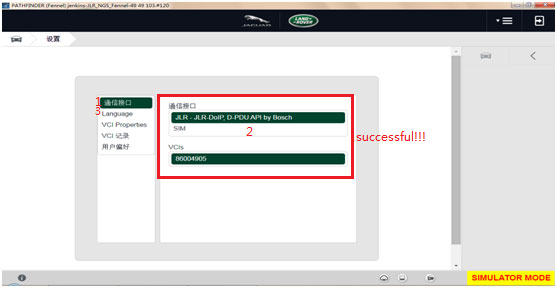
Tags: Highly recommend tools





















