Black Friday Sale Ship From US/UK/EU Silver Color Fetrotech Tool For PCMtuner Support MG1 MD1 MED9 EDC16 MEDC17

Go And Check Now! Here>>>>
Note:
1. No need to wait until Black Friday, get the lowest prices now
2. Free shipping from the US/UK/EU, fast, and no tax.Enjoy!
For tech support Pls Contact Erin:
WhatsApp: +86 18054815707
Email: Sales@EOBD2shop.com
Related Download Files
Product Description
- Free download Fetrotech Tool Software on tuner-box.com
- Based on the Bench mode (Can read and Write ECU flash and eeprom without opening the cover)
- It can be mounted on PCMtuner devices to make up for pcmtuner's lack of some protocols in the market.
- Silver Color Fetrotech Tool can be used with pcmtuner. If you don't have pcmtuner, choose black color version instead.
- Suggest to install on win10 pro 64bit ( If software not compatible with your computer, suggest to install our windows 10 pro 64 bit,contact us to get windows download link)
- Fetrotech Fix: Task Bar Disappear Easy Solution
- Solve Fetrotech Tool Installation Problem with Window Solution
- How to solve Fetrotech Tool EDC16C32 S1 and S2 Pinout Error Solution
- Tuner face to face
- Get virtual files for free
- No annual fee required
- Free online technical support
- Get free mapackage A2L and damaos
- Enter the technical exchange group
- 365days technical support except legal holidays
- Free access to VZ-performance tuner account
- Facebook technical exchange groups with 20,000 persons
- Support MG1 MD1 ECU and BENCH Read MED9 and EDC16, MEDC17 series
- The Fetrotech tool supports ECU function repair, ECU clone, or support chiptuning modification.

Fetrotech Tool vs dFlash
| Fetrotech Tool | dFlash Tool | |
| Image | 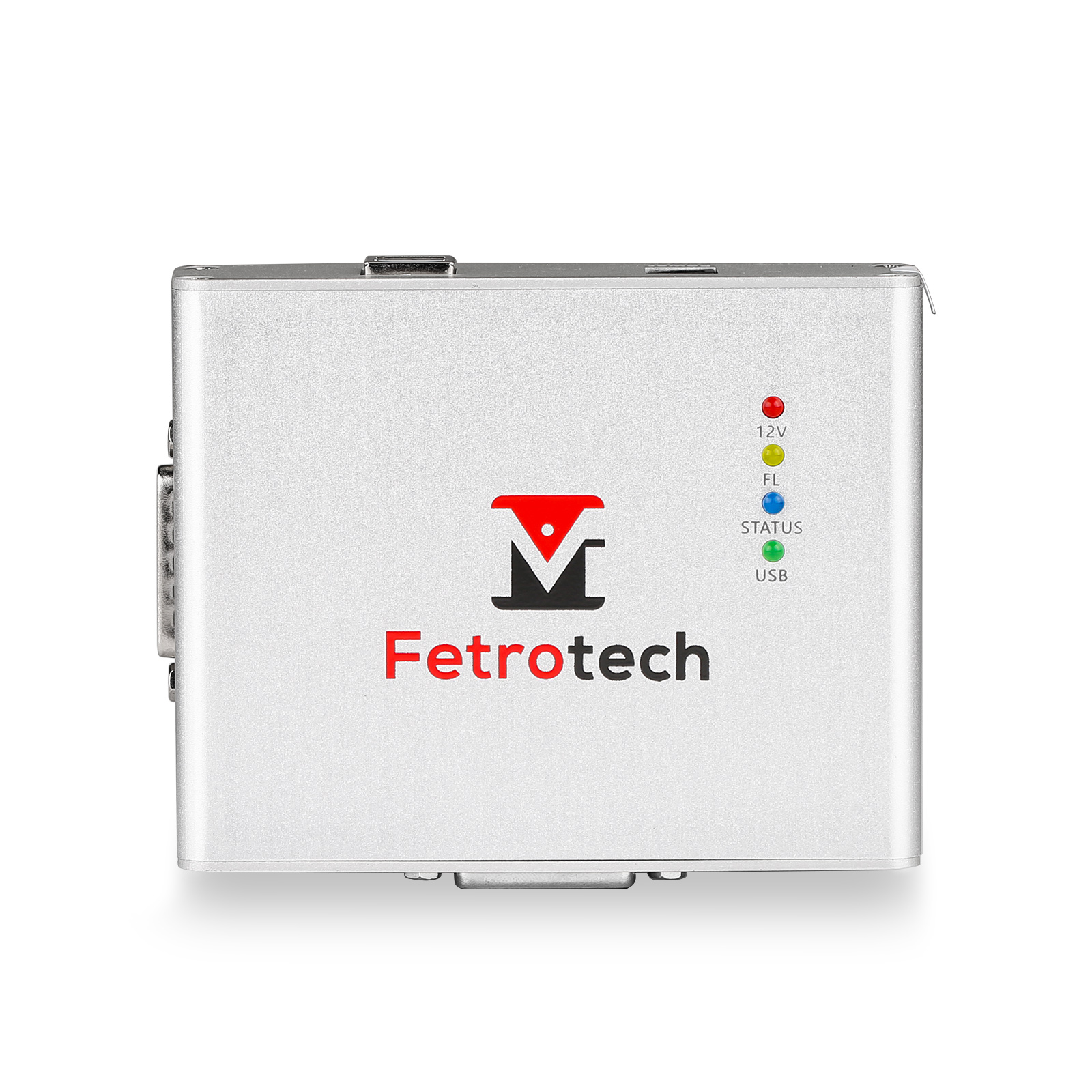 |
 |
| Software | Fetrotech | dFlash |
| Operating system | WIN10 professional version 64bit (more stable) | win7 win10 win11 64 bit( pro better) |
| Standalone | Black standalone
Silver has to use with pcmtuner |
Standalone version |
| Operation mode | Bench | Bench |
| EDC16 | Yes | No |
| EDC17 | Yes | Yes |
| MED17 | Yes | Yes |
| ME17 | Yes | Yes |
| MED9 | Yes | Yes |
| PCR 2.1 | No | Yes, read full flash |
| Simos | No | Yes, Simos 8.5, Simos 8.6, Simos 8.3 |
| MG1/MD1 | Yes | No |
| Checksum correction | Yes | Yes |
| Free VR files/Damos pack | Yes | Yes |
| Access to PCMTuner account | Yes | Yes |
| Access to VZ-Performance account | Yes | Yes |
Fetrotech can do EDC16, MG1, MD1 ECUs, dFlash cannot not.
dFlash has adapters for PCR 2.1, Simos 8.x, Fetrotech tool cannot do these.
PCMTuner Fetrotech Tool ECU Programmer Introduction:
This Fetrotech tool is mainly based on the Bench mode (that is, reading and writing ECU flash and eeprom without opening the cover). The silver color Fetrotech tool is designed to be used with PCMtuner. It can be mounted on PCMtuner devices to make up for pcmtuner's lack of some protocols in the market.
Supported ECU Types:
BMW_SPC5777_MD1CS001
1pc x Fetrotech tool host


Shipment Option and Delivery Time In EOBD2shop
1. Shipment from Shenzhen/ Hongkong warehouse
1)DHL Shipping and Other Express Service:
- Take About 5-7 working days
- DHL will be the default delivery method
- To help you clearance we will help declare a lower price on the invoice to help clearance.
- If address is remote area, you need pay remote freight 45 USD or we will ship by Normal Post or Yanwen/EMS/Aramex Express.
- For some eu countries, there might be customs duty problem, if you have any special rquest on this, you can email to inform us your suggestions.
- Take About 7-10 working days, No Tax Problem
- Usually No Tax for European Countries or Remote Area. The tax was pre-paid, when package reached, there's no tax no extra fee for customers.
- Due to high custom tax in European Countries, Like Canada, Germany, Greece, Romania, Sweden, France,etc, we will use Yanwen express as first option, if you will need faster DHL shipment, please contact us, thank you.
- Take About 10-16 working days, Sometimes will be 20 days.
- Registered Airmail Includes Netherlands Post, USPS Post, Singapore Post, Hongkong Post, etc
- Order amount less than 150USD, and package weight less than 2KG will be sent by Registered airmail.
- But if you feel it is really slow, and want us to send by DHL, you can choose "Premium Delivery" and pay for the extra shipping for express service. finally we will send it by DHL.
- Item title marked "Ship from US"
- Take About 3-5 working days, Free TAX, faster shipping with cheaper price.
- Note: If US/UK Stock sold out, your order will be shipped from China via DHL or YANWEN (No Tax) by default.
- We have stocked up hot sale items in US, UK, Amazon US, and EU Warehouse, which is more convenient for you.
- EU Warehouse was located in Germany/Czech and it only can ship to EU country:
Germany, France, Spain, Netherlands, Finland, Sweden, Austria, Belgium, Bulgaria, Croatia,
Czech Republic, Denmark, Estonia, Greece, Hungary, Ireland, Latvia, Lithuania,Luxembourg,
Malta, Poland, Portugal, Republic of Cyprus, Romania, Slovakia, Slovenia,5-7 DaysRoyal Mail/ DHL
We can offer you lifetime customer service and tech support. If you have any problems, please Provide error image or video to show the problem, and kindly describe it in detail, technician will try their best to help you solve the problem. If there are no solution, you can return it for refund or get a new one for replacement.
For any question, please contact us at:
- Whatsapp: +8618054815707
- Email: sales@EOBD2shop.com
- Hot line: +8618054815707
- Skype: careucar
- Accepting bulk purchases, We can Offer you wholesale price.
- EOBD2shop is a OBDII tool online supplier providing best-quality ECU chip uning tools, car diagnostic tools, OBDII Code scanners, car key programmers, heavy duty scanners, locksmith tools etc.
- Besides, we are the agent for many original brand such as Autel, Xhorse, OBDstar, VXdiag, XTOOL,Launch,CGDI, Yanhua ect.

Videos
Fetrotech Tool Software Crashes, Taskbar Disappear Solution Add description
Fetrotech Tool Software Crashes, Taskbar Disappear Solution
Fetrotech Tool Software Download, Installation and Registration
How to Read Audi MED9 ECU By Fetrotech silver
Tech support
The Solution to Installation Problem of Fetrotech Tool Installation Package:
When the following prompt box (“There is a problem with this Windows Installer package. A program run as part of the setup did not finish as expected. Contact your support personnel or package vendor.”) appears when you install the installation package in the Windows 10 system, please install it according to our method.

Solutions:
1.Open the task manager

2.Click the “File” option, then select “Run new task”

3. Click “Browse”optionto enter, find the “FetrotecToolSetup.msi” installation package, and then open.


4.Click “OK”to start the installation of Fetrotech tool software.


Other Fetrotech Tool Install problem and solution:
1. When the taskbar disappears, it means that the software has not been started successfully. You need to restart the computer and the taskbar will automatically recover.
2. The software crashes mean Fetrotech tool did not install it successfully. The software will not let it open and use. You need to uninstall all the software and install it again according to the instructions




























