Best Quality BMW ICOM NEXT A + B + C NEW GENERATION OF ICOM A2 support WiFi
Go And Check Now! Here>>>>
Note:
1. No need to wait until Black Friday, get the lowest prices now
2. Free shipping from the US/UK/EU, fast, and no tax.Enjoy!
For tech support Pls Contact Erin:
WhatsApp: +86 18054815707
Email: Sales@EOBD2shop.com
Product Description
Support WIFI,work together with ICOM Software we provided.work OK with the Internet and Printer.
2017 BMW ICOM NEXT A + B + C WIFI NEW GENERATION OF ICOM A2
Top 5 reasons to get BMW ICOM Next:
1.Latest Version of BMW ICOM NEXT Diagnostic Tool for BMW, MINI, Rolls-Royce BMW-Model,
have the same functions and appearance with the original BMW ICOM Next.
2. Support WIFI, If you do not need WIFI, you can choose BMW ICOM Next (SP269).
3.Backwards compatible to car adapters (ICOM B, C), and work with motorcycle adapters (ICOM D, E) which can support BMW Motorcycle till the year 2016.
4.It work with Latest ICOM Software 2017.09V(SS197-9B) on our site, can support cars till the year 2017,also Support BMWW & MINI full system diagnosing and offline programming.
5.The BMW ICOM Next Software Language Support :
American English, British English, German, Spanish, French, Italian, polish, Portuguese, Turkish, Czech, Swedish, Dutch, Indian, Greek,
Russian, Simplified Chinese, Traditional Chinese, Japanese, Korean and Thai.
Note:
1.If you need WIFI ICOM Next with Software, please choose (SP269-SS197-9B).
2.If you need WIFI ICOM Next Installed well Before Shipping,please choose V2017.9 BMW ICOM NEXT A+B+C plus Lenovo T410 Laptop I5 CPU 4GB Memory( PP17) on our site.
YOU HAVE TO KNOW before you buy ICOM A2 or ICOM A3 or ICOM Next:
BMW ICOM NEXT vs the old ICOM
-> much faster in BMW F and G series ..
-> supports gigabit Ethernet too to be future proof, there currently is not gigabit Ethernet protocol defined yet for autos. Also it has USB3.0 instead of USB2.0 and a better wifi card.
ICOM NEXT A vs ICOM A2
-> more stable during programming
-> be necessary for the future Gbit cars
-> faster start-up times and high throughput
-> through high-performance,low-power ARM SoC
-> improved handling
-> more flexible OBD cable
-> lighted button for logs
…
ICOM A vs ICOM A2 vs ICOM A3
Modified ICOM A2 for vehicles with OBD access receives a significantly more powerful processor and more storage capacity. And robust aluminium case
will help to avoid damage when using in harsh environments. It works better in cooling, runs faster and works more stable, not easier broken than older ICOM A.
ICOM A3 can program all units for all BMW series expect media system, and work more stable and has stronger compatibility than ICOM A2, A1.
Improved Functionality and Performance:
2. Preparation for Gbit LAN on vehicle OBD(cars do not yet support this and interface not yet defined,
ICOM Next hardware adaptation will be necessary for future Gbit car interface,will cause adaptation costs)
3. Faster start-up time and high throughput
4. Through high-performance, low-power ARM SoC
5. Improved handling
6. More flexible OBD cable
7. Lighted button for logs etc
ICOM NEXT A+B+C Diadnostic Head Overview:
Share the same functionality as ICOM A2
ICOM NEXT A+B+C with WIFI is a redesign of ICOM A2+B+C
Backwards compatible to car adapters (ICOM B, C) and motorcycle adapters (ICOM D, E)
ICOM NEXT ABC Specifications:
Zeroization of data on tamper detection
Secure supply chain assurance
Key storage using physically un-clonable function
CRI Pass-Through DPA Patent Portfolio
Advanced cryptographic Services
BMW Software Compagible wirth ICOM Next A:
ISPI NEXT—BMW ISPI NEXT is latest generation after service tool for BMW, these brief instructions describe the basic functions of the AIR application (Aftersales Information Research) in Service. For the Diagnostic, it use IPSI (Rheingold) and ISPI Next for Coding Programming functions.
ISTA/D— Integrated Service Technical Application Diagnostic. ISTA/D is used to diagnose BMW all series and models from all systems.
ISTA/P— Integrated Service Technical Application/Programming. ISTA/P is used to process all coded, programmed and enable-dependent control modules in BMW Group vehicles.
Rheingold—Diagnostic and repair guide, including Diagrams and disassembly Figure
KSD—BMW KSD (Kaufmännische Service Daten, i.e. Commercial Service Data) is a collection of invaluable data for determining labor hours, inspection sheets and general service methods. There’s also information about wheels and rims for the various models.
EasyConnect— Used to Configure the Environment Parameter of Engineer Software for E series, can activate or release ICOM Port
IToolRadar— Used to recognize ICOM, activate or release ICOM Port
ETK— Accessories Catalog
EDIABAS Tool32— Engineer Software for E series, able to run directly
INPA— Engineer Software for E series, for diagnosis
NCS Expert Tool—- Engineer Software for E series, for coding
WinKFP—Engineer Software for E series, for programming
E-sys — Engineer Software for F series (available for programming and coding)
BMW Standard tool
Coding Database
Coding Tool
ICOM NEXT ABC Specifications:
Zeroization of data on tamper detectionSecure supply chain assurance
Key storage using physically un-clonable function
CRI Pass-Through DPA Patent Portfolio
Advanced cryptographic Services
How to use BMW ICOM NEXT
1.Connect the car with icom or icom a2;2. Connect the icom lan-cable with the computer when the system light stop flashing.Otherwise, the icom ista-p program will shut off automatically if you have firstly connected the device with the computer directly.
Expert Mode with NCS, E-SYS and so on
Eeay to install...only thing you need to do is insert it into laptop!!!
No need dongle
If you need to do programming job, please make sure your laptop has 4GB ram at least.
How to Update BMW ICOM NEXT Firmware
First, install ISTA-D software on your system so you can use it to install the firmware on your ICOM.
Next, start ISTA-D with ICOM connected to your car (Don’t need KL15, KL30 13.8V on pin 16 and ground on 4+5 is enough)
Then, go to connection manager and start the update.
BMW ICOM NEXT Reviews:
ICOM Next is faster than the old bmw icom. It is also better built IMHO.
And 2017 Next is WIFI available also.
It handles multiprogramming and coding quite nicely.
Gets the job done much faster if flashing the complete vehicle.
Another benefit to Next will be compatibility for future cars.
BMW ICOM NEXT and Connections
BMW ICOM NEXT Communications
Package includes:
1pc x BMW ICOM NEXT A+B+C
1pc x BMW ICOM B Most
1pc x BMW 20pin Cable
1pc x USB Cable
1pc x LAN Cable
1pc x OBD Cable
1pc x Optical fiber

Customer review for BMW ICOM NEXT A+B+C
I have a F82 2017 M4 that I would like to disable the seat belt warning.
I have an ICOM next with the latest firmware. My ICOM works ok with ISTA D and P(version 4.5).

At first, I met a question that I cannot get E-sys to connect to the car. When I start E-sys either with E-sys launcher, or by itself, the connect button is greyed out. I have tried entering the IP address of the ICOM in the connection screen, but the connect button is still grayed out. The VIN button is also grayed out.I have tried connecting ICOM directly to the PC and still no luck.
Finally I solved by following below procedure to make the E-sys to work with ICOM Next:
Use iTool Radar:
Note xxx.xxx.xxx.xxx IP Address of ICOM
Hit "Reserve Button to Lock ICOM
Open E-SYS
Click the connection icon
Select the car model
Select type of connection: "Connection via ICOM / Ethernet:" and enter tcp :/ /xxx.xxx.xxx.xxx:50160
Or use EasyConnect Utility:
Set it as follows:
Type: REMOTE
IP: 169.254.92.38
Mode: OBD_ab625
Check Icom lock checkbox.
Open E-SYS
Click the connection icon
Select the car model
Select type of connection: "Connection via ICOM / Ethernet:" and put in box = tcp :/ / 169.254.92.38:50160
And here is the rheingold-license.txt file in the download
Attached. Rename .pdf -> .txt
https://mega.nz/#!ccolmJiS!--68pmc7kR2M_0niOUrd6ia7otZHd37pW3RnDmosD6E
Shipment Option and Delivery Time In EOBD2shop
1. Shipment from Shenzhen/ Hongkong warehouse
1)DHL Shipping and Other Express Service:
- Take About 5-7 working days
- DHL will be the default delivery method
- To help you clearance we will help declare a lower price on the invoice to help clearance.
- If address is remote area, you need pay remote freight 45 USD or we will ship by Normal Post or Yanwen/EMS/Aramex Express.
- For some eu countries, there might be customs duty problem, if you have any special rquest on this, you can email to inform us your suggestions.
- Take About 7-10 working days, No Tax Problem
- Usually No Tax for European Countries or Remote Area. The tax was pre-paid, when package reached, there's no tax no extra fee for customers.
- Due to high custom tax in European Countries, Like Canada, Germany, Greece, Romania, Sweden, France,etc, we will use Yanwen express as first option, if you will need faster DHL shipment, please contact us, thank you.
- Take About 10-16 working days, Sometimes will be 20 days.
- Registered Airmail Includes Netherlands Post, USPS Post, Singapore Post, Hongkong Post, etc
- Order amount less than 150USD, and package weight less than 2KG will be sent by Registered airmail.
- But if you feel it is really slow, and want us to send by DHL, you can choose "Premium Delivery" and pay for the extra shipping for express service. finally we will send it by DHL.
- Item title marked "Ship from US"
- Take About 3-5 working days, Free TAX, faster shipping with cheaper price.
- Note: If US/UK Stock sold out, your order will be shipped from China via DHL or YANWEN (No Tax) by default.
- We have stocked up hot sale items in US, UK, Amazon US, and EU Warehouse, which is more convenient for you.
- EU Warehouse was located in Germany/Czech and it only can ship to EU country:
Germany, France, Spain, Netherlands, Finland, Sweden, Austria, Belgium, Bulgaria, Croatia,
Czech Republic, Denmark, Estonia, Greece, Hungary, Ireland, Latvia, Lithuania,Luxembourg,
Malta, Poland, Portugal, Republic of Cyprus, Romania, Slovakia, Slovenia,5-7 DaysRoyal Mail/ DHL
We can offer you lifetime customer service and tech support. If you have any problems, please Provide error image or video to show the problem, and kindly describe it in detail, technician will try their best to help you solve the problem. If there are no solution, you can return it for refund or get a new one for replacement.
For any question, please contact us at:
- Whatsapp: +8618054815707
- Email: sales@EOBD2shop.com
- Hot line: +8618054815707
- Skype: careucar
- Accepting bulk purchases, We can Offer you wholesale price.
- EOBD2shop is a OBDII tool online supplier providing best-quality ECU chip uning tools, car diagnostic tools, OBDII Code scanners, car key programmers, heavy duty scanners, locksmith tools etc.
- Besides, we are the agent for many original brand such as Autel, Xhorse, OBDstar, VXdiag, XTOOL,Launch,CGDI, Yanhua ect.

Tech support
1.Easy step to install BMW ENET E-sys 3.29.0 software
Here you can download BMW ESYS 3.29.0 + ESYS Launcher Premium 2.7.1 + Psdzdata V3.61.5 Lite for BMW coding!
Compatible with BMW ENET Cable and ICOM.
Note before you download:
ALL links here are free to all, NO pass!
And also try on your own risk!
E-SYS 3.29.0 setup file Download:
https://mega.nz/#!dERyUYCY!tW40F79km2jtLyEcR4e-RIB2Z6t0L2G7zOjlsAd5DcE

Psdzdata V3.61.5 Lite Download:
https://mega.nz/#!ehEjDLJb!gVbQZGfofR-BVzb_dn7sP1aYxqmtrSKNvmjUDa-kmKY

E-SYS Launcher Premium 2.7.1 Download:
https://mega.nz/#!F5oSUA5B!OYnxsT6ccYufG9us53ZpXhkJ5FJVys8WRnphvx6p9o0
Tips:
-
You must uninstall the existing E-SYS version before installing new E-SYS 3.29.0.
-
E-sys Launcher Premium 2.7.1 is tested OK to launch E-SYS 3.28.1, but for E-SYS 3.29.0, haven’t tested, should work.
-
E-SYS Launcher Premium V2.7.1 require NET Framework 4.5.2 or above.
BMW ENET Cable : Cheapest option for BMW F-series Coding
BMW ICOM: Allow you to fully diagnose and program more than just do coding)
Recommended: BMW ICOM NEXT or ICOM NEXT WIFI. (Next generation of ICOM A2)

Why choose E-Sys Launcher Premium to launch E-Sys software?
E-Sys Launcher Premium allows you to perform FDL coding.
– Increased default memory allocation.
– Enhanced overall System stability.
– Zero E-Sys Configuration.
– Personalized and individualized token.
– Easy-to-use.
Note: With E-Sys Launcher Premium, once “Car Series” is set, it can only be changed every 3 days, so be sure to set it correctly at first!
How to install BMW E-Sys 3.29.0?
(Steps refer to E-Sys 3.26.1 installation)
Extract E-Sys using Winrar. Right click it and click “extract here”.
Run E-Sys_Setup_3_26_1_b42487.exe
Select language, click “Next” then “I accept the agreement” then “Next”.
Click “Browse” to choose where to install E-Sys. The default location is C:\EC-Apps\ESG\E-Sys.

Set the data path for E-Sys, the default is C:\Data. Click next until the installation begins.


Click “Finish” to complete the basic installation procedure for E-sys.
Then you need to make it work.
You will see two folders, one is a “Patch” the other is “Token Generator”.

The patch folder contains 2 files

Copy the svc0x80.jar file to the lib directory (C: /EC-Apps/ESG/E-Sys/lib)
Place the E-Sys.bat (batch file) in the same directory as the .exe file. Replace the .bat file in that directory (C: /EC-Apps/ESG/E-Sys)
Use the Token Software, enter a username as you like and password.
2.BMW ISTA Rheingold Installation Guide Full Steps for Beginner
Here is a detailed BMW ISTA Rheingold installation tutorial with full steps for sharing! If you are just beginner and not so familiar with ISTA, below part will surely help you out!
Note before reading:
BMW ISTA installation method may differ from source and version. This method is only for reference.
If you need tested working BMW ISTA software with installation tech support, you can check:
V2017.03 BMW ISTA 4.04.12 BMW ICOM software HDD WIN7
Step 1
Download and run unblock.reg BEFORE downloading anything else. Then REBOOT the computer, this is a critical step.

Install everything in Prerequisites folder, only if you don’t have a previous Rheingold installation. For 64-bit Windows, install both vcredist x32 & x64 from Microsoft, if not already installed.

Install the following – you can get both from Microsoft:
Visual C++ Redistributable Packages for Visual Studio 2013
NET Framework 4.6
Step 2
Download Rheingold.7z using MegaSync or JDownloader. Once downloaded, check whether “Rheingold.7z” is blocked.
If it is, unblock it. Right click on the file, go to Properties and if files are blocked, then you will see the unblock button as in the picture below:

Extract Rheingold.7z using 7zip ONLY.
Location doesn’t matter, but preferred location is C:\.
If extracting to this location, you will need admin privileges for 7zip before extracting the file. To avoid future issues with admin rights etc. you can also extract this file to the root of a secondary drive, for e.g. D:\
Step 3
Create desktop shortcut from:
C:\Rheingold\TesterGUI\bin\Release\ISTAGUI.exe.
If not, create the shortcut from the location you extracted the files to.

Run the following registry files, depending from your OS:
Ista-prog-x64.reg
Ista-prog-x86.reg
Run the following registry fixes from the C:\Rheingold folder (scroll all the way to the bottom to see these files):

Step 4
Run ISTAGUI shortcut from your desktop as administrator.
When prompted for license, copy the license key from the “rheingold-license.txt” located in “C: \Rheingold”

If/When prompted for dealer ID, enter “1” and ignore following warnings. ISTA+ will close.
Run again ISTAGUI shortcut from your desktop as administrator and verify the databases in Settings > Version tab in ISTA/D.
If you encounter start/running issues, delete the “Rheingold” folder from “C:\”, run “RCleanerV4.4.exe” as administrator and start again from step 2.
Now you can use BMW ISTA diagnostic software!
If you are tired to choose BMW ICOM, prepare a tablet and install BMW ISTA, you can also look at this entire kit:
http://www.EOBD2shop.com/wholesale/bmw-icom-next-a-b-c-plusbmw-icom-software-hdd.html









































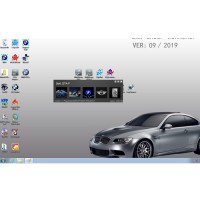




![Free shipping High Quality BMW ICOM D Cable ICOM-D Motorcycles Motobikes Diagnostic Cable with PCB [Buy SF115-C Instead]](/upload/pro-sm/160814235712159332.jpg)
