ENET (Ethernet to OBD) Interface Cable E-SYS ICOM Coding F-Series for BMW
Go And Check Now! Here>>>>
Note:
1. No need to wait until Black Friday, get the lowest prices now
2. Free shipping from the US/UK/EU, fast, and no tax.Enjoy!
For tech support Pls Contact Erin:
WhatsApp: +86 18054815707
Email: Sales@EOBD2shop.com
Related Download Files
Product Description
- Ship from US, Fast Delivery, No Tax !
Product Introduction
- BMW series single module programming or modules hiding ENET data line
- BMW hidden ENET data cable , F series programming cable , the latest ESYS 3.22.5 and V49.4 data.
- BMW F series , the new 1 Series, 3 Series, 5 Series, 7 Series , GT, X3, brush hidden upscale programming line goes on sale !
- Buy our ENET lines are presented E-SYS 3.225 software installation packages and ETOKEN and PIN.
- This product uses the international top super-six production lines , shielding interference, signal transmission intensity , really pure copper wire, green insulation , not comparable to other lines .

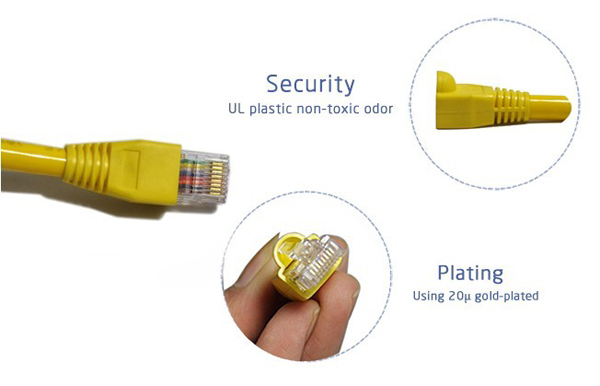
How to install E-sys coding software on Windows XP?
01) Run "\\E-sys 3.18.4\E-Sys_Setup.exe" to install program to "C:\EC-Apps\ESG\E-Sys\E-Sys.exe"(Install Password is "lo8F3lsVVg" if prompted)
02) Copy "EDIABAS" folder from "\\E-sys 3.18.4\E-sys 3.18.4\EDIABAS" to "C:\EDIABAS"
03) Make sure "C:\EDIABAS\Bin\EDIABAS.INI" is set to Interface = ENET (it’s possible it has a different value, in that case just change it)
04) Copy "est" folder from "\\E-sys 3.18.4\est" to "C:\ESysData\e-sys est"
05) Copy all "psdzdata" subfolders (all 7 Folders) from "\\2_46.3 psdzdata\" to "C:\ESysData\psdzdata\"
06) Copy the contents of the "C:\ESysData\psdzdata\swe" folder into the "C:\ESysData\SWE" folder.
07) Make sure that there is a "Dist" folder in each of the Chassis (F01/F10/F25) folders etc. (e.g.
"C:\ESysData\psdzdata\mainseries\F010\F010_12_03_511\odx\dist") (should already be set, but check anyway - if not there - create empty "Dist" folders)
08) Turn Car's Auxillary Power On (Engine Off) and make connection to car with OBDII-Enet Interface Cable (Wait a few minutes until the network adapter icon shows a Connection with the yellow exclamation point over it)
09) Launch "C:\EDIABAS\Hardware\ENET\ZGW_SEARCH.exe" to verify cable and connection are working (IP Address, MAC Address, & VIN will be displayed verifying actual communication to the car) (ZGW_SEARCH.exe works intermittently on 64-Bit Windows - Not necessarily a problem if the ZGW_SEARCH window is blank, so long as the computer's wired network adapter shows an IP Address assigned to the computer from the car)
10) Run "C:\EC-Apps\ESG\E-Sys\E-Sys.exe" (It will take E-Sys a while to write the log file) and Under Options, Settings: On the ODX Tab, set the ODX Rule Path to "C:\ESysData\Rules" On the EST Tab, set the Developer-Soft-Token EST Path to "C:\ESysData\est\Code Away.est"
11) Hit the Connect Button on E-Sys Select Target Vehicle (e.g. TargetSelector:Project=F020_12_03_503m VehicleInfo=F020) NOTE: Target vehicle for F30 is F20!
12) Select Connection via VIN, and click Connect (Window should pop up confirming successful connection)
(The program will remember the "connection via VIN" for future connections)
13) When you connect for the first time to your car you will need the E-Sys PIN, which is 2690
14) Please see other how-to documents regarding coding itself.
15) Miscellaneous:
a. Some modules take a long time before the changes begin working (e.g. trunk and mirror close). If still not working after an hour or so, try recoding the module again, even if it looks like the correct parameter (e.g."nicht_aktiv") is set.
b. Share any undocumneted codings with the community.
c. If Coding for an extended period of time (>30 minutes or so
Product Features
One can hide modules or program single module

EXAMPLES OF LATEST MODELS COVERED by BMW Enet Esys cable:
F chassis 2009 +
BMW 1-series: F20, F21, F44, F45, F46
BMW 2-series: F22, F23
BMW 3-series: F30, F31, F34
BMW 4-series: F32, F33, F35
BMW 5-series: F07, F10, F11, F18
BMW 6-series: F06, F12, F13
BMW 7-series: F01, F02, F03, F04
BMW X-series: F15, F16, F25
+ MORE
Package List:
Shipment Option and Delivery Time In EOBD2shop
1. Shipment from Shenzhen/ Hongkong warehouse
1)DHL Shipping and Other Express Service:
- Take About 5-7 working days
- DHL will be the default delivery method
- To help you clearance we will help declare a lower price on the invoice to help clearance.
- If address is remote area, you need pay remote freight 45 USD or we will ship by Normal Post or Yanwen/EMS/Aramex Express.
- For some eu countries, there might be customs duty problem, if you have any special rquest on this, you can email to inform us your suggestions.
- Take About 7-10 working days, No Tax Problem
- Usually No Tax for European Countries or Remote Area. The tax was pre-paid, when package reached, there's no tax no extra fee for customers.
- Due to high custom tax in European Countries, Like Canada, Germany, Greece, Romania, Sweden, France,etc, we will use Yanwen express as first option, if you will need faster DHL shipment, please contact us, thank you.
- Take About 10-16 working days, Sometimes will be 20 days.
- Registered Airmail Includes Netherlands Post, USPS Post, Singapore Post, Hongkong Post, etc
- Order amount less than 150USD, and package weight less than 2KG will be sent by Registered airmail.
- But if you feel it is really slow, and want us to send by DHL, you can choose "Premium Delivery" and pay for the extra shipping for express service. finally we will send it by DHL.
- Item title marked "Ship from US"
- Take About 3-5 working days, Free TAX, faster shipping with cheaper price.
- Note: If US/UK Stock sold out, your order will be shipped from China via DHL or YANWEN (No Tax) by default.
- We have stocked up hot sale items in US, UK, Amazon US, and EU Warehouse, which is more convenient for you.
- EU Warehouse was located in Germany/Czech and it only can ship to EU country:
Germany, France, Spain, Netherlands, Finland, Sweden, Austria, Belgium, Bulgaria, Croatia,
Czech Republic, Denmark, Estonia, Greece, Hungary, Ireland, Latvia, Lithuania,Luxembourg,
Malta, Poland, Portugal, Republic of Cyprus, Romania, Slovakia, Slovenia,5-7 DaysRoyal Mail/ DHL
We can offer you lifetime customer service and tech support. If you have any problems, please Provide error image or video to show the problem, and kindly describe it in detail, technician will try their best to help you solve the problem. If there are no solution, you can return it for refund or get a new one for replacement.
For any question, please contact us at:
- Whatsapp: +8618054815707
- Email: sales@EOBD2shop.com
- Hot line: +8618054815707
- Skype: careucar
- Accepting bulk purchases, We can Offer you wholesale price.
- EOBD2shop is a OBDII tool online supplier providing best-quality ECU chip uning tools, car diagnostic tools, OBDII Code scanners, car key programmers, heavy duty scanners, locksmith tools etc.
- Besides, we are the agent for many original brand such as Autel, Xhorse, OBDstar, VXdiag, XTOOL,Launch,CGDI, Yanhua ect.

Tech support
1.How to install E-sys coding software on Windows XP?
(Install Password is "lo8F3lsVVg" if prompted)
02) Copy "EDIABAS" folder from "\\E-sys 3.18.4\E-sys 3.18.4\EDIABAS" to "C:\EDIABAS"
03) Make sure "C:\EDIABAS\Bin\EDIABAS.INI" is set to Interface = ENET (it’s possible it has a different value, in that case just change it)
04) Copy "est" folder from "\\E-sys 3.18.4\est" to "C:\ESysData\e-sys est"
05) Copy all "psdzdata" subfolders (all 7 Folders) from "\\2_46.3 psdzdata\" to "C:\ESysData\psdzdata\"
06) Copy the contents of the "C:\ESysData\psdzdata\swe" folder into the "C:\ESysData\SWE" folder.
07) Make sure that there is a "Dist" folder in each of the Chassis (F01/F10/F25) folders etc. (e.g.
"C:\ESysData\psdzdata\mainseries\F010\F010_12_03_511\odx\dist") (should already be set, but check anyway - if not there - create empty "Dist" folders)
08) Turn Car's Auxillary Power On (Engine Off) and make connection to car with OBDII-Enet Interface Cable (Wait a few minutes until the network adapter icon shows a Connection with the yellow exclamation point over it)
09) Launch "C:\EDIABAS\Hardware\ENET\ZGW_SEARCH.exe" to verify cable and connection are working (IP Address, MAC Address, & VIN will be displayed verifying actual communication to the car) (ZGW_SEARCH.exe works intermittently on 64-Bit Windows - Not necessarily a problem if the ZGW_SEARCH window is blank, so long as the computer's wired network adapter shows an IP Address assigned to the computer from the car)
10) Run "C:\EC-Apps\ESG\E-Sys\E-Sys.exe" (It will take E-Sys a while to write the log file) and Under Options, Settings: On the ODX Tab, set the ODX Rule Path to "C:\ESysData\Rules" On the EST Tab, set the Developer-Soft-Token EST Path to "C:\ESysData\est\Code Away.est"
11) Hit the Connect Button on E-Sys Select Target Vehicle (e.g. TargetSelector:Project=F020_12_03_503m VehicleInfo=F020) NOTE: Target vehicle for F30 is F20!
12) Select Connection via VIN, and click Connect (Window should pop up confirming successful connection)
(The program will remember the "connection via VIN" for future connections)
13) When you connect for the first time to your car you will need the E-Sys PIN, which is 2690
14) Please see other how-to documents regarding coding itself.
15) Miscellaneous:
a. Some modules take a long time before the changes begin working (e.g. trunk and mirror close). If still not working after an hour or so, try recoding the module again, even if it looks like the correct parameter (e.g."nicht_aktiv") is set.
b. Share any undocumneted codings with the community.
c. If Coding for an extended period of time (>30 minutes or so
2. Program BMW F series by BMW ENET Interface Cable step by step
Bought the item BMW ENET (Ethernet to OBD) Interface Cable E-SYS ICOM Coding F-Series from eOBDShop,This is my experience Program BMW F series by BMW ENET Interface Cable step by step. Hope that help you

3.User manual for E-sys v3.23.4 Psdzdata v50.3 BMW Coding
Free download E-sys 3.23 Psdzdata 50.3 with password and coding PIN:
http://pan.baidu.com/s/1mghYYLU
Password: E*G@rqVa
PIN: 2670
What is BMW E-SYS:
E-SYS is the BMW diagnostic software for BMW F series coding?
What is Psdzdata?
The Psdzdata is basicly a pack that contains all the data needed for E-sys to be able to code a car, flash ecus and firmware update of the modules on the car.
What is BMW coding?
Coding is for people who want to play with the settings of BMW car software to achieve something more desirable. Coding is not really a programming; it is another name for re-configuring the software of your car. There are limited risks of messing up with your car SW but if you are careful, follow step by step instructions and know and understand what you are doing, it may be OK to go ahead. Never try to guess and do it, be absolutely sure for your steps, clarify your doubts before you proceed. There are experts on the forum willing to help you, don’t hesitate to ask even a silliest question. Never-the-less, if you want to try new unknown settings which others have not tried, believe me, you are playing with fire.
What is needed for coding on BMW F series:
BMW Ethernet to OBD-II Cable (ENET cable)
E-Sys software with installation password and coding PIN
Psdzdata
A dedicated laptop with Windows XP (preferred) or Windows 7 with minimum 80 GB of free space
Software installer (optional), files attached
Backup utility for CAF files (optional), file attached
Where to get a working BMW ENET cable for coding?
Just DIY or spend a bit on it (usually less than $20)
Google “diy enet cable” and lots of DIY guides can be found there
But honestly, better to buy a working one with some pennies (lots of issues can be avoided)
The ENET cable tested myself: http://www.EOBD2shop.com/wholesale/bmw-enet-ethernet-to-obd-interface-cable-esys-icom-coding-series.html
Confirmed it’s working! Usually need luck with items from China.

What can be done with ENET cable with E-sys?
- Lock unlock sound confirmation ( to prevent radio interference, add sound to confirm car locked when turn light confirmation inconvenient. This is setup in cic)
2. Can operate the navigation menu including watching dvd when driving( for driving safety. Let the side driver operate the navigation menu )
3. Display engine output and torque meter ( purely fun, look engine output )
4. Cancel confirmation screen big screen boot delay
5. Open the voice recognition function
6. Three kind of bluetooth phone ringtones ( personality only )
7. Increasing the cic memory address to 50
8. The glass automatically rise to the top process is not terminated by the car door ( easy to get off to close the window waiting )
9. The digital speed display ( fun only )
10. Air-conditioned memory of the last off state ( without air conditioning season is more convenient )
11. Indoor cycling memories of the last time the state when engine off
12. A-pillar electric tailgate buttons and remote control a key to close the power tailgate. At any time terminate the reverse operation ( turn off 15 minutes or more reset )
13. Increasing shift paddles
14. The small screen to the large-screen display modify
15. Pdc display vertical and horizontal
16. Disable the seat belt status display – passenger seat
17. Disable the seat belt status display – driver seat
18. Disable seat belt reminder mistake ! The link is invalid. Device – passenger seat
19. Disable seat belt reminder – driving position
20. Disabled unfasten their seat belts voice prompts – passenger seat
21. Disabled unfasten their seat belts voice prompts – driving position
22. Intersection vehicle high beam automatic control ( no condition tested. Do not know if it is valid )
23. Angel eyes open and cancel functions
24 turn off the engine start-stop function turned on by default
25, gps time synchronization
26. Foot open the back cover
27. Ds show s1-s7 selection
28. Active sports gearbox program sport +
29. Single microphone settings
30. Engine off automatically unlock
31. Internet applications
32. Armrest usb playback video
33. The maximum distance disable front camera view
34. The maximum distance to disable the rear camera view
35. Maximum speed disable front camera view
36. The maximum speed to disable the rear camera view












