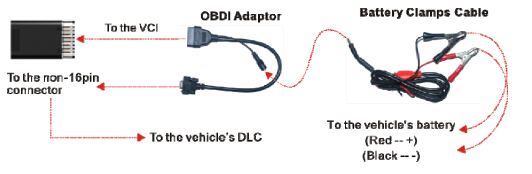Original Launch X431 Pro Mini with one year free update online support Bluetooth
Go And Check Now! Here>>>>
Note:
1. No need to wait until Black Friday, get the lowest prices now
2. Free shipping from the US/UK/EU, fast, and no tax.Enjoy!
For tech support Pls Contact Erin:
WhatsApp: +86 18054815707
Email: Sales@EOBD2shop.com
Related Download Files
Product Description
Wi-Fi connection; one-click update online for one year free; perform remote diagnosis
-
Dealer Code for Registration: 755D
- Updating : WiFi Update Online via One-Click update, on www.dbscar.com. After one year update fee is 459USD/year
- Language (No need open authorization, use directly): English, German, Japanese, Russian, French, Spanish, Russian, Arabic, Korean Traditional Chinese...
*1.THE WORLD SUPERIOR X-431:
LAUNCH X431 PRO MINI is a highly-portable, drop-tested and waterproof Android-based scan tool tablet with a 6.9" ultra-high resolution IPS touchscreen and an eight-hour battery life; Full system diagnosis is through a Class-1 Bluetooth connector for optimum wireless connectivity
*2.EXTENSIVE VEHICLE COVERAGE + MULTI-LANGUAGE:
Launch X431 Pro Mini Diagnostic Tool supports all electric controlling system of EFI vehicles that covers Martha Lahti, Ferrari, Rolls-Royce, Bentley, Mercedes Benz, BMW, Audi etc up to 150 car brands, up to 10000 car models . MULTI-LANGUAGE :English, Arabic,Polish, German, Russian, French, Finnish, Dutch, Czech, Portuguese, Spanish, Hungarian, Italian, Japanese, Swedish, Turkish, Greek, Denish, Korea can be chosen for this product.
*.3POWERFUL SPECIAL FUNCTIONS:
SRS;ABS Bleeding;DPF Regeneration;Oil Reset Service;RESETGEAR;Battery Match;RESETIMMO;THROTTLE RESET;Brake Reset;TPMS;Steering Angle Calibration;Injection Reset; Electronic Parking Brake Reset,etc.which is very suitable for garage and mechanics.
*4.REMOTE DIAGNOSIS:
Configures X-431 PRO MINI as an I/M (Instant Messaging) tool, which enables technicians to exchange repair experience and perform remote assistance more conveniently. You can diagnose cars anywhere!Save time and make your job easier!

Launch X431 Pro Mini Scanner FAQ:
1. How to save power
Please turn off the screen while X-431 Diagun IV keeps idle.
Set a shorter standby time.
Decrease the brightness of the screen.
If WLAN connection is not required, please turn it off.
Disable GPS function if GPS service is not in use.
2. What should I do in case I forgot the screen lock
You can set screen lock as pattern or password. If you forgot the password, please consult your device provider or reset your device.
Warning: Resetting may cause data loss. Before use, please make sure important data has been backed up.
3. How to do if the system runs slow
In this case, please do the followings:
> Check all running applications and stop the unnecessary applications (Steps: Settings -> Apps -> Running -> Tap the desired application and then tap “Stop”).
> Check all installed applications, remove the unnecessary applications (Steps: Settings -> Apps -> Downloaded -> Tap the desired application and then tap “Uninstall”).
If all steps mentioned above are finished and the system still works slowly. Please try to close the system and reboot your X-431 Diagun IV.
4. How to reset X-431 Diagun IV
Resetting may cause data loss. Before doing so, please make sure important data and information has been backed up.
Do the following to reset X-431 Diagun IV:
1. Tap “Settings” --> “Back & Reset”;
2. Tap “Factory data reset”;
3. Tap “Reset tablet”;
4. Tap “Clear all data” to start resetting until the tool automatically reboots.
5. Why some videos on the website can be not played
It possibly results from:
1. The current browser does not support Flash playing;
2. Flash player does not support this video.
Try to use other browsers to watch it or install other Flash player.
6. The date and time of X-431 PRO MINI cannot be set.
It is because Automatic date & time is set on your X-431 PRO MINI. Tap “Settings” --> “Date & time”, deselect “Automatic date & time” and then set the
date and time manually. Since the diagnostic reports are saved and sorted by date, please make sure the system date and time is properly configured on this tool.
X-431 PRO MINI Functions
A. Diagnose
Diagnose the electronic control system of prevailing vehicle models covering Asian, European, American and Chinese. Diagnosis functions include: Read DTCs, Clear DTCs, Read data stream, Special functions etc.
Specially designed for Android platform with clear and user-friendly interface.
Via Bluetooth, it is simple for the VCI module to communicate with X-431 PRO MINI.
Equipped with an exclusive X-431 PRO MINI protective sleeve to prevent it from being damaged.
B. One-click Update: Lets you update your diagnostic software more efficiently. To obtain better function and update service, advise you update the software regularly.
C. Repair Data: provides abundant automotive handbook, repair case and wiring diagrams for reference and retrieval.
D. Remote Diagnosis: configures X-431 PRO MINI as an I/M(Instant Messaging) tool, which enables technicians to exchange repair experience and perform remote assistance more conveniently.
2. Browser: built-in Wi-Fi module makes surfing on the internet freely.
3. Email: allows you to send and receive emails.
4. Settings: to configure your personalized X-431 PRO MINI through it.
5. Applications: other android based applications can be customized to install or uninstall.
6. Special functions:
1) Oil Reset Service
2) Steering Angle Calibration
3) Electronic Parking Brake Reset
4) Battery Register / Battery Maintenance
5) ABS Bleeding
6) Electronic Throttle Position Reset / Learn
7) Diesel Particulate Filter (DPF) Regeneration
8) Tire Pressure Monitor System Reset
9) Gear Learning
10) Immobilizer Matching
11) Fuel Injector Coding

7. Powerful Diagnosis: Accurate
Launch has rich experience of automotive diagnostic technology (for more than 20 years). It also develops original equipments for a vast majority of Chinese brands of automotive factories, so that X-431 PRO MINI performs diagnosis (fault code, data stream, action test and other functions) as the dealership.
8. Powerful Diagnosis: Fast
X-431 PRO MINI can perform full system diagnosis and one button to clear codes at a high speed. It’s easy to operate.
9. Data Stream record and playback
Record and playback the data stream help you analyze the trouble when driving and solve it.
10. VINSCAN
Automatic scan (OBD VIN) and manual input (INPUT VIN) are available.
11. View History
Generally once a vehicle diagnosis is performed, X-431 PRO MINI will record the every details of diagnostic process. The History function provides a quick access to the tested vehicles and users can resume from the last operation, without the necessity of starting from scratch.
12. Maintenance Help:
Including: How-to Videos, operation skills and user manual, Q&A, Quick start guide etc.
X-431 PRO MINI Wide Vehicle Coverage
X-431 PRO MINI supports all electronic control systems on 12V EFI models, incl. more than 150 European, American and Asian models like Maserati, Ferrari, Rolls Royce, Bentley, Mercedes-Benz, BMW, Audi.Diagnose the electronic control system of prevailing vehicle models covering Asian, European, American and Chinese. It achieves full car model and full system vehicle trouble diagnosis
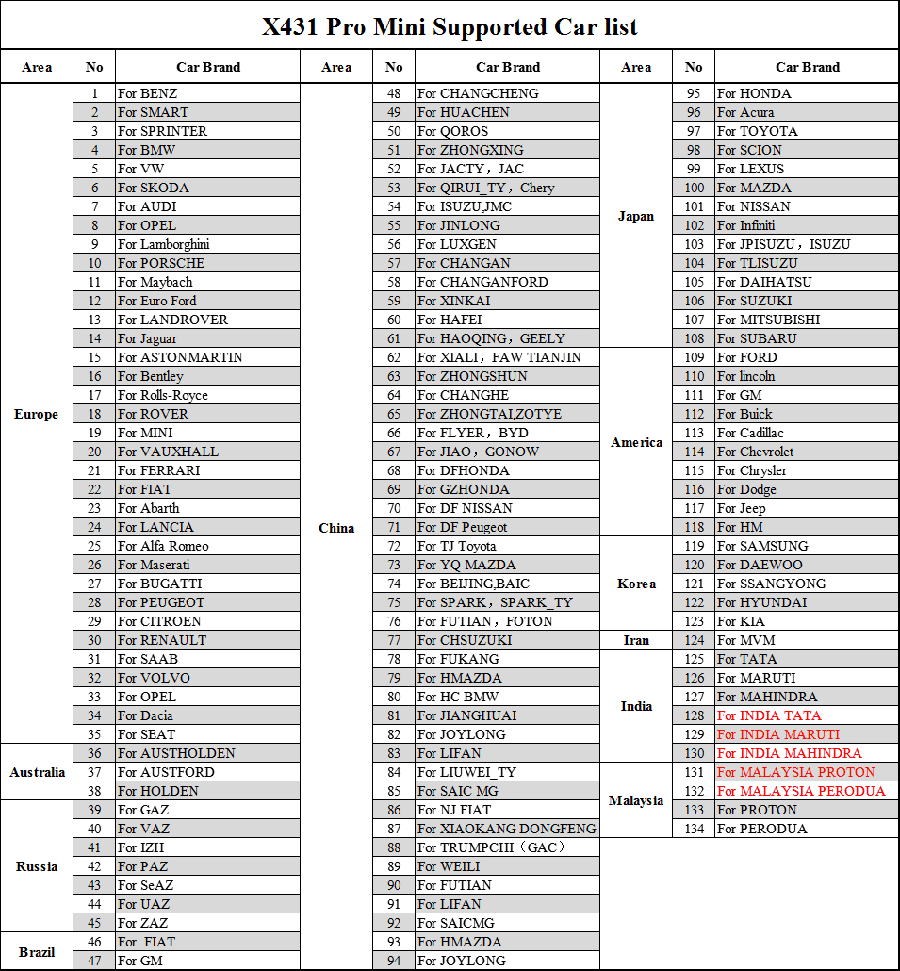
User registration for Launch X431 Pro Mini
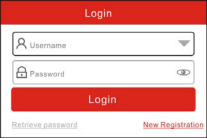
If you are a new user, tap “New Registration”. See below picture.
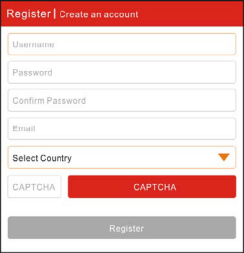
Note: To obtain better service, you need to provide real information.
Create App account: fill in the information in each field and then tap “Register”, a screen similar to the following will appear:
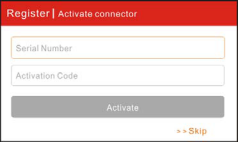
Activate the VCI module:
In the above figure, input the Serial Number and Activation Code, which can be found in the password envelope.

Note: To exit and activate it later, tap “Skip”. In this case, you can activate your connector by tapping “Activate Connector” in “Personal Center”.
Tap “Activate”, a dialog box pops up saying congratulations! You have successfully completed your registration; the next step is to download the diagnostic software
Tap “Software Upgrade” to enter the update center.
Tap “Update” to start downloading. Once downloading is finished, the softwarepackages will be installed automatically
X-431 PRO MINI Technical Parameters:
| X-431 PRO MINI: | |
| Operating system | Android 5.1 |
| Processor | Quad-core 1.3 GHz |
| Memory | 2GB |
| Storage | 16GB |
| LCD screen | 6.9 inch with a resolution of 1280 x 720 pixels |
| Camera | Front-facing 2MP camera + rear-facing 5MP camera |
| Battery | 3.7V/3000mh rechargeable polymer lithium battery |
| Connectivity | Wi-Fi: WLAN 802.11b/g/n Bluetooth: Bluetooth 4.1 |
| Working temperature | 0℃ ~ 45℃ |
| Storage temperature | -10℃ ~ 50℃ |
| VCI module: | |
| Working voltage | 9 ~18V |
| Average working current | About 85mA |
| Standby current | About 55mA |
| Working temperature | -10℃ ~ 55℃ |
| Storage temperature | -20℃ ~ 70℃ |
| Relative humidity | 20% ~ 90% |


Package Includes:
1pc x Password envelope
1pc x VCI module (For connecting OBD II vehicles)
1pc x OBD II extension cable
1pc x OBD I adaptor (For connecting the non-16pin diagnostic connector and the
VCI module)
1pc x Battery clamps cable
1pc x Power adaptors
1pc x Non-16pin connectors (For connecting non-OBD II vehicle)

Package came in a poco time and a good condition. This unit more likes a tablet but vehicle diagnostic tool when looking at the shape.



I applied it to my Porsche, and it accurately solved the oil indicator and cleared the DTC. I also used it to troubleshoot problems of my wife’s AUDI, couple of problems was found and fixed without issues.
I used and bought previous Snapon- Verus, Autel and PIWIS, Vagcom. This X431 pro Mini tool by far is one of best well-rounded ones. As a private car owner, it’s necessary to own this sort of helper, but for technicians, I bet it is a must have. With this functional and practical device, I can at least save 2000 dollars per year, also labor and time. Worth for the money.







VCI Module (only applies to 12V cars)
The VCI module works as a vehicle communication interface device, which is designed to read the vehicle data and then send it to X-431 PRO MINI tablet via Bluetooth.
Notes:
-
Remember to remove the VCI connector from the DLC if it keeps unattended.
-
Please re-insert the VCI connector into the slot on the back of the tablet after use to avoid loss.
Charging & Turning on
1. Connect the power adaptor to the USB port of the tool
2. If the tool is being charged, a charging indicator displays. Once the indicator turns, charging is complete.
3. Pressing the POWER button will start the tool and enter the home screen.
Note: on first use of the tool, or if the tool remains idle for a long period of time, there may be insufficient battery power to start the tool. Please charge for a minimum of 5 minutes before attempting to turn it on again. Please use the power adaptor included within the kit to charge the tool. No responsibility can be assumed for any damage or loss caused as a result of using any power adaptor other than the one supplied.
Wi-Fi Set up
X-431 PRO MINI tablet supports Wi-Fi connection. To enable you to surf the Internet, REGISTER App, launch remote diagnosis and update the diagnostic software etc, please follow the steps below to configure the network:
1. On the home screen, tap “Settings” > Wi-Fi.
2. Slide the Wi-Fi switch to ON, the system starts searching for available Wi-Fi networks.
3. Select a wireless network. If the chosen network is open X-431 PRO MINI will connect automatically, if the selected network is encrypted, a network password will need to be entered.
4. When “Connected” appears, it indicates the tablet is properly connected to the Internet.
Preparation & Connection
1. Preparation
1) Switch the ignition on;
2) The vehicle battery voltage should be 9-14V;
3) Throttle should be in a closed position.
2. Locate vehicle’s DLC socket
The DLC (Data Link Connector) provides standard 16 pins and is generally located on driver’s side, about 12 inch away from the center of dashboard. See Figure DLC Location. If DLC is not equipped under dashboard, a label indicating its position will be given, in case no DLC is found, please refer to Automobile Repair Manual.
3. Connection
Select the desired diagnostic connector according to the vehicle DLC type and then follow the steps below to proceed:
1. For vehicles equipped with universal OBD-II diagnostic socket, plug the VCI module into the vehicle’s DLC directly or use the OBD II extension cable to connect the VCI module and the DLC.
2. For vehicles not equipped with OBD-II management system, do the following:
1) Select the corresponding non-16pin connector.
2) Plug the non-16pin end of the connector into the DLC socket, then connect the other end to the OBD I adaptor, and then tighten the captive screws.
3) Connect the other end of the adaptor to the VCI module.
4) To supply power to OBD I adaptor from:
A. Battery Clamps Cable: Connect one end of the battery clamps cable to vehicle’s battery, and the other end to the power jack of OBD I adaptor, or
B. Cigarette Lighter Cable (optional): Connect one end of the cigarette lighter cable to vehicle’s cigarette lighter receptacle, and the other end to the power jack of OBD I adaptor.
Shipment Option and Delivery Time In EOBD2shop
1. Shipment from Shenzhen/ Hongkong warehouse
1)DHL Shipping and Other Express Service:
- Take About 5-7 working days
- DHL will be the default delivery method
- To help you clearance we will help declare a lower price on the invoice to help clearance.
- If address is remote area, you need pay remote freight 45 USD or we will ship by Normal Post or Yanwen/EMS/Aramex Express.
- For some eu countries, there might be customs duty problem, if you have any special rquest on this, you can email to inform us your suggestions.
- Take About 7-10 working days, No Tax Problem
- Usually No Tax for European Countries or Remote Area. The tax was pre-paid, when package reached, there's no tax no extra fee for customers.
- Due to high custom tax in European Countries, Like Canada, Germany, Greece, Romania, Sweden, France,etc, we will use Yanwen express as first option, if you will need faster DHL shipment, please contact us, thank you.
- Take About 10-16 working days, Sometimes will be 20 days.
- Registered Airmail Includes Netherlands Post, USPS Post, Singapore Post, Hongkong Post, etc
- Order amount less than 150USD, and package weight less than 2KG will be sent by Registered airmail.
- But if you feel it is really slow, and want us to send by DHL, you can choose "Premium Delivery" and pay for the extra shipping for express service. finally we will send it by DHL.
- Item title marked "Ship from US"
- Take About 3-5 working days, Free TAX, faster shipping with cheaper price.
- Note: If US/UK Stock sold out, your order will be shipped from China via DHL or YANWEN (No Tax) by default.
- We have stocked up hot sale items in US, UK, Amazon US, and EU Warehouse, which is more convenient for you.
- EU Warehouse was located in Germany/Czech and it only can ship to EU country:
Germany, France, Spain, Netherlands, Finland, Sweden, Austria, Belgium, Bulgaria, Croatia,
Czech Republic, Denmark, Estonia, Greece, Hungary, Ireland, Latvia, Lithuania,Luxembourg,
Malta, Poland, Portugal, Republic of Cyprus, Romania, Slovakia, Slovenia,5-7 DaysRoyal Mail/ DHL
We can offer you lifetime customer service and tech support. If you have any problems, please Provide error image or video to show the problem, and kindly describe it in detail, technician will try their best to help you solve the problem. If there are no solution, you can return it for refund or get a new one for replacement.
For any question, please contact us at:
- Whatsapp: +8618054815707
- Email: sales@EOBD2shop.com
- Hot line: +8618054815707
- Skype: careucar
- Accepting bulk purchases, We can Offer you wholesale price.
- EOBD2shop is a OBDII tool online supplier providing best-quality ECU chip uning tools, car diagnostic tools, OBDII Code scanners, car key programmers, heavy duty scanners, locksmith tools etc.
- Besides, we are the agent for many original brand such as Autel, Xhorse, OBDstar, VXdiag, XTOOL,Launch,CGDI, Yanhua ect.

Video
Launch X431 Pro Mini Troubleshoot VW Demo
Tech support
Why Launch X431 PRO MINI WIFI Bluetooth better than X431 Diagun 3?
|
Compare items
|
Launch X431 PRO MINI
|
X431 Diagun III
|
|
Appearance
|
 |
 |
|
Price899
|
899 USD +free shipping
|
799 USD shipping fee
|
|
Connection
|
Wi-Fi and Bluetooth
|
Only Bluetooth
|
|
Function
|
Full-system diagnosis, data stream, actuation test and special functions
|
Full-system diagnosis, data stream
|
|
Special function
|
Oil Reset, Steering Angle Calibration, EPB, Battery Register, ABS, Electronic Throttle Position Reset, DPF, TPMS, Gear Learning, Immobilizer Matching, Fuel Injector Coding
|
No
|
|
Vehicle coverage
|
all 12V gasoline and diesel cars, more than 150 European, American and Asian brands
|
most EU car from 1996-2014, totally less than 100 brands worldwide
|
|
Free update
|
2 years
|
1 year
|
|
Screen
|
6.9 inch with 1280x720 resolution
|
4.3 inch with 480 x272 resolution
|
|
Operating system
|
Android 5.1
|
WINCE 5.0
|
|
Memory
|
2G
|
1G
|
|
Camera
|
Front-facing 2MP camera+
Rear-facing 5MP camera
|
No
|
http://www.EOBD2shop.com/upload/pro/x-431-pro-mini-manual.rar
Comparison Between Launch X431 V, X431 V+ and X431 Pro Mini
Launch x431 scan tools, which best? Here is a chart of 2017 hot Launch x431 series: Launch x431 v 8 inch tablet, Launch x431 v+, Launch x431 pro mini.
| Launch x431 scan tools | Launch X431 Pro mini | Launch X431 V+ | Launch X431 V 8.0 |
So why do you need a new Launch X431 scan tool the 2017 year?
1- Special functions available
2- Full vehicle coverage: Brazilian, Indian, Chinese Australian, cars…
3- 2017 New vehicle support: BMW
4- 2017 New vehicle support: Toyota
5- VW online programming without German server
Go on your reading for details…
1- 2017 Launch x431 v supports “Special Functions”
The 2017 version of Launch x431 v diagnostic tool 100% works good in special functions, especially perfect in auto key programming.
Special functions incl. Injector test, Fuel pump test, Purge control solenoid, Oil Reset Service , Steering Angle Calibration, Electronic Parking Brake Reset ,
Battery Register / Battery Maintenance , ABS Bleeding , Electronic Throttle Position Reset / Learn , Diesel Particulate Filter (DPF) Regeneration , Tire Pressure Monitor System Reset….
For repairmen working in a garage,
– The most popular functions in a repair garage: All covered!!!!!!
TPMS, Oil, Brake, SAS, Gear Learn & Bleeding….
– Very easy to operate: Click, click…done!
Launch engineers optimize the program;
users just click to finish it and never worry about damage when using
– Low cost: no need buy many repair parts
For example,
TPMS reset is necessary after the tire inflation or tire change; with 2017 version launch x431 v, the car repair shop can earn more, almost no need the cost.
2- Widest vehicle coverage among launch x431 scan tools
The new Launch x431 v 8-inch diagnostic tool has the widest vehicle coverage: up to 93 car brands about 220 car models.
– It can work good on Brazilian, Malaysian, Chinese, India and Australian cars, which almost can not be achieved with old launch 431 v scanners.
There almost no good and reliable diagnostic equipment for cars from Brazil, Chinese, India, Australia, so that the Launch team develops and adds the cars successfully.
– Also, it covers almost full European and USA cars.
Note: car software can be updated for FREE within 2 years.
Usually, what users pay for launch x431 software update is worth a new machine with a bit extra cost. So, the 2-year free update means that the users get 2 machines at a price of 1 machine; that is, save the cost for one machine.



X431 V 8.0 inch supports 2017 new BMW cars.
The 8-inch X431 V supports 2017 new vehicles, incl. the 2017 models, such as BMW the 2017 year.
BMW v49.55 software can diagnose the electronic systems of BMW up to 2017, incl. Engine, chassis, body and other parts. The operation is the same as the original scan tool.

More functions are supported, incl. automatically search, manually select, coding program and special functions….
Note: Coding program
The coding program is much easier to operate, compared with the original equipment. Just click on the tablet to finish coding. Repairmen/users can save the training cost, which usually is as several times as the tool.



The BMW coding program interface via Launch x431 v


new x-431 v bmw software features:
– bmw key programming…perfect
cheaper than a professional bmw key programmer
much much easier to program keys than with others
less risk to take
– special functions….ok
tested 100% with oil, tpms, brake, sas, gearlearn & bleeding
– free update with 2 years
The new launch can support 2017 Toyota cars.
The 2017 version launch obd2 scan tool is verified to work ok with 2017 Toyota models.
Toyota v48.82 software can diagnose powertrain, chassis and body systems up to 2017 on Toyota vehicles.

Special functions can be available even in the 2017 Toyota.

!!!! Highlight!!!
Module exchange, registration, electric throttle learning… OK for Toyota!

VIN Write..OK
This function will overwrite the following VIN with the new VIN

VW online programming: No need the German server
Online function is available through VW V28.0 software running on Launch x431 v 8-inch diagnostic tool:
– No need the German server
– save a lot
– a must for an auto repair shop
– the only tool can realize it


So, here are the TOP 5 reasons of the 2017 Launch x431 v 8-inch obd2 scan tool. Also, there are lots of benefits of it, such as
– 8 inch bigger screen with higher resolution
– reasonable PDA design
– better Bluetooth connector, distance: 10M(Without Obstacle)
– no need activation
– no IP and language limitation
– change the setup language yourself
– fast running speed
….
If you wanna know more about this new x431 v scan tool, you can go to http://www.EOBD2shop.com/wholesale/launch-x431-v-8inch-tablet.html ;all details you want can be found there.
He is the man of his word to trust in you look for.
How to Connect Launch X431 Pro Mini to Vehicle:
Preparation:
Normal testing conditions
1.Turn on the vehicle power supply.
2.Vehicle battery voltage range should be 9-14 Volts.
3.Throttle should be in a closed position.
Select the VCI module
If X-431 PRO MINI is testing vehicles equipped with universal OBD II 16 PIN diagnostic socket, please use the included VCI module. (For vehicles with
non-OBD II 16 PIN diagnostic socket, a non-16 PIN connector is required.)
DLC location
The DLC (Data Link Connector) is typically a standard 16-pin connector where diagnostic tools interface with a vehicle’s on-board control modules. The DLC is
usually located 12 inches from the center of the instrument panel, under or around the driver’s side for most vehicles. If DLC is not located under dashboard,
a label should be there telling location. For some Asian and European vehicles,the DLC is located behind the ashtray and the ashtray must be removed to
access the connector. If the DLC cannot be found, refer to the vehicle’s service manual.
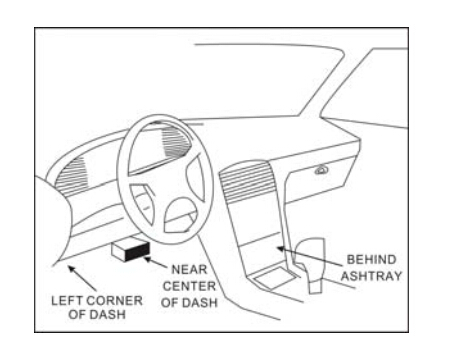
Vehicle connection:
The method used to connect the VCI module to a vehicle’s DLC depends on the vehicle’s configuration as follows:
1.A vehicle equipped with an OBD II management system supplies both communication and 12V power through a standardized DLC.
2.A vehicle not equipped with an OBD II management system supplies communication through a DLC connection, and in some cases supplies 12V power through the cigarette lighter receptacle or a connection to the vehicle battery.
Follow the steps mentioned below to connect OBD II vehicle:
1. Locate vehicle’s DLC socket.
2. Plug the VCI module into the vehicle’s DLC socket (It is suggested to use the
OBD II extension cable to connect the VCI module and DLC socket.).
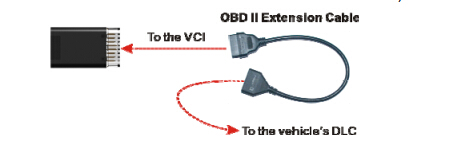
3. Choose one of the two ways to obtain power from:
A. Power adaptor: Connect one end of the included power adaptor to DC IN port of X-431 PRO MINI tablet, and the other end to AC outlet.
B. Internal battery pack
For non-OBDII vehicle, proceed as follows:
- 1. Locate vehicle’s DLC socket.
- 2. Select the corresponding non-16pin connector.
- 3. Plug the non-16pin end of the connector into the DLC socket, then connect the other end to the OBD I adaptor, and then tighten the captive screws.
- 4. Connect the other end of the adaptor to the included VCI module.
- 5. To supply power to OBD I adaptor from
- A. Cigarette Lighter cable(optional): Connect one end of the cigarette lightercable to vehicle’s cigarette lighter receptacle, and the other end to the power
- jack of OBD I adaptor.

B. Battery Clamps Cable: Connect one end of the battery clamps cable to vehicle’s battery, and the other end to the power jack of OBD I adaptor.