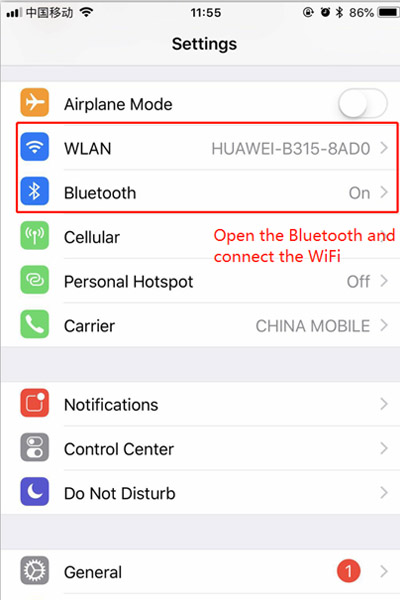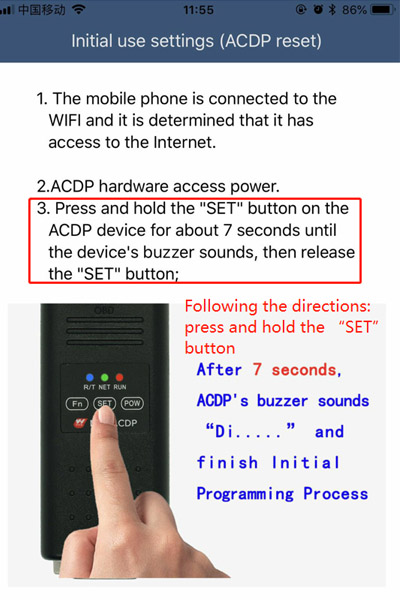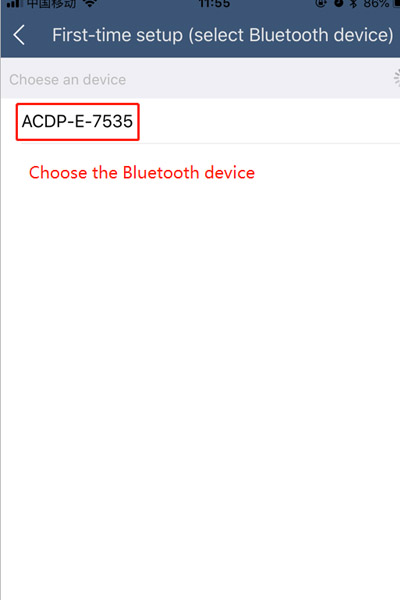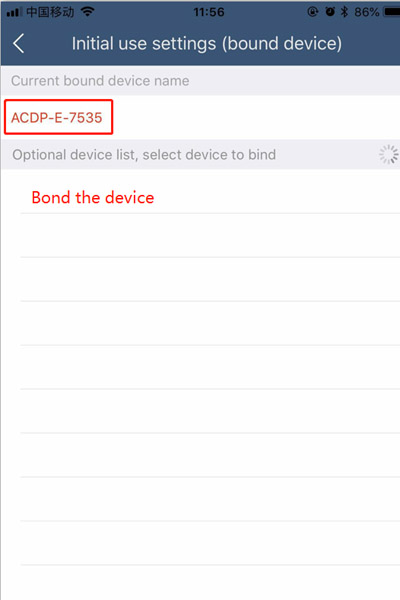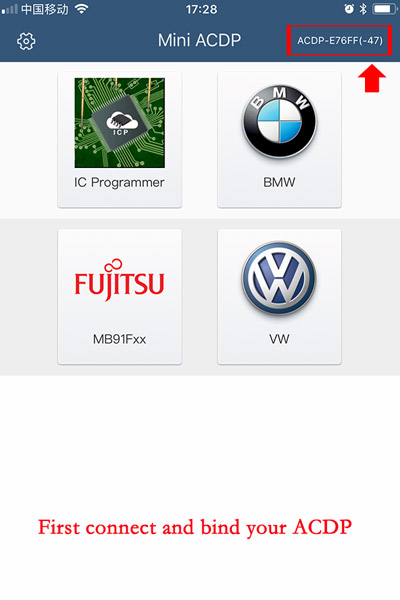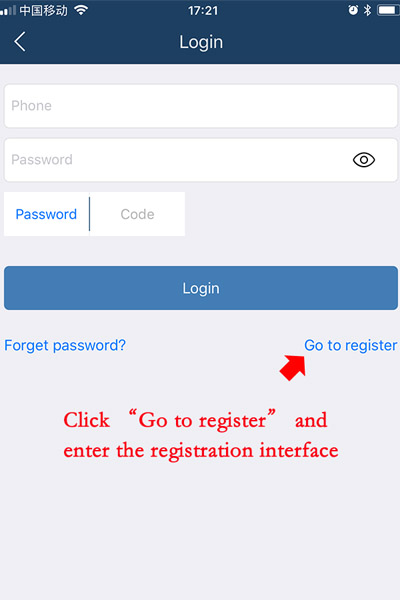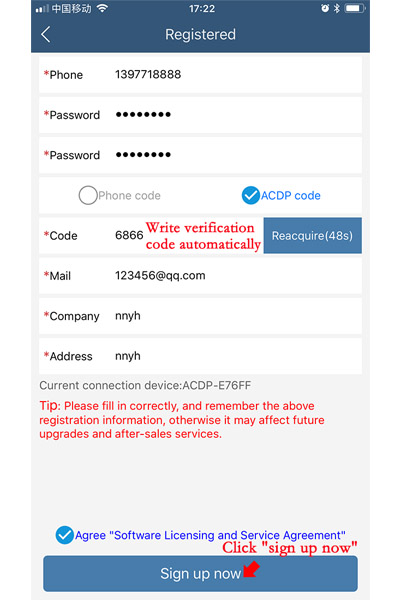11% off
Yanhua Mini ACDP Key Programming Master Basic Module plus BMW CAS1 CAS2 CAS3 CAS3+ CAS4 CAS4+ IMMO Adapter
Latest price: US$480.00Buy Now: US$429.00
11% off
EOBD2shop Black Friday Super Sale
Go And Check Now! Here>>>>
Note:
1. No need to wait until Black Friday, get the lowest prices now
2. Free shipping from the US/UK/EU, fast, and no tax.Enjoy!
For tech support Pls Contact Erin:
WhatsApp: +86 18054815707
Email: Sales@EOBD2shop.com
Go And Check Now! Here>>>>
Note:
1. No need to wait until Black Friday, get the lowest prices now
2. Free shipping from the US/UK/EU, fast, and no tax.Enjoy!
For tech support Pls Contact Erin:
WhatsApp: +86 18054815707
Email: Sales@EOBD2shop.com
SK247+SK313
Shipping:
Free Shipping
Express Shipping ServiceEstimated delivery time: 5-7 workdays.See details »
Weight:
1.0KG
Returns:
Return for refund within 30 days,buyer pays return shipping. Read details »
Product Description
Bundle promotion! Yanhua Mini ACDP Key Programming Master Basic Modul Plus Yanhua Mini ACDP BMW CAS1 CAS2 CAS3 CAS3+ CAS4 CAS4+ Immo Key Programming and Odometer Module adapter and software.
Yanhua Mini ACDP Key Programming Master Basic Module with Yanhua Mini ACDP BMW CAS1 CAS2 CAS3 CAS3+ CAS4 CAS4+ IMMO Adapter
Please kindly Note:From SK247-1 to SK247-9, the package doesn't include the main unit. For the new user, you need to buy extra main unit (SK247 Yanhua Mini ACDP basic module),
if you already have the main unit, just buy the authorization with adapter.
Solder-free programming & Data safety
WiFi connection & Free connection
1.Overturn the traditional work mode: Single operation is changed to team cooperation.
2.Change of operation mode: PC operation is changed to mobile phone operation
3.Change of test connection mode: Electric soldering iron is changed to no-solder dedicated connecter.
4. Change from artificial observation to intelligent monitoring: Artificial observation/trying is changed to automatic detection algorithm, graphical indication the reliability of connection. Ensure tha data is not damaged and lost.
5.Change of service mode: Offline service is changed to online synchronous service.

Yanhua ACDP Function:
1. Memory programming:Support 93/24/25/35/95 series EEPROM in circuit (ICP)and on board(OBP)programming and parts of Freescale/ NEC MCU in circuit programming(ICP)
2. BMW module programming:
(1) Support BMW CAS1 CAS2 CAS3 CAS3+ CAS4 CAS4+ Immo Key Programming and Odometer reset, program recovery.
(2)BMW ECU data reading and ISN code reading.
3. VW module programming: MMC instrument
4. Instrument mileage and airbag ECU reset/maintenance is under development.
5. Benz, BMW, Audi and various models are upgraded successively.
Programming no need soldering BMW: CAS4/FEM/BDC/160DOWT

ICP: Memory and MCU programming In Circuits

MCU programming in Circuits

BMW IMMO & Mileage Programming for all series
No need to remove chip
No need soldering
No need to cut the line
No need to lift the pin
CAS-CAS3+ Module
Key Programming by OBD
Read CAS EEPROM
Add Keys
Reset Mileage
Back up or recover CAS
All keys Lost
CAS4/CAS4+ Module
Read CAS4 EEPROM without soldering/welding
Add Keys without soldering/welding
Reset Mileage without soldering/welding
Back up or recover CAS without soldering/welding
All keys Lost without soldering/welding
Packing list:
1set Yanhua Mini ACDP Basic Module
1set BMW CAS1 - CAS4+ IMMO & ODO Authorization and Adapter
Shipment Option and Delivery Time In EOBD2shop
1. Shipment from Shenzhen/ Hongkong warehouse
1)DHL Shipping and Other Express Service:
- Take About 5-7 working days
- DHL will be the default delivery method
- To help you clearance we will help declare a lower price on the invoice to help clearance.
- If address is remote area, you need pay remote freight 45 USD or we will ship by Normal Post or Yanwen/EMS/Aramex Express.
- For some eu countries, there might be customs duty problem, if you have any special rquest on this, you can email to inform us your suggestions.
- Take About 7-10 working days, No Tax Problem
- Usually No Tax for European Countries or Remote Area. The tax was pre-paid, when package reached, there's no tax no extra fee for customers.
- Due to high custom tax in European Countries, Like Canada, Germany, Greece, Romania, Sweden, France,etc, we will use Yanwen express as first option, if you will need faster DHL shipment, please contact us, thank you.
- Take About 10-16 working days, Sometimes will be 20 days.
- Registered Airmail Includes Netherlands Post, USPS Post, Singapore Post, Hongkong Post, etc
- Order amount less than 150USD, and package weight less than 2KG will be sent by Registered airmail.
- But if you feel it is really slow, and want us to send by DHL, you can choose "Premium Delivery" and pay for the extra shipping for express service. finally we will send it by DHL.
- Item title marked "Ship from US"
- Take About 3-5 working days, Free TAX, faster shipping with cheaper price.
- Note: If US/UK Stock sold out, your order will be shipped from China via DHL or YANWEN (No Tax) by default.
- We have stocked up hot sale items in US, UK, Amazon US, and EU Warehouse, which is more convenient for you.
- EU Warehouse was located in Germany/Czech and it only can ship to EU country:
Germany, France, Spain, Netherlands, Finland, Sweden, Austria, Belgium, Bulgaria, Croatia,
Czech Republic, Denmark, Estonia, Greece, Hungary, Ireland, Latvia, Lithuania,Luxembourg,
Malta, Poland, Portugal, Republic of Cyprus, Romania, Slovakia, Slovenia,5-7 DaysRoyal Mail/ DHL
We can offer you lifetime customer service and tech support. If you have any problems, please Provide error image or video to show the problem, and kindly describe it in detail, technician will try their best to help you solve the problem. If there are no solution, you can return it for refund or get a new one for replacement.
For any question, please contact us at:
- Whatsapp: +8618054815707
- Email: sales@EOBD2shop.com
- Hot line: +8618054815707
- Skype: careucar
- Accepting bulk purchases, We can Offer you wholesale price.
- EOBD2shop is a OBDII tool online supplier providing best-quality ECU chip uning tools, car diagnostic tools, OBDII Code scanners, car key programmers, heavy duty scanners, locksmith tools etc.
- Besides, we are the agent for many original brand such as Autel, Xhorse, OBDstar, VXdiag, XTOOL,Launch,CGDI, Yanhua ect.

Videos
How to use Yanhua Mini ACDP connect to BMW CAS4 without soldering
How to use Yanhua Mini ACDP connect to BMW CAS3 without soldering
How to use BMW MINI ACDP add key cas4
How to use BMW MINI ACDP add key cas4
Yanhua mini acdp connect to iOS hotspot -eobdshop
Yanhua mini acdp connect to Android hotspot -eobdshop
Tech support
ACDP Software Installation Download GuideFor Iphone IOS
ACDP Software Installation Download Guide For Android
How a Cell phone bound to ACDP
How to do a Technician account registration
How to Download ACDP data to PC from iPhone
Download ACDP data to PC from AndroidPhone Manual
ACDP Connecting Device Steps
ACDP Software Installation Download Guide For Android
How a Cell phone bound to ACDP
How to do a Technician account registration
How to Download ACDP data to PC from iPhone
Download ACDP data to PC from AndroidPhone Manual
ACDP Connecting Device Steps
ACDP Software Installation Download GuideFor Iphone IOS
- 1、QR Code Recognition

- 2、Click the icon in the top right corner showed in the picture and open it in the Safari browser.

- 3、Click to install
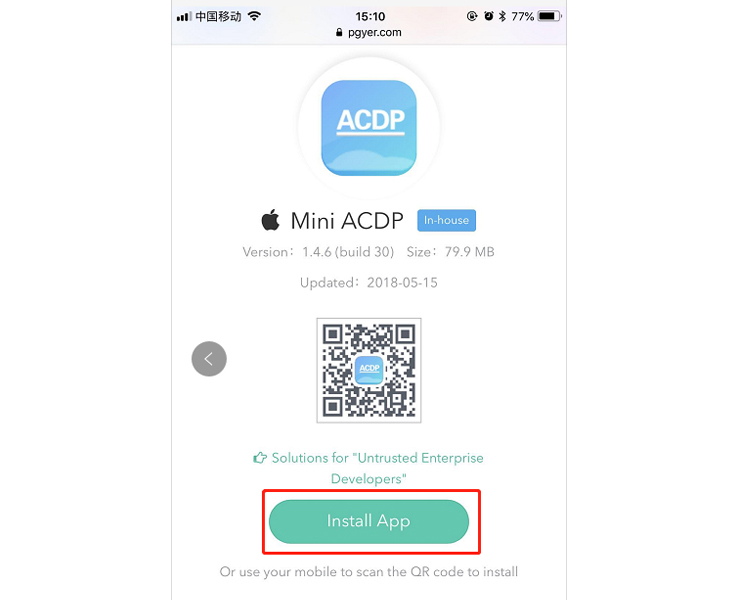
- 4、Click "Settings" on the mobile interface, select the "General" option

- 5、Select "Device Management"

- 6、Select the option shown below to add as a "trust device”
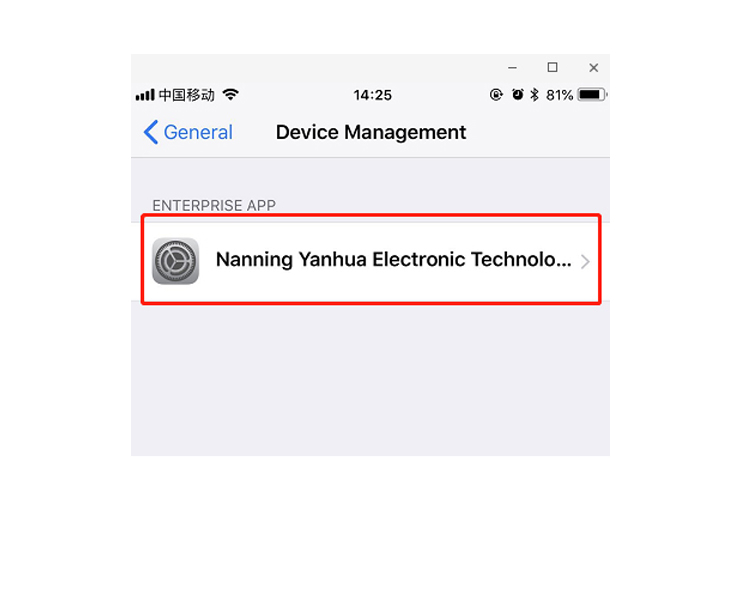
- 1、QR Code Recognition

- 2、Click the icon in the top right corner showed in the picture and open it in the corresponding browser.
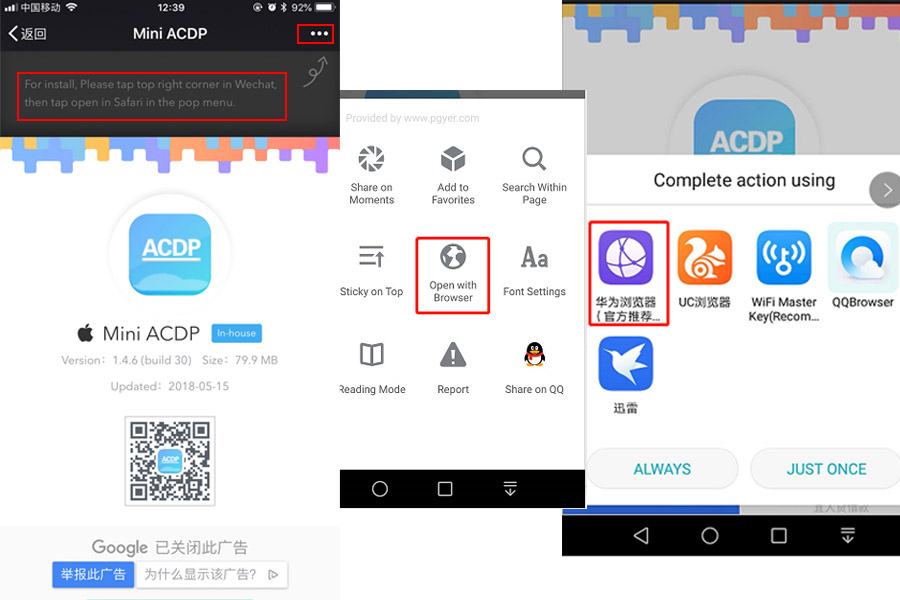
- 3、Click to install
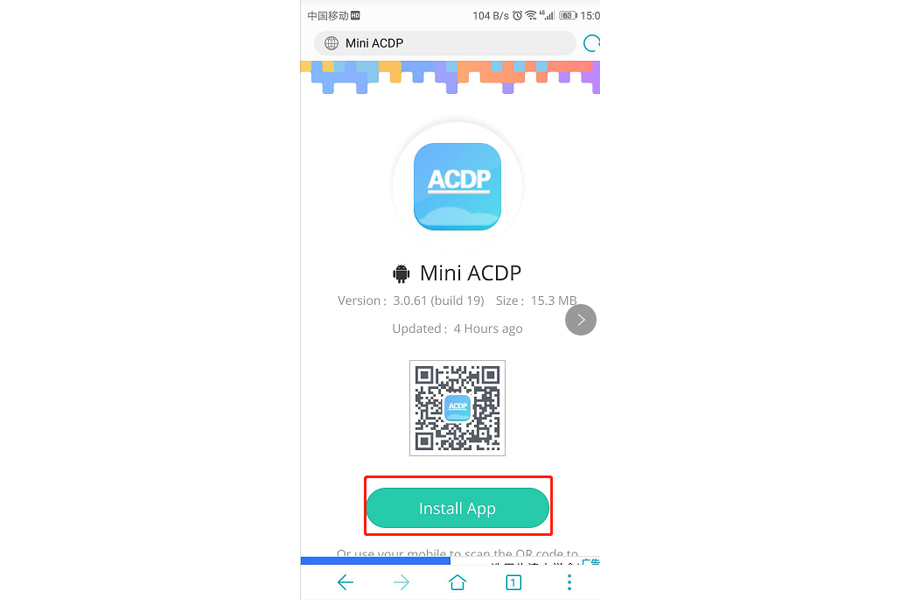
- 1、Install the iTunes from Apple's official website.

- 2、Connect the iPhone by iTunes.

- 3、Click the following icon.

- 4、Click the following icon.

- 5、Click the following icon.

- 6、Click the following icon,then click “Save ”
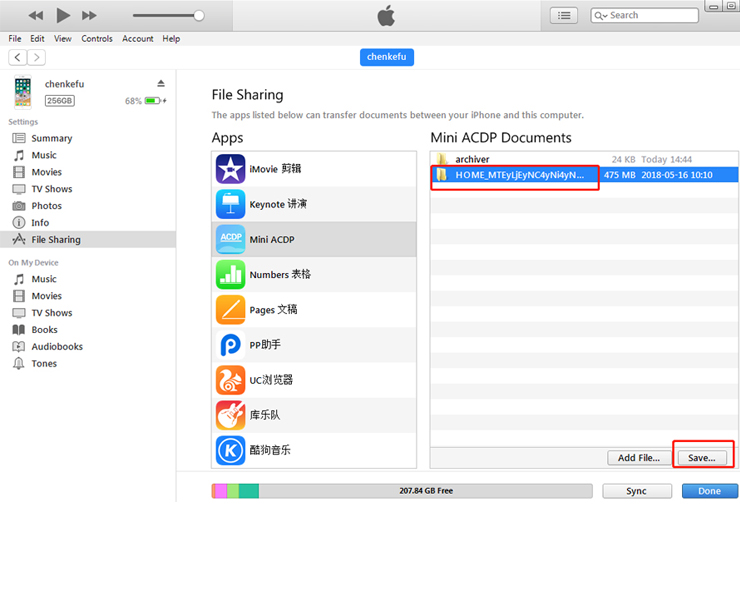
- 7、Choose a folder to save the data.
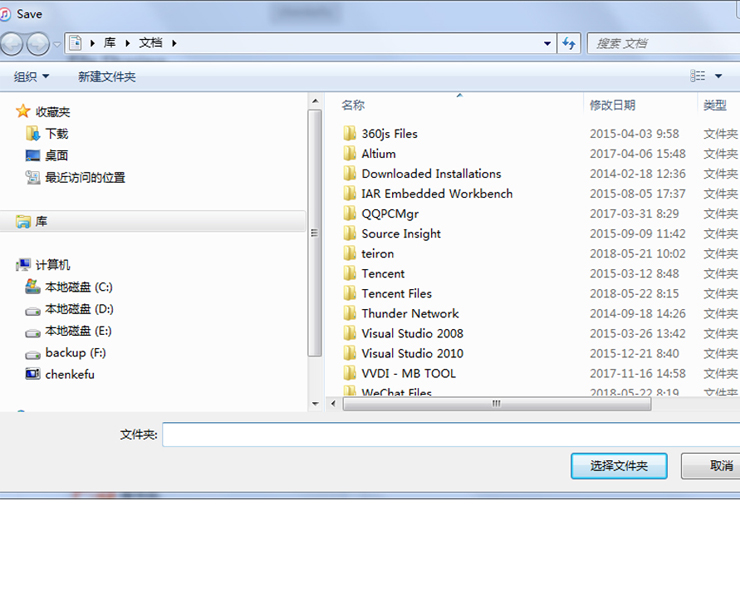
- 8、Find the “ACDP data” folder and open it.

- 9、Open the folder which save the data.

- 10、Open the“Custom” folder.
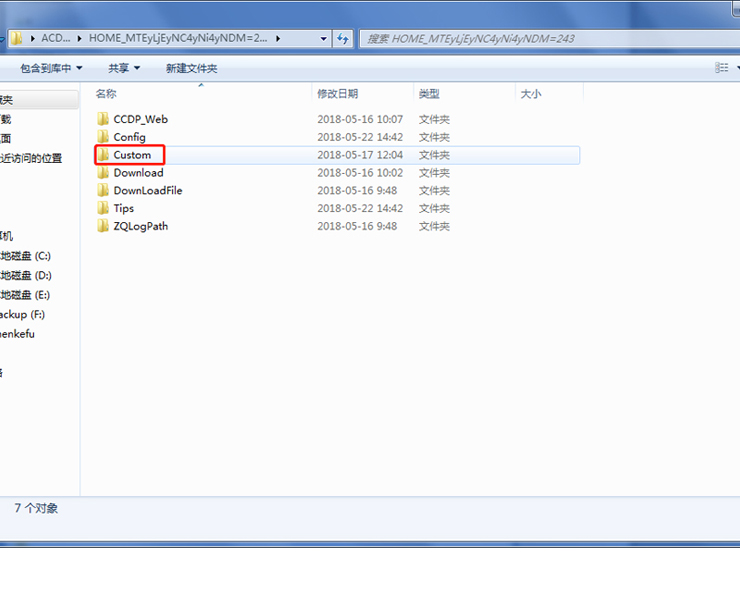
- 11、The data of 8-pin IC is saved in the “ic” .
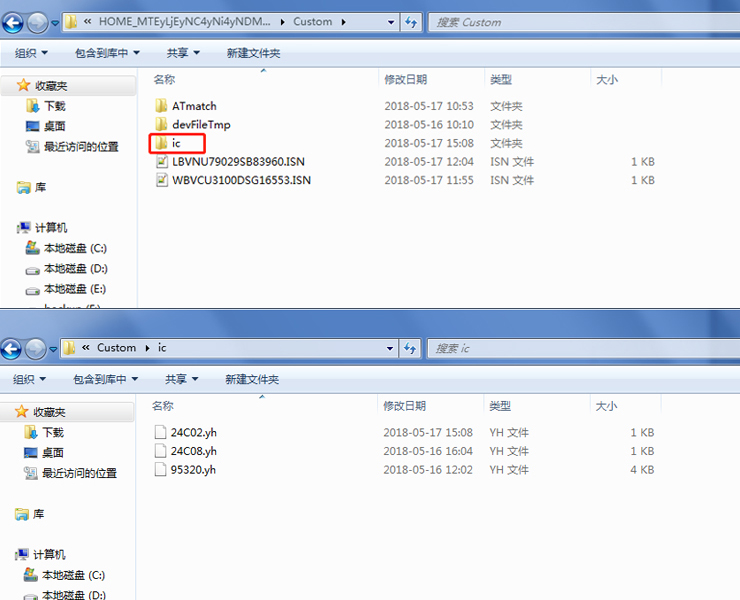
- 12、BMW and the other models data is saved in “ATmatch ” folder.
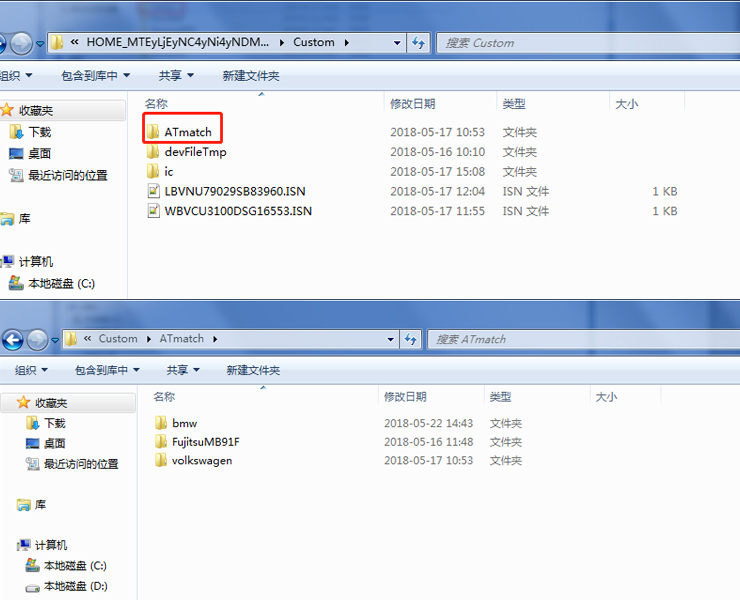
- 1、Use the data cable to connect the phone and the computer, click "Computer", open the icon as shown in the figure。

- 2、Open the folder shown below:

- 3、Find yanhua_online folder
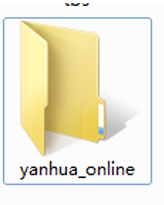
- 4、The data is generally defaulted to the folder shown in the figure below, and the required data can be copied to the desktop.

ACDP Connecting Device Steps
- 1、Open the Bluetooth and connect the WiFi;
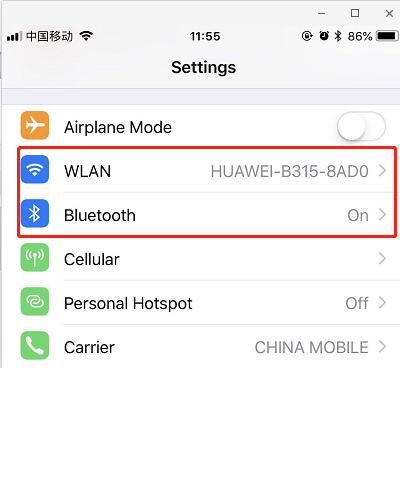
- 2、Open the ACDP on your phone and click setting as the following icon;Click “Initial use settings”
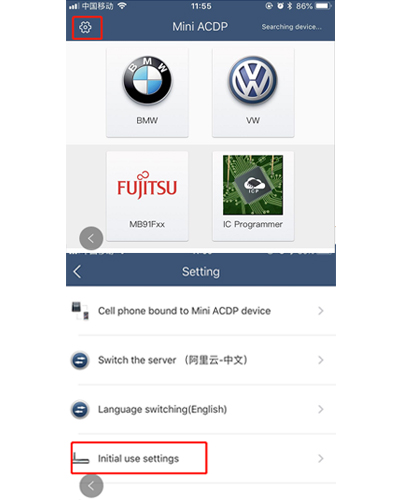
- 3、Following the directions: press and hold the “SET” button on the ACDP device for about 7s till the device’s buzzer sounds, then release the “SET” button. Then click “Next”;

- 4、Choose the device;
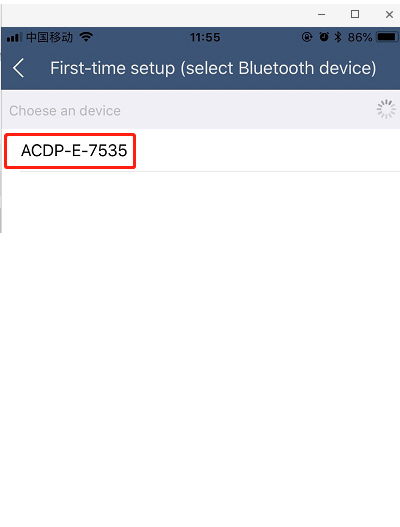
- 5、Enter the password of WiFi, then click “Start configuration”;
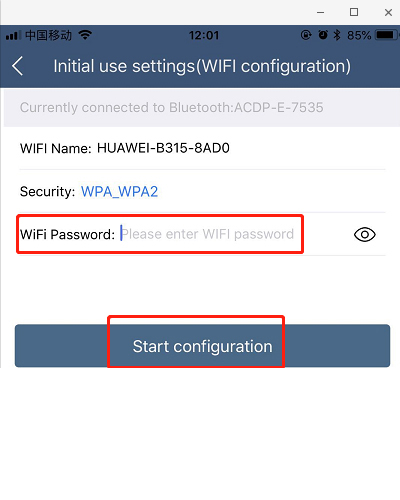
- 6、Bond the device;
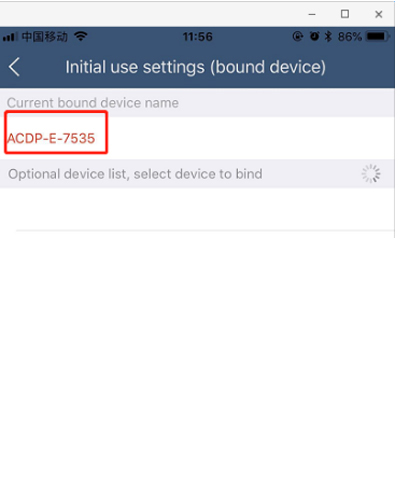
- 7、Bonded successful as the following.

Buy more and Save more
Customers who viewed this item also viewed