Black Friday Sale V5.1.6 Xhorse VVDI MB Tool Benz Key Programmer Used For for Key Reading and Writing send 1 Year Free Unlimited BGA Tokens
Go And Check Now! Here>>>>
Note:
1. No need to wait until Black Friday, get the lowest prices now
2. Free shipping from the US/UK/EU, fast, and no tax.Enjoy!
For tech support Pls Contact Erin:
WhatsApp: +86 18054815707
Email: Sales@EOBD2shop.com
Related Download Files
Product Description
- Xhorse VVDI MB Full version + With 1 Year Unlimited BGA Tokens
- For Europe customers: Fast Shipping from CZECH or UK warehouse, 3-5 days arriving, No Tax
For US customers: it can be shipped from US warehouse, 3-5 days arriving, No Tax
- Fastest Benz password calculation speed.
- Multi-language: English, Polish, Spanish, Chinese
- Frequent online updates: Latest software version: V5.1.6, Require firmware V5.1.6
- It supports Password Calculator Function. VVDI MB needs 1 token (2 tokens for all key lost). Other functions are free to use.
- Support FBS4 disable key function (Other function->FBS4 disable key)- Support W166 W205 W213 W218 W222 W246 type
- Supports all keys lost: W166, W197, W212, W218, W246, W206, W210, w204, w207, W166, W203, W463, W639, W246, W212, W212(old), some W216, W164 2009-, W164, W221, W215, W220, W230, W164/ W251 04-08 and some others.
- Token is already added when purchase, if without token, please contact us online.
- VVDI MB Tool renew function, if your ECU can be read out via VVDI MB, it is supported, or not.
- Password Calculation: Read EIS under OBD mode will check car power automatically. Avoid lost data in EIS
- Combine VVDI MB with dolphin xp005, xp005l, condor mini plus, condor ii key cutting machine. You can get 1 free token each day. For the second or third calculate, it need token.
VVDI MB Tool Latest Version Software V5.1.6 Free Download
Unzip Password: 123456
V5.1.6 VVDI MB Tool Software Update
*** 2023-06-12 ***
*** Require firmware V5.0.1
===== BENZ V5.1.6 =====
1. Bugfix
1.Q:i tes read data with obd2 210 k line working and 204 car read with obd 2 ,but 211 not read with obd2 cable connect
16 12v
4+5 GND
14 CAN_L
6 CAN_H
pin 1 : ESL 1
pin 2 : GND
pin 3 : +12V (30)
pin 5 : CAN L (White)
pin 6 : CAN H (Green)
pin 7 : CAN L
pin 8 : CAN H
CAN ANY ONE TEST
A:read eis via obd for W164, W169, W211, W209, require gateway connected
2.Q: I bought EIS W221 lock with a key from the lock from one machine. I have read the PSW. I will make a complete loss of W221 key in the future?
Describe step by step procedure
A: you have uesd/2nd-hand EIS with working key,you can do like this for W221 all key lost
1.read all key lost EIS data-> save EIS data
2.read used EIS data enter password,get erase password->renew used EIS.
3.load step1 EIS data to renewed EIS with password->write EIS data
4.load EIS data(with key password)->prepare key file
5.input new key to device IR reader->load key file->write
6.insert new key to EIS->EIS will learn the new key->key learn success
by the way,if your all key lost W221 is motorola EIS,not need to change EIS,remove eis get eeprom by programmer(VVDI PROG).
then load eeprom to VVDI MB TOOL prepare key file.
3.Q: I have a w204 All key lost and i program a new EIS with VVDI, the ignition doesn't come on or crank, but the steering can lock and unlock. can someone guide me what to do?
A: about W204 all key lost(change new EIS),refer to following steps,maybe helpful:
1.Read EIS data via obd,then Save EIS data
2.adapt ESL:Read ESL data->Get Erase Password->Renew ESL
3.Change new EIS, Load EIS data(step1)->write Key Password(enter manually and at random)->Write EIS data
4.Personalize W204 ESL
5.Load EIS data(with Key Password)->Prepare Key File
6.Input new Key to device IR reader->Load Key file->write
7.Insert new Key to EIS->EIS will learn the new key->key learn success
4.Q:Is there a way to delete used key with VVDI MB bga?
A:Yes, VVDI MB TOOL support that!
Get more about VVDI MB BGA Tool FAQ and Answers
Note:
1.For the customers who bought VVDI MB from us before, the package had 1 adapter not working. Now we can send you the exchanged new adaper freely (not the item number SO374). Pls contact the customer service.
2. We released a new nec adaper(Item No.SO374). Support the Original smart and non-smart key earse and write.
The original nec adapter in the VVDI MB package can only support Original non-smart key erase and write.
VVDI MB OBD Tool Firmware Update Guide:
1.Connect the VVDI MB Tool to your computer with the USB cable
2.Choose the VVDI MB Tool firmware version from Firmware List
3.Click on Update Online and wait for the update ot end
4.If while updating the VVDI MB Tool you receive an error messaage; close, dissable, or pause your antivirus and firewall programs and try again.
5.DON’T shutdown your computer or disconnect the USB cable during the update.
How to Use VVDI MB BGA Tool?
Step 1:Connect VVDI MB BGA Tool to vehicle,and run VVDI Benz BGA software to read and save EIS data.
Step 2:Select Password Calculation,choose chassis to click "Data Acquisition",then save data fiel
Step 3:Upload the data file you save just now in step 2,then calcute the password
Step 4:Back EIS Tool menu,and read EIS data,then paste password then save new EIS data fiel with password.
Step 5:Go to "Prepare Key File", click "Load EIS file" to load new EIS file with key password.
Then click "Prepare key file",then it will prepare all keys and complete
Step 6:Go to "Read Write Key",put new blank BGA key into coil to identify,then write the data fiel into key.
Step 7:Now the last thing is to synchronize the new key to car
Xhorse VVDI MB BGA TOOL Functions:
Mainly used for key reading and writing,EIS tools,password calculation,key file preparing,ESL tools,ECU/Gearbox renew and many special functions
1.Read Write Key
Identification key, IR read write BE key, read v51, v67 version's key password by NEC adapter, read activate blank BGA (OCF4)key, key current HASH(repair), renew, write into the used NEC key, write smart key etc.
2.Password Calculation
OBD read and calculate all(FBS3) can protocol EIS password, support BGA keys, NEC key, v51, v57 version password calculation, support all key lost W164,W216,W166,W209,W211,W212,W246,W212(old),W204, W207 etc, online calculation key password
3.ESL Tools
OBD(K line)read data, Renew ESL, replace ESL (no need to renew EIS), check ESL damage, repair W204 ESL
4.Read/ Write Gateway
Support OBD repair KM: W204, W207, W212, W251, W164, W211,W221,W216.W166.W172,W232,W205 etc
Support reading writing gateway EEPROM and FLASH: W211/W/164/W204/W207/W212/W221/W216 etc
5.EIS Tools
Read 8 write ES by OBD or ROBD auto detect, access to W164 W209 W211 without gateway. Read the old Motorola EIS(k-line)’s password.
Renew EIS, Replace EIS, Enable key, Disable key. Personalize W204 ESL
Test ESL Status/Working key etc
6.Prepare Key File
Online generate v11, v41, v51 version's key file, support Motorola EIS
EPROM file, with high efficiency, 1009 successful generate
7.Program or Renew ECU/Gearbox/ISM
Features include: Supports renewal, write VIN, personalisation operation for module ECU, Gearbox, ISM etc
8. Unlock ELV function
9. Renew other control modules function
10. Read/Write CGW (ZGW), KM Repair
Supports repair of the following KM: W204, W207, W212, W251, W164, W211, W221, W216, W166, Wl72, W232 and W205 etc.
Supports the reading/writing of gateway EEPROM and FLASH: W211/W164, W204/W207/W212, W221 and W216 etc. ce only.
Xhorse VVDI MB Tool Benz Key Programmer Model support IR/OBD:
W164, W164 2009+
A166, W197, W212, W218, A246
A169, W209, W211
W172, W204, A207
W203
W204, W207, W212 only by dump
W209 only by dump
W210
W215, W220
W230
W216
W221
W906
Keys version supported:
v03, v06, v08
v05, v07, v09
v59, v61
VVDI Benz BGA tool Review:
1. i test password from 212 new model super good tool need pay 2 tokens need 10 min all ok
2. Do you have see video of this tool They say can do all key lost on w212.No tool can do it even Mehaco or nec pro51.
w212 eis on video, sure it can. Mehaco/Mercedes instrument can do all keys lost on w212.. the option is available a few months.
I try to collect list of OK and K.O. experiences with IR pass reading with VVDI BGA TOOL
W210: EIS/EZS A208.545.01.08 - MCU -read PSW IR - not successful
W210: EIS/EZS A210.545.02.08 - MCU 1D69J - read PSW IR - not successful
W210: EIS/EZS A210.545.03.08 - MCU 1D69J - read PSW IR - not successful
W210: EIS/EZS A210.545.00.08 - MCU 0D69J - read PSW IR - not successful
W215: EIS/EZS A215.545.00.08 - MCU 0D69J - read PSW IR - not successful
W215: EIS/EZS A215.545.08.08 - MCU 1L85D - read PSW IR - not successful
W203: EIS/EZS A203.545.05.08 - MCU - read PSW IR - OK
W203: EIS/EZS A203.545.05.08 - MCU 1J35D - read PSW - OK
W203: EIS/EZS A209.545.09.08 - MCU 1L85D - read PSW IR - not successful
W220: EIS/EZS A215.545.02.08 - MCU - read PSW IR - OK
W220:EIS/EZS A215.545.00.08 - MCU 1D69J read PSW IR - not successfulW639: EIS/EZS A639.545.05.08 - MCU 2x 1L02Y - read PSW IR - not successful
W639: EIS/EZS A639.545.09.08 - MCU 0L01Y - read PSW IR/OBD - not successful
I Can guarantee it will not read ANY WITH HC05
1D69J/0D69J cannot be read by IR alone - A calculation with kline is possible.
read a w203 A203.545.05.08 with mask 1J35d password ok
W203 IES 203 545 05 08 read PSW IR OK
W 220 IES 215 545 02 08 read PSW IR – OK
Only support parts of HC05, HC08 motorola eis(K line),if cannot support will show error, need to remove eis get eeprom. we have tested W215 ok, but not means all W215 can support.in fact only support parts of this type.
Please refer to change W204 esl steps:
ESL:Clear TP, Renew ESL(need erase password)
EIS:Renew EIS(need password & erase password)
Write EIS data back,then Personalize W204ESL
1. I test password from 212 new model super
good tool need pay 2 tokens
need 10 min all ok
2. Do you have see video of this tool?
They say can do all key lost on w212.
No tool can do it even Mehaco or nec pro51.
w212 eis on video, sure it can.. mehaco/mercedesinstrument can do all keys lost on w212.. the option is availible a few months.
Package List:
1. VVDI-MB TOOL device
2. IR adaptor
3. USB cable
4. NEC adaptor 1
5. NEC adaptor 2
6. NEC adaptor base PCB
7. K Line in OBD line
8. OBD line
9. Plastic Box
10. Carton Box
VVDI MB Optional Adapter:
10. VVDI-MB NEC Key Adaptor (Item NO.SO374 not standard component, need buy separately)
10. EIS/EL Test Line Cables(Item NO.SF205 not standard component, need buy extra)
12. VVDI-MB W204 ELV adaptor (Item NO.SO388 not standard component, need buy extra)
13. VVDI MB BGA Tool Power Adapter(Item NO.SO418 Need buy extra)
14.ELV Emulator for Benz 204 207 212(Item NO.SO386)
VVDI MB Optional Adapter:
| Adapter Name | Adapter Image | Function | Connection |
| NEC Key Adapter |  |
v51 v57 get password normal key/keyless go renew/write key file by IR |
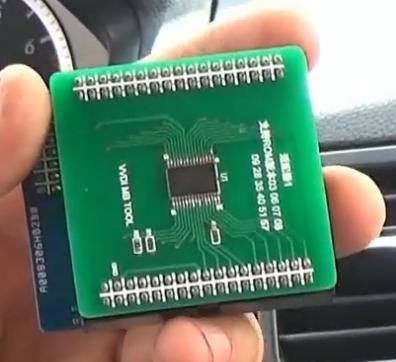 |
| EIS/ESL Test Line Cables |  |
EIS/ELV Test Line for W164 W166 W204 W205/W222 W212 W221 ISM 7-G |  |
| GODIAG Full-Protocol Cable | 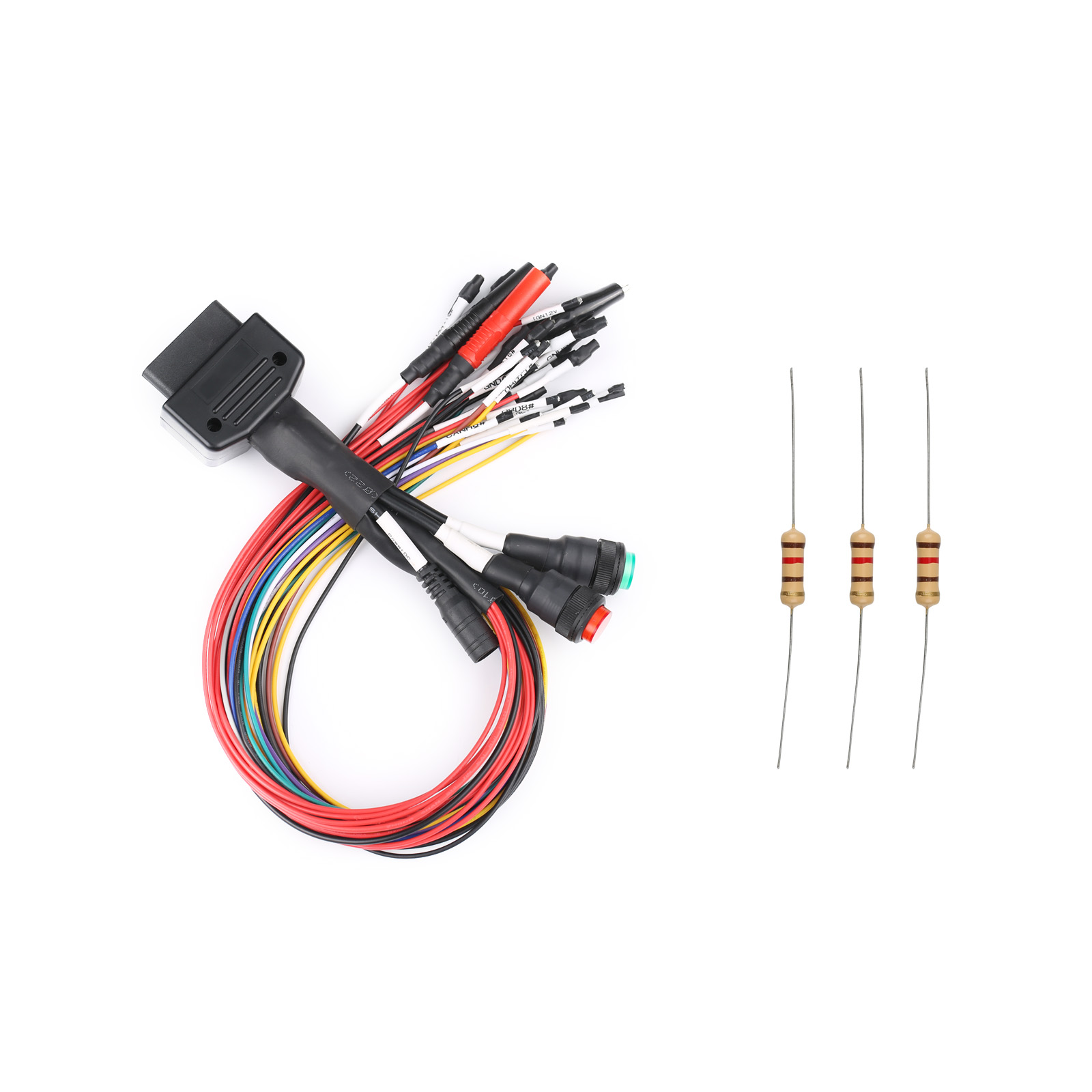 |
Replace EIS/ELV test cables to read EIS data | 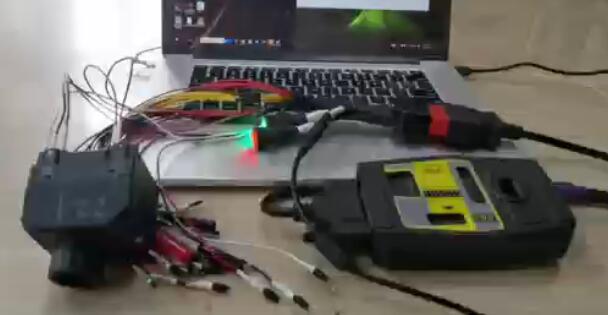 |
| W204 ELV Adapter |  |
Renew Benz W202/W204/W212 Broken ESL |  |
| Power Adapter |  |
FBS3 gateway simulation, Reduce key password calculation time, Reduce IR adapter plug in&out times, etc. |
 |
| ELV Emulator for Benz 204 207 212 |  |
Emulate Benz W204/W207/W212 ESL |  |
Shipment Option and Delivery Time In EOBD2shop
1. Shipment from Shenzhen/ Hongkong warehouse
1)DHL Shipping and Other Express Service:
- Take About 5-7 working days
- DHL will be the default delivery method
- To help you clearance we will help declare a lower price on the invoice to help clearance.
- If address is remote area, you need pay remote freight 45 USD or we will ship by Normal Post or Yanwen/EMS/Aramex Express.
- For some eu countries, there might be customs duty problem, if you have any special rquest on this, you can email to inform us your suggestions.
- Take About 7-10 working days, No Tax Problem
- Usually No Tax for European Countries or Remote Area. The tax was pre-paid, when package reached, there's no tax no extra fee for customers.
- Due to high custom tax in European Countries, Like Canada, Germany, Greece, Romania, Sweden, France,etc, we will use Yanwen express as first option, if you will need faster DHL shipment, please contact us, thank you.
- Take About 10-16 working days, Sometimes will be 20 days.
- Registered Airmail Includes Netherlands Post, USPS Post, Singapore Post, Hongkong Post, etc
- Order amount less than 150USD, and package weight less than 2KG will be sent by Registered airmail.
- But if you feel it is really slow, and want us to send by DHL, you can choose "Premium Delivery" and pay for the extra shipping for express service. finally we will send it by DHL.
- Item title marked "Ship from US"
- Take About 3-5 working days, Free TAX, faster shipping with cheaper price.
- Note: If US/UK Stock sold out, your order will be shipped from China via DHL or YANWEN (No Tax) by default.
- We have stocked up hot sale items in US, UK, Amazon US, and EU Warehouse, which is more convenient for you.
- EU Warehouse was located in Germany/Czech and it only can ship to EU country:
Germany, France, Spain, Netherlands, Finland, Sweden, Austria, Belgium, Bulgaria, Croatia,
Czech Republic, Denmark, Estonia, Greece, Hungary, Ireland, Latvia, Lithuania,Luxembourg,
Malta, Poland, Portugal, Republic of Cyprus, Romania, Slovakia, Slovenia,5-7 DaysRoyal Mail/ DHL
We can offer you lifetime customer service and tech support. If you have any problems, please Provide error image or video to show the problem, and kindly describe it in detail, technician will try their best to help you solve the problem. If there are no solution, you can return it for refund or get a new one for replacement.
For any question, please contact us at:
- Whatsapp: +8618054815707
- Email: sales@EOBD2shop.com
- Hot line: +8618054815707
- Skype: careucar
- Accepting bulk purchases, We can Offer you wholesale price.
- EOBD2shop is a OBDII tool online supplier providing best-quality ECU chip uning tools, car diagnostic tools, OBDII Code scanners, car key programmers, heavy duty scanners, locksmith tools etc.
- Besides, we are the agent for many original brand such as Autel, Xhorse, OBDstar, VXdiag, XTOOL,Launch,CGDI, Yanhua ect.

Videos
Xhorse VVDI MB BGA Tool programming ELV emulator for Benz
How to use Xhorse VVDI MB BGA Tool renew gearbox
Xhorse VVDI MB BGA Tool Program Benz E260 All Key Lost
How to add add Benz key For Xhorse VVDI MB BGA Tool
Tech support
2.How to Use Xhorse VVDI MB BGA Tool
3.How to get a new ESL for W204?
4.Latest review for VVDI MB W204 W207 all key lost
5.Original Xhorse V2.0.5 VVDI Benz MB TOOL Key Programmer Calculate BGA FAQ
6.How To Exchange VVDI 200Points To 1Token?
1.How VVDI MB BGA TOOL program new key for W212 all key lost?
Since some people still hesitate about whether VVDI MB BGA TOOL can support W212 all key lost or not. Definitely yes! Here is guide for using VVDI MB TOOL to program new key for W212 all key lost.
3 main steps for VVDI MB TOOL program new key for W212 all key lost:
- Password calculation get key password from EIS
- Read and save EIS data
- Prepare key file and write it to new key
First you should connect device OBD line to car, then connect IR adaptor to VVDI MB Tool, after that do as following steps.
Step1. Open VVDI MB Tool software, click “Password Calculation”, tick off “Lost all working key”, choose chassis “212” then click “Data Acquisition”.
Step2. Turn the IR adaptor and VVDI MB Tool’s red light will blink. Now just several minutes to wait (Data Acquisition needs about 3.5-8 minutes depends on EIS types), after that you will get a data file “VM_NOKEY_586FD7B1_1”, save this file.
Step3. Click “Upload Data” and open the data file “NVM_OKEY_586FD7B1_1”. Wait a second, it will show “Upload success”, click “Yes”.
Step4. Tick off “Auto reflash” next click “Query result”, just wait a second to VVDI MB Tool will get you the result. Meanwhile create a folder named “212 ALL KEY LOST” on desktop
Step5. Now you can get the key password, click “Copy” and wait a second.
Click “Paste” to paste key password to EIS key information, then click “Save EIS data” and save the EIS data file to “212 ALL KEY LOST” folder on desktop.
Step6. Click “Prepare Key File”, then “Load EIS file”. Choose the EIS data file to upload.
Step7. Untick both “v041” and “v011”, click “Prepare Key File” and wait a minute. Save key file to “212 ALL KEY LOST” on desktop directly.
Step8. Click “Read Write Key” then insert a new blank key into VVDI MB BGA Tool slot, next click “Identification key”.
You can see status of the new key is “Unused”, then click “Load Key File”. Next click “key8…” bin file and click “Write”. Now wait for data writing success.
Step9. Click “Read EIS data” you can see there are 2 used keys: key1 and key2.
Plug out IR adaptor and insert the new key, click “Read EIS data” again there will be 3 used keys: key1, key2 and key8. It means VVDI MB BGA TOOL successfully programs a new key for W212 all key lost.
2.How to Use Xhorse VVDI MB BGA Tool
I buy second hand. Read original ESL read EIS all write to new (second hand) ESL, change VIN code and ESL start work , but ignition if I turn key not work.
3.How to get a new ESL for W204?
4.Latest review for VVDI MB W204 W207 all key lost
5.Original Xhorse V2.0.5 VVDI Benz MB TOOL Key Programmer Calculate BGA FAQ
but 211 not read with obd2
cable connect
16 12v
4+5 GND
14 CAN_L
6 CAN_H
pin 1 : ESL 1
pin 2 : GND
pin 3 : +12V (30)
pin 5 : CAN L (White)
pin 6 : CAN H (Green)
pin 7 : CAN L
pin 8 : CAN H
CAN ANY ONE TEST
A1: read eis via obd for W164, W169, W211, W209, require gateway connected
Q4: What VVDI MB BGA NEC ELV Adaptor Work For?
6.How To Exchange VVDI 200Points To 1Token?
200points = 1 token,You need token VVDI MB online password calculation,To exchange points for tokens you need
2) Open app from Mobile phone / tablet and click BONUS points

If you want to check all your points from each device and connected device click


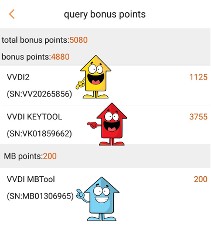
3) To exchange points , go to Points and Select device

4) Click (+) to add tokens (200points = 1 token)
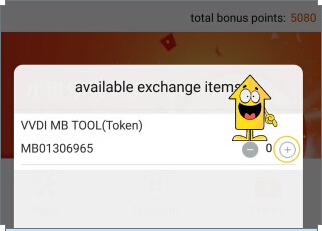
5) confirm
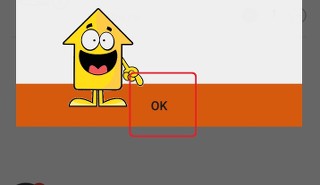
6) Select your dealer , confirm exchange points and confirm your choice
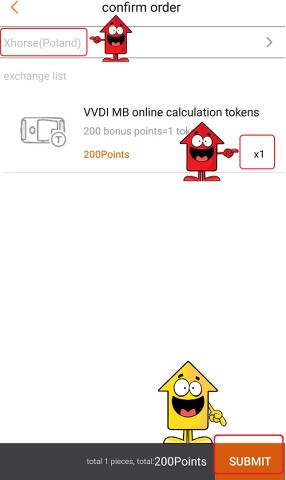






























![V7.3.5 Xhorse VVDI2 Full Version All 13 Software Activated [Send mini key tool + BMW FEM/BDC Test Platform+ 5 Smart Remotes/]](/upload/pro-sm/23090616940521867220.png)





