V6.12 Latest Version X-PROG Box ECU Programmer XPROG-M with USB Dongle[Buy SM53-B instead]
Item No. SM53
Out of Stock.
History 280 sold.
Buy Now: US$115.00
EOBD2shop Black Friday Super Sale
Go And Check Now! Here>>>>
Note:
1. No need to wait until Black Friday, get the lowest prices now
2. Free shipping from the US/UK/EU, fast, and no tax.Enjoy!
For tech support Pls Contact Erin:
WhatsApp: +86 18054815707
Email: Sales@EOBD2shop.com
Go And Check Now! Here>>>>
Note:
1. No need to wait until Black Friday, get the lowest prices now
2. Free shipping from the US/UK/EU, fast, and no tax.Enjoy!
For tech support Pls Contact Erin:
WhatsApp: +86 18054815707
Email: Sales@EOBD2shop.com
Weight:
0.7KG
Package:
23cm*16cm*6cm
( Inch: 9.06*6.3*2.36 )
Returns:
Return for refund within 30 days,buyer pays return shipping. Read details »
Product Description
XPROG-M V6.12 XPROG M Programmer with USB Dongle,This is the only version XPROG-M can decypte new version BMW CAS4.Add new authorization: AUTH-0025 Authorized 11/4/2014,no operation system limitation, software can be in stalled on Windows XP, windows 7
Hot Sale Latest Version X-PROG Box ECU Programmer XPROG-M V6.12 with USB Dongle
Top 5 Reasons to Get Newest XPROG-M V5.60
1. Latest software version: V6.12
2. This is the only version XPROG-M can decypte new version BMW CAS4.
3. hard disk and USB Dongle, more convenient and secure.
4. Add new authorization: AUTH-0025 Authorized 11/4/2014
5. High quality with one year warranty.
6. No operation system limitation, software can be installed on Windows XP 32 bit
Tips for using XPROG-M V6.12:
1. If your X-Prog is older version,cannot use this newest dongle to update to V6.12
2. Close all of the computer anti-virus software. If not, X-prog software may be killed.
3. Disconnect the internet. If not, the internet may damage the hardware.
4. Uninstall all the old version xprog-m, or xprog box software, make sure that your PC only install V6.12 software we provide , our xprog-box hardware cannot work with other lower or higher version software. If not, the hardware will be damaged, and will lose its warranty...
5. Never try to UPDATE, the hardware will be damaged if you want to try to upgrade it online, without any warranty.
XPROG-M V6.12 Authorizations:
AUTH-0001 Motorola HC05 family authorization (allows to read/write EEPROM)
AUTH-0002 Motorola HC08 family authorization (allows to read/write EEPROM)
AUTH-0003 Motorola HC11 family authorization (allows to read/write EEPROM)
AUTH-0004 Motorola HC12, 9S12 family authorization (allows to read/write EEPROM and flash memory)
AUTH-0005 Texas Instruments TMS370/TMS374 family authorization (allows to read/write EEPROM)
AUTH-0006 Motorola HC05Bxx and HC05Xxx family bypass security authorization (allows to read/write secured EEPROM and flash memory)
AUTH-0007 ST M35080 authorization. Read/Write/Erase device to delivery state.
AUTH-0008 BMW EWS3 authorization
AUTH-0009 ATMEGA family authorization (allows to read/write EEPROM and flash memory)
AUTH-0010 MB ZGS001 authorization
AUTH-0011 Motorola HC11EA9/E9 bypass security authorization (allows to bypass security bit and read EEPROM and RAM memory)
AUTH-0012 National CR16 authorization (allows to read/write EEPROM memory)
AUTH-0014 ST7, ST10 family authorization (allows to read/write internal flash)
AUTH-0015 MPC5xx authorization (depending on device program automatically detects MPC5xx, M95xxx device type, flash, external flash and configuration memory size)
AUTH-0018 Motorola HC12, HC912, MC9S12, MC9S12X bypass security authorization (allows to read/write secured EEPROM and flash memory)
AUTH-0020 ARM (Micronas, ...) Family authorization (allows to read/write internal flash and external serial EEPROM)
AUTH-0021 ARM (Micronas, ...) Family bypass security authorization (allows to read/write secured and non-secured internal flash and external serial EEPROM, view/change mileage,chassis number (VIN), serial number and PIN code).
AUTH-0023-1 MAC7xxx
AUTH-0023-2 XC23xx
AUTH-0024-1 MC9S12Cxx
AUTH-0024-2 MC9S12XE
AUTH-0024-3 9S12XE SECURITY
AUTH-0024-4 MC9S12HA/HY/P
AUTH-0025-1 MPC/SPC5xxx Authorized 11/4/2014
XPROG-M V5.60 Adapters:
ADP-0001 TMS370 PLCC28 programming adapter
ADP-0002 TMS370 PLCC44 programming adapter
ADP-0003 TMS370 PLCC68 programming adapter
ADP-0004 Motorola HC05B/X PLCC52 programming adapter
ADP-0005 Motorola HC05B/X QFP64 programming adapter
ADP-0006 ST M35080 in-circuit programming adapter
ADP-0008 TMS374 family in-circuit programming adapter
ADP-0009 MC68HC05V12 programming adapter
ADP-0010 TMS374 on-board programming adapter
ADP-0011 HC11EA9/E9 programming adapter
ADP-0017 HC(S)12 BDM / ARM Micronas in-circuit programming/bypass security adapter
Additional adaptor for 5M48H P-Flash
Compared with Xprog 5.55, 5.60 have additional function as follow photos shows:
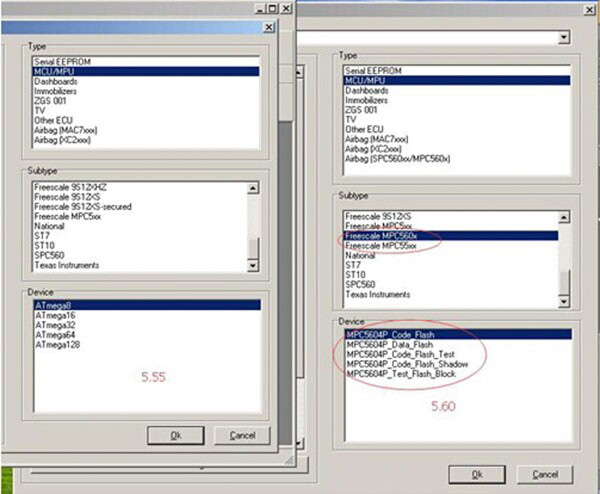
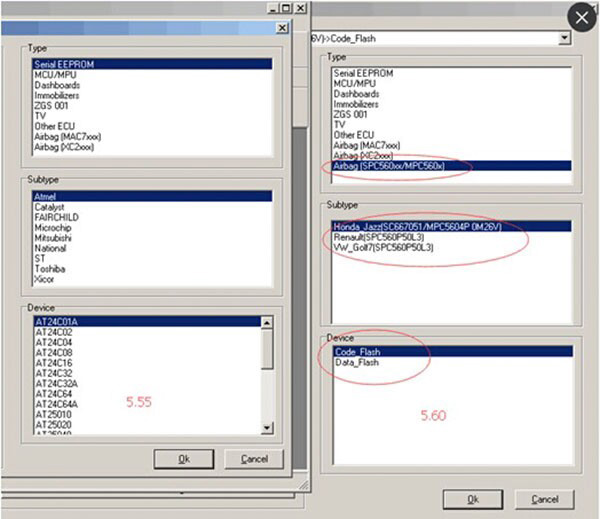
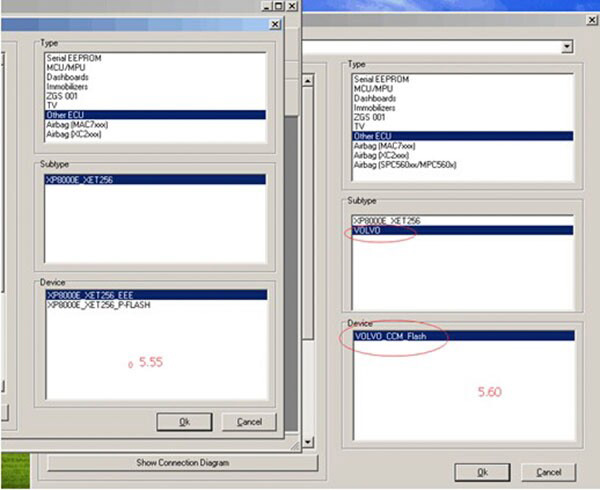
Customer reviews:
I bought a xprog V6.12 China clone last month. Very satisfied!!! Only works on Win7x64. At Win7x32 could not see driver. Without the dongle does not work – USB flash drive does not lose !!! Do not connect the dongle with the active antivirals. Disables Netwrok connection NECESSARY !!! Old software from previous versions should be removed and clean the registry! Use your sopftware from the package only, without the Internet, without antivirals. DO NOT TRY TO UPDATE !!!!!If all this is to comply with the cheater is very cool and powerful and for the money and more free.
Here referring –
http://www.EOBD2shop.com/wholesale/x-prog-box-ecu-programmer-x-prog-m.html
Modification:
The programmer is excellent but needs a little revision:First, remove the casing and cut out of it in the hole cutters jumper under DIP8 EEPROM holder.
Then, instead of a standard collet holder soldered inserted one in a normal universal holders DIP8 4 pcs. We hold them together with hot melt. Then all will be inserted as an adapter must. Otherwise PLS from various adapters eeprom is not a standard connector.
Standard collet me
this how to do it: take a bite sharp side cutters here jumper
Then we clean the dremel engraver.
We should be placed in a row 4 chip holder with a normal capture, and soldered them to the board are held together with hot melt. Putting housing and the programmer is ready to go!
picture guides




Test Work and Review:
Managed. Works good. We were pleased with seller support – even after a month after the closed order called and asked if everything works fine, no complaints there. The device works! Eeprom read, read a couple of processors. Open larger than xprog v5.55. My first test was a bmw x5 – ews3 reading on the table. I read Motorola eeprom bunch already. Not complaining.Versions are important. In each version of the new processor and chips are added. A license is now fully open to Chinese and always on the original. On the Chinese accurately at all! Naprier in 5.45 is much less processors than 5.55 at xProg M box. And how much I did not test different devices – everything is always open license. I checked my xprog eeprom reads percent reading is stable. It is not easier just to buy xProg Box original with all open licenses, it is known that all mikruhi board and soldering quality will be original! I think it will be cheaper than to buy more licenses. China has equipped its extension com-port and this port is programmable. Stable. But the external power supply is necessary in this connection.
Now for the registration of Chinese clone …. Here the pancake procedure I would wanted to see with my own eyes! I am happy!!! Good machine! Its just worth the money!
The only thing – do not try to update, and be sure to disable Anti-virus not to kill USB-dongle.
Package including:
1pc x XPROG-Box Hardware (Aluminum Enclosure) .
20pcx Adapters Set
1pc x USB Cable.
1pc x USB Dongle
1pc x CD with XPROG-Box Software (V6.12)
Shipment Option and Delivery Time In EOBD2shop
1. Shipment from Shenzhen/ Hongkong warehouse
1)DHL Shipping and Other Express Service:
- Take About 5-7 working days
- DHL will be the default delivery method
- To help you clearance we will help declare a lower price on the invoice to help clearance.
- If address is remote area, you need pay remote freight 45 USD or we will ship by Normal Post or Yanwen/EMS/Aramex Express.
- For some eu countries, there might be customs duty problem, if you have any special rquest on this, you can email to inform us your suggestions.
- Take About 7-10 working days, No Tax Problem
- Usually No Tax for European Countries or Remote Area. The tax was pre-paid, when package reached, there's no tax no extra fee for customers.
- Due to high custom tax in European Countries, Like Canada, Germany, Greece, Romania, Sweden, France,etc, we will use Yanwen express as first option, if you will need faster DHL shipment, please contact us, thank you.
- Take About 10-16 working days, Sometimes will be 20 days.
- Registered Airmail Includes Netherlands Post, USPS Post, Singapore Post, Hongkong Post, etc
- Order amount less than 150USD, and package weight less than 2KG will be sent by Registered airmail.
- But if you feel it is really slow, and want us to send by DHL, you can choose "Premium Delivery" and pay for the extra shipping for express service. finally we will send it by DHL.
- Item title marked "Ship from US"
- Take About 3-5 working days, Free TAX, faster shipping with cheaper price.
- Note: If US/UK Stock sold out, your order will be shipped from China via DHL or YANWEN (No Tax) by default.
- We have stocked up hot sale items in US, UK, Amazon US, and EU Warehouse, which is more convenient for you.
- EU Warehouse was located in Germany/Czech and it only can ship to EU country:
Germany, France, Spain, Netherlands, Finland, Sweden, Austria, Belgium, Bulgaria, Croatia,
Czech Republic, Denmark, Estonia, Greece, Hungary, Ireland, Latvia, Lithuania,Luxembourg,
Malta, Poland, Portugal, Republic of Cyprus, Romania, Slovakia, Slovenia,5-7 DaysRoyal Mail/ DHL
We can offer you lifetime customer service and tech support. If you have any problems, please Provide error image or video to show the problem, and kindly describe it in detail, technician will try their best to help you solve the problem. If there are no solution, you can return it for refund or get a new one for replacement.
For any question, please contact us at:
- Whatsapp: +8618054815707
- Email: sales@EOBD2shop.com
- Hot line: +8618054815707
- Skype: careucar
- Accepting bulk purchases, We can Offer you wholesale price.
- EOBD2shop is a OBDII tool online supplier providing best-quality ECU chip uning tools, car diagnostic tools, OBDII Code scanners, car key programmers, heavy duty scanners, locksmith tools etc.
- Besides, we are the agent for many original brand such as Autel, Xhorse, OBDstar, VXdiag, XTOOL,Launch,CGDI, Yanhua ect.

Tech support
Latest Version X-PROG Box ECU Programmer XPROG-M technical support
1.How to install Xprog-M v5.60 ecu programmer
Part 1 – Install Adobe Reader XI
Part 1 – Install Adobe Reader XI
Open XP 5.6.0 folder-> AdbeRdr11000_zh_CN application
Preparation steup…
Click Next
Auto install, click Install
Installing Adobe Reader XI…
Adobe Reader XI installation success. Click Finish
Part 2 – Install Registry Editor
Open XP 5.6.0 folder-> Registry Editor2
Yes to continue
Keys and values have been successfully added to the registry. Click OK
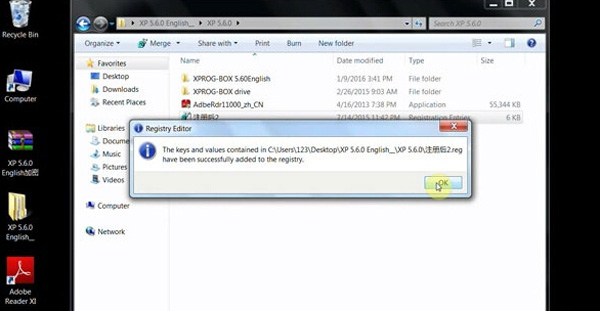
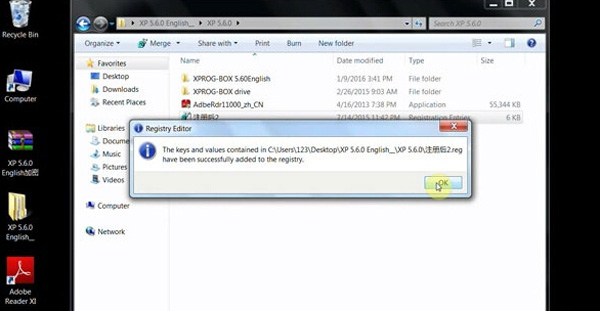
Part 3 – Install driver software and computer management setup
Copy XPROGBOX 5.60English from E:/XP 5.6.0 folder to local disk C:
Prompt: installing device driver software…(in the button menu column)
Click the prompt info and click Close
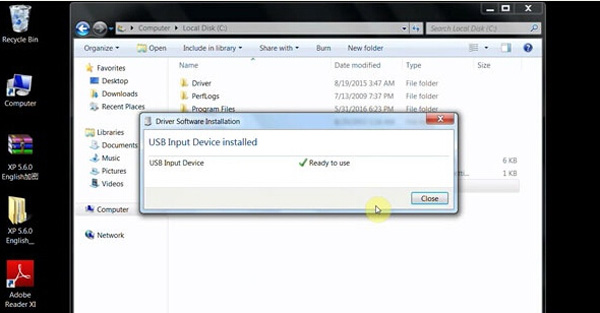
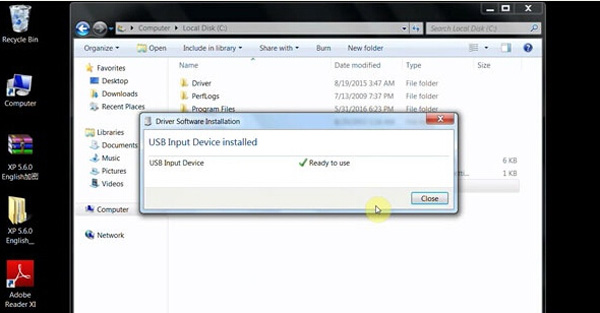
Prompt: Device driver software was not successfully installed
Click the prompt info and click Close
Open Computer Management
Select Device Manager-> XPROG-BOX
Right click for Update Driver Software…
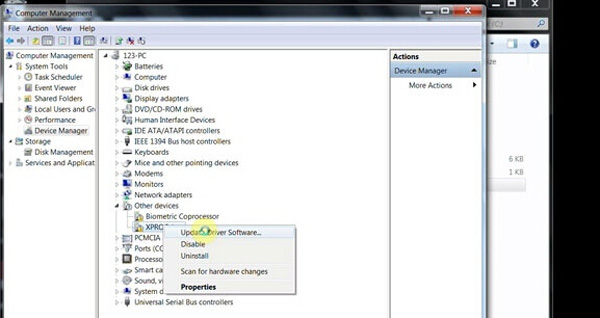
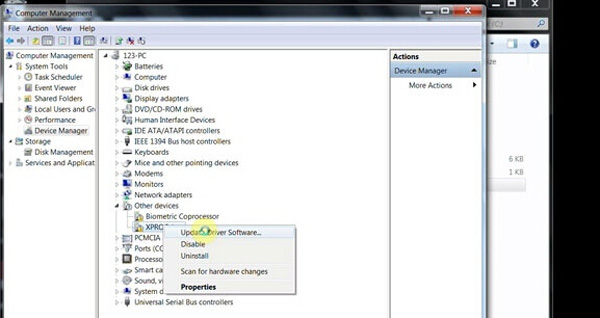
Browse my computer for driver software manually
Browse Desktop/ xp 5.6.0/ XPROG-BOX drive/ WINDOW XP
Then OK.. Next
Install this driver software anyway
Windows has succesfully updated your device software. Click Close
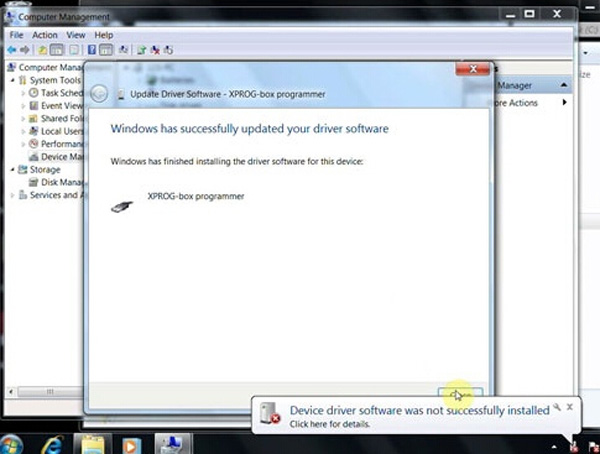
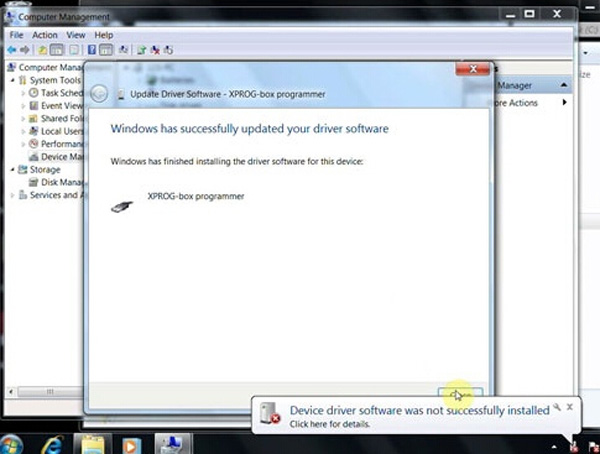
Back to Computer Management
Select Device Manager-> Other Device-> USB Serial Port
Right click for Update Driver Software…
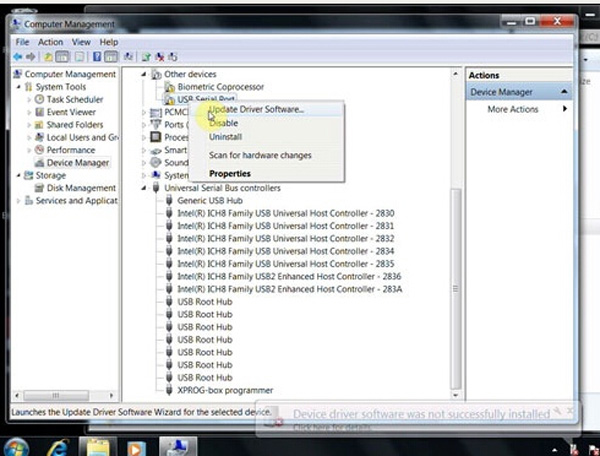
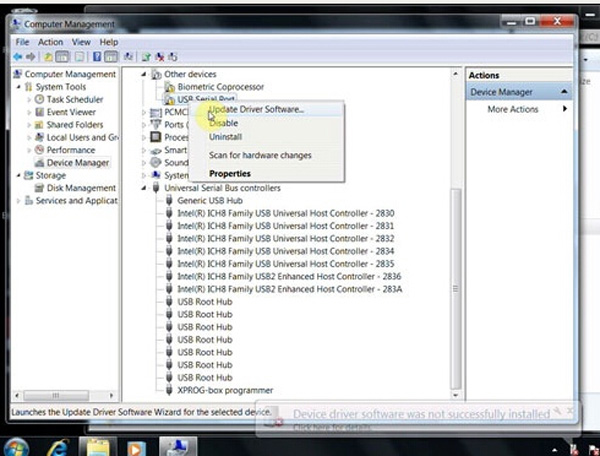
Browse my computer for driver software manually
Browse Desktop/ xp 5.6.0/ XPROG-BOX drive/ WINDOW XP
Then OK.. Next
Install this driver software anyway
Windows has successfully updated your device software for XPROG-BOX programmer (COM4). Click Close
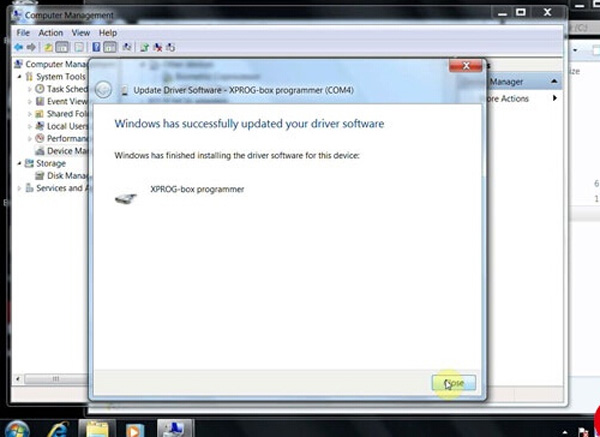
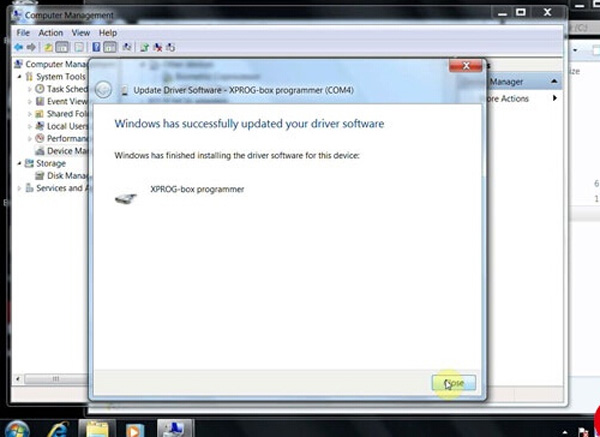
Then you will see Ports (COM & LPT)-> XPROG-box programmer (COM4)
Select Device Manager-> Human Interface Device-> USB Input Device
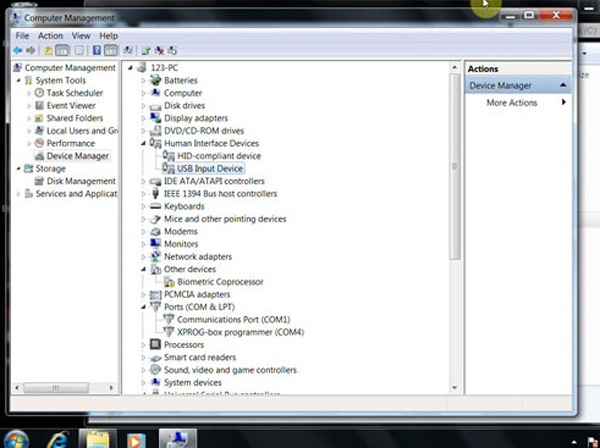
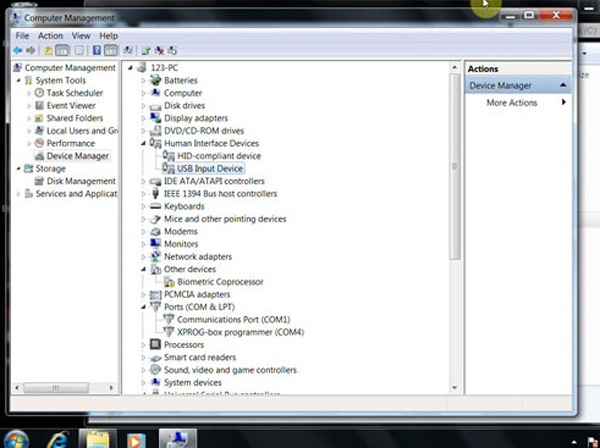
Part 4 – Read and Write AT93C66 with XPROG V5.60
Open local disk C:-> XPROG-BOX 5.60English-> XprogDesktop application
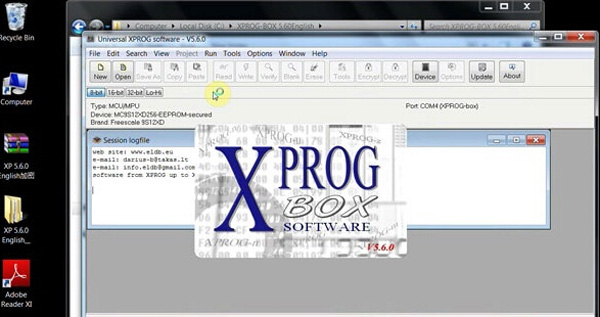
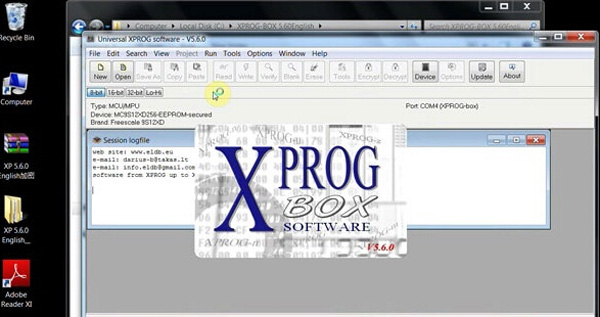
Accept the agreement
Click Device
Select Serial EEPROM/ Atmel/ AT93C66
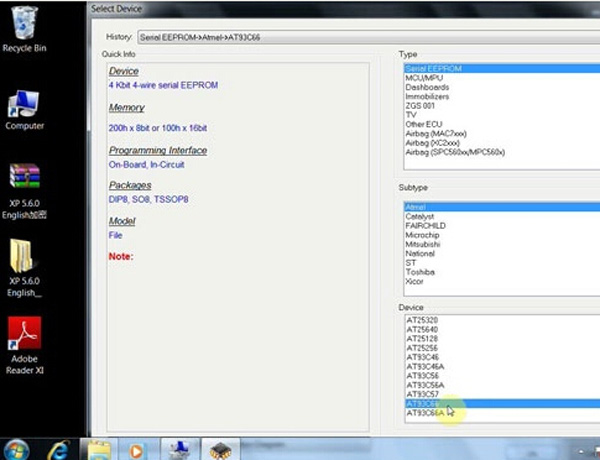
Click New, then Read
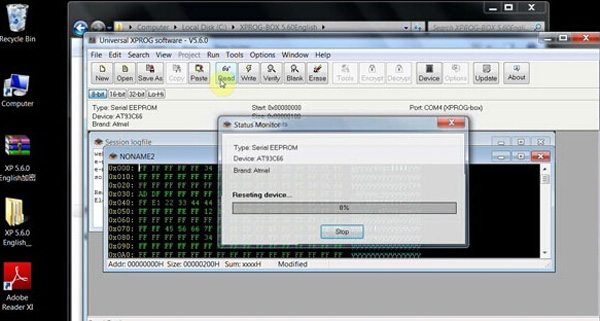
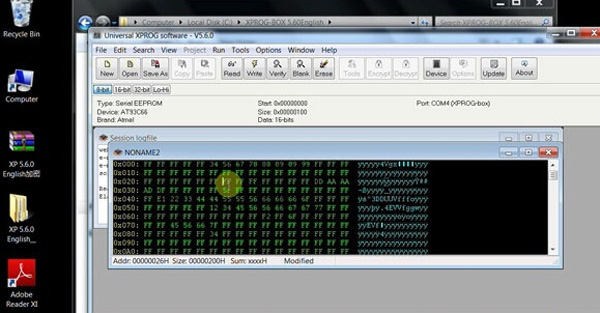
Click Write to write file to the device
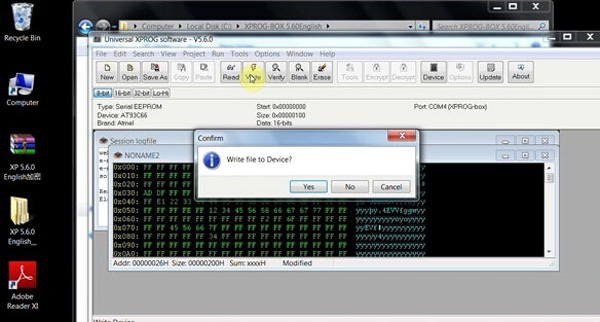
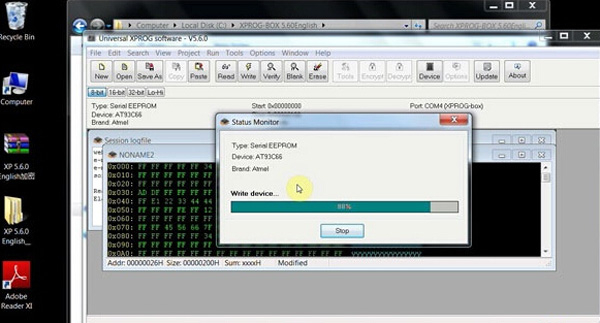
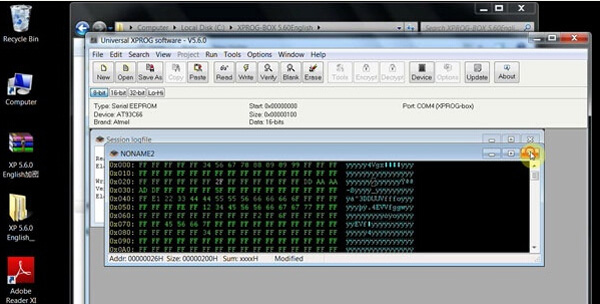
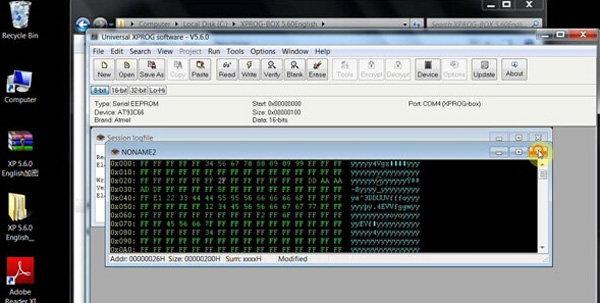
Close NONAME2 and NOT save changes to NONAME2
Again, click New, then Read
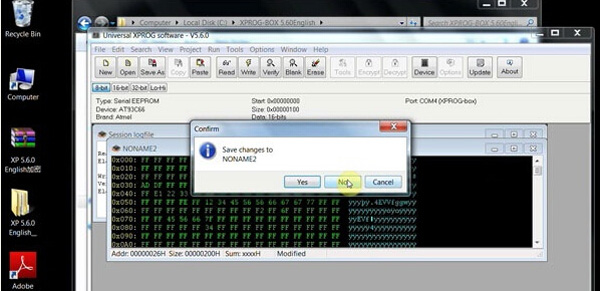
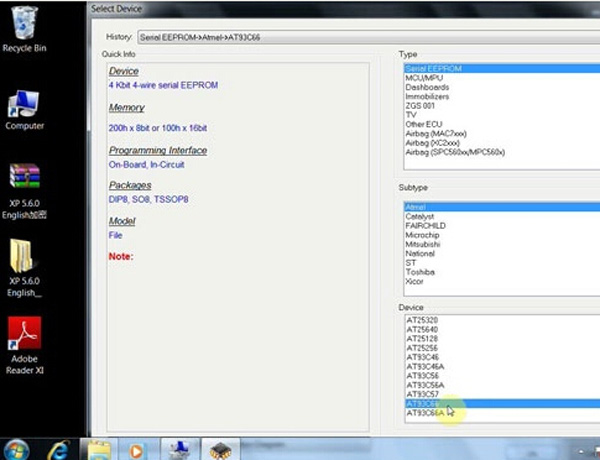
Click New, then Read
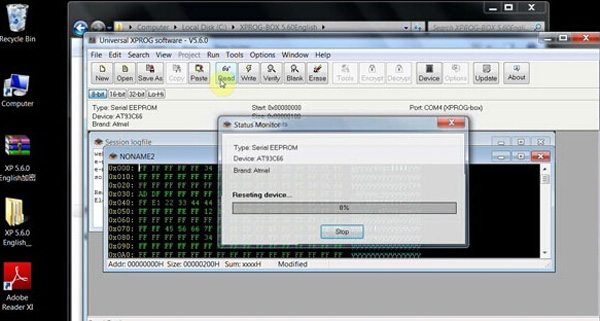
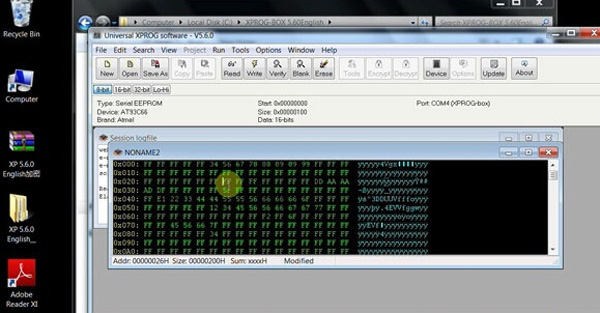
Click Write to write file to the device
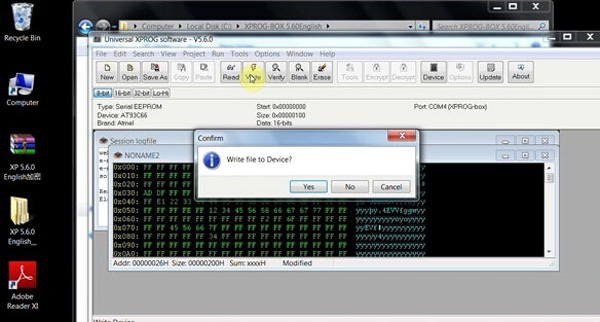
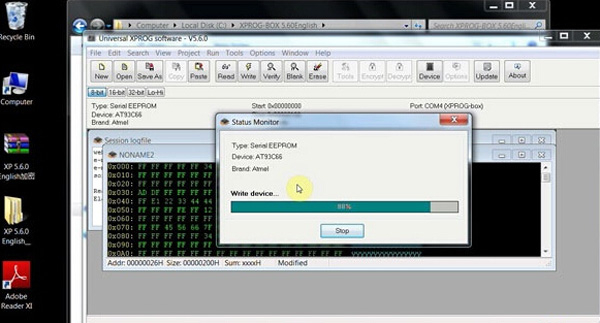
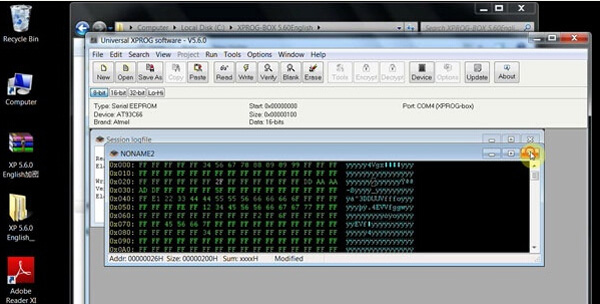
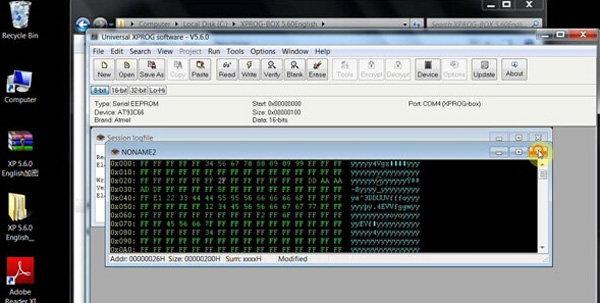
Close NONAME2 and NOT save changes to NONAME2
Again, click New, then Read
Close NONAME2 and NOT save changes to NONAME2
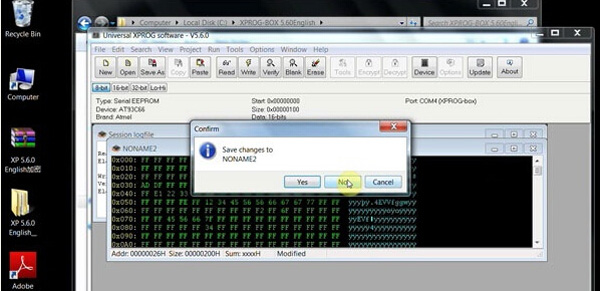
Again, click New, then Read
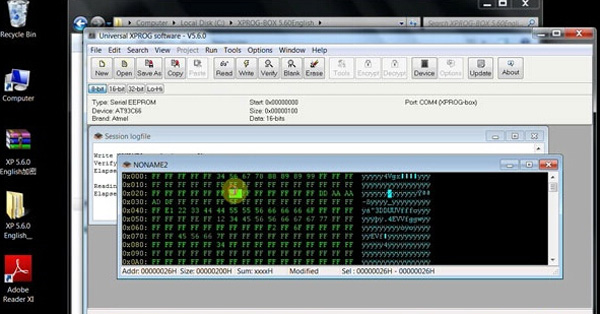
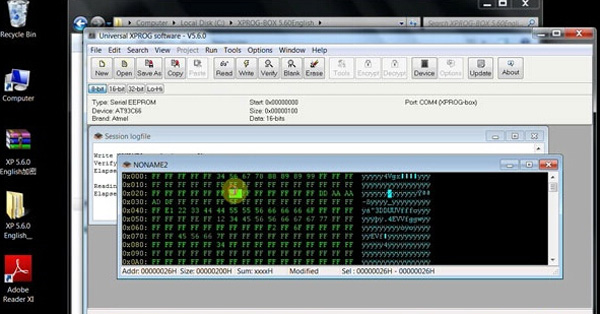
Close NONAME2 and NOT save changes to NONAME2
Send XprogDesktop application to Desktop to use for convenience
Customers who viewed this item also viewed
Tags: 618 sale
![V6.12 Latest Version X-PROG Box ECU Programmer XPROG-M with USB Dongle[Buy SM53-B instead]](/upload/pro-md/19121615764821707197.jpg)
![V6.12 Latest Version X-PROG Box ECU Programmer XPROG-M with USB Dongle[Buy SM53-B instead]](/upload/pro-md/19121615764821705428.jpg)
![V6.12 Latest Version X-PROG Box ECU Programmer XPROG-M with USB Dongle[Buy SM53-B instead]](/upload/pro-md/19121615764821721773.jpg)
![V6.12 Latest Version X-PROG Box ECU Programmer XPROG-M with USB Dongle[Buy SM53-B instead]](/upload/pro-md/19121615764821738860.jpg)
![V6.12 Latest Version X-PROG Box ECU Programmer XPROG-M with USB Dongle[Buy SM53-B instead]](/upload/pro-md/19121615764821736133.jpg)
![V6.12 Latest Version X-PROG Box ECU Programmer XPROG-M with USB Dongle[Buy SM53-B instead]](/upload/pro-md/19121615764821758016.jpg)
![V6.12 Latest Version X-PROG Box ECU Programmer XPROG-M with USB Dongle[Buy SM53-B instead]](/upload/pro-md/19121615764821762622.jpg)
![V6.12 Latest Version X-PROG Box ECU Programmer XPROG-M with USB Dongle[Buy SM53-B instead]](/upload/pro-md/19121615764821772455.jpg)








