Renolink OBD2 ECU Programmer For Renault and Dacia Vehicles ( ECU-Airbag- Key )
Go And Check Now! Here>>>>
Note:
1. No need to wait until Black Friday, get the lowest prices now
2. Free shipping from the US/UK/EU, fast, and no tax.Enjoy!
For tech support Pls Contact Erin:
WhatsApp: +86 18054815707
Email: Sales@EOBD2shop.com
Product Description
Renolink OBD2 ECU Programmer For Renault and Dacia Vehicles ( ECU-Airbag- Key )
Renolink has many features like UCH matching, airbag programming, engine ECU programming, key coding, key deletion, dashboard coding, eeprom and flash reading and writing in Renault and Dacia vehicles.You can connect Renolink programmer device to vehicles via OBD socket, and you can make programming easily and delete memory and introduce units without disassembling ECU, EPROM and flash drives, you also can easily virginize and re-program the parts like UCH, motor bracket, indicator, airbag module, fuse table, which are installed new or used ones on the Renault and Dacia vehicles.Renolink programming device Functions:
- Eprom read / write
- ECU Resetting
- Clear Crash Airbag
- Airbag reset
- Airbag Virginize
- KEY Programming
- TDB (cluster)
- Indicator Programming
- ECM Programming
- UCH Programming
- EPS Virginizer
- EPS Resetting
Customer's feedback for Renolink Renault OBD2 ECU Programmer
I use Renolink Renault OBD2 ECU Programmer for:
Renault clio 3 2008, DCM 1.2 Ecu mileage change-OK
Renault twingo 2 2008 dashboard mileage change-Ok
Renault megane 2 2008 key card programming-OK
Renault megane 3 2009 ecu km SID 305 mileage-OK
Renault megane 3 2012 ecu km SID 307 mileage-not OK, read Ok, write km changed successuful but didnt change
– good tool airbag clear crash full 2017+ uch and key and read pin good just km change little bad not supported new 4 series and ecu change km.
– On some versions software airbag unit RSAT4 Logan2/Sandero2 ph1/FL, SPC processor, LED failure on dash not getting off, no failure indication present, reset button stays grey ( inactive )
– Renault Laguna 3, 1.5dci, manual trans., 2011, we change instrument cluster and we have ERROR PROG fault on dash…
I made this job with Renolink. It’s easy to do this, because has a lot of functions. It’s special tool for Renault.
Renolink OBD2 Renault Software Display:
Attention : Software language is French now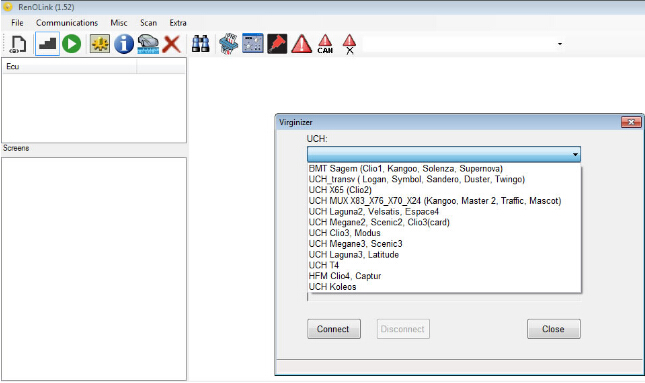
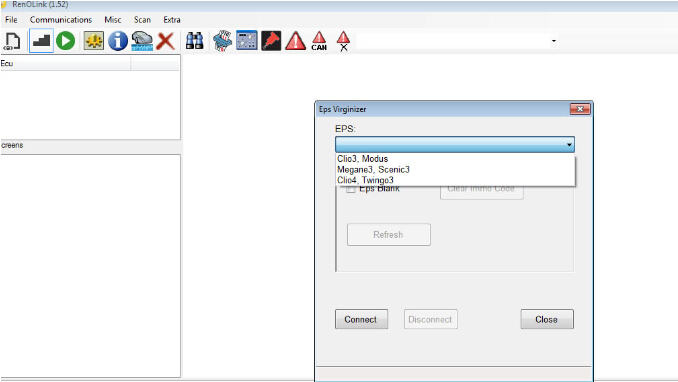
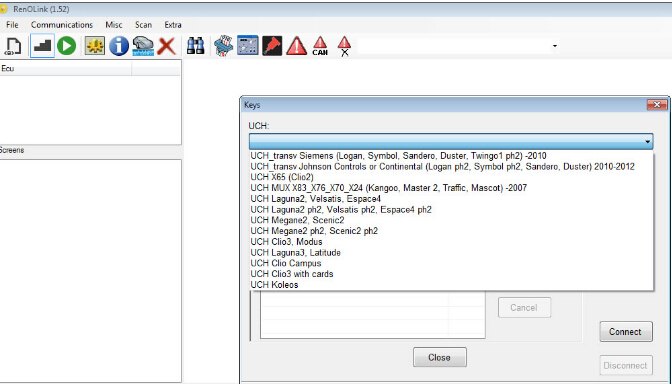
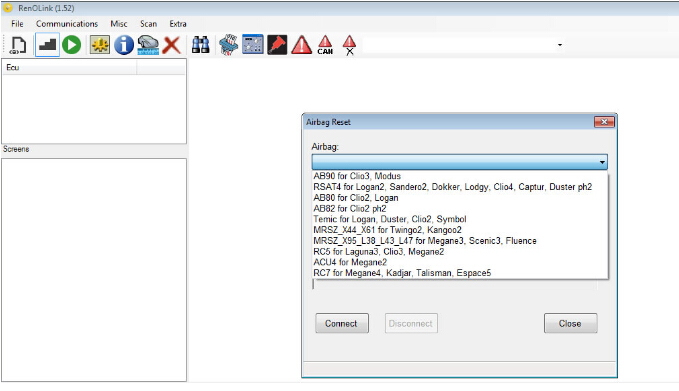
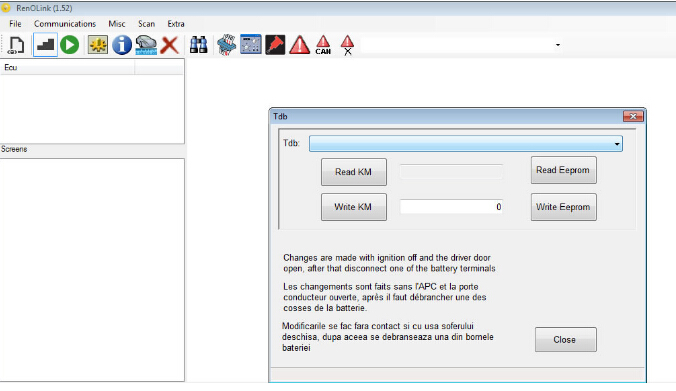
Weight :
18cm×10cm×6 cm
0,20 kg
Packing:
*RenoLink Obd2 interface
*Cd for renault
Shipment Option and Delivery Time In EOBD2shop
1. Shipment from Shenzhen/ Hongkong warehouse
1)DHL Shipping and Other Express Service:
- Take About 5-7 working days
- DHL will be the default delivery method
- To help you clearance we will help declare a lower price on the invoice to help clearance.
- If address is remote area, you need pay remote freight 45 USD or we will ship by Normal Post or Yanwen/EMS/Aramex Express.
- For some eu countries, there might be customs duty problem, if you have any special rquest on this, you can email to inform us your suggestions.
- Take About 7-10 working days, No Tax Problem
- Usually No Tax for European Countries or Remote Area. The tax was pre-paid, when package reached, there's no tax no extra fee for customers.
- Due to high custom tax in European Countries, Like Canada, Germany, Greece, Romania, Sweden, France,etc, we will use Yanwen express as first option, if you will need faster DHL shipment, please contact us, thank you.
- Take About 10-16 working days, Sometimes will be 20 days.
- Registered Airmail Includes Netherlands Post, USPS Post, Singapore Post, Hongkong Post, etc
- Order amount less than 150USD, and package weight less than 2KG will be sent by Registered airmail.
- But if you feel it is really slow, and want us to send by DHL, you can choose "Premium Delivery" and pay for the extra shipping for express service. finally we will send it by DHL.
- Item title marked "Ship from US"
- Take About 3-5 working days, Free TAX, faster shipping with cheaper price.
- Note: If US/UK Stock sold out, your order will be shipped from China via DHL or YANWEN (No Tax) by default.
- We have stocked up hot sale items in US, UK, Amazon US, and EU Warehouse, which is more convenient for you.
- EU Warehouse was located in Germany/Czech and it only can ship to EU country:
Germany, France, Spain, Netherlands, Finland, Sweden, Austria, Belgium, Bulgaria, Croatia,
Czech Republic, Denmark, Estonia, Greece, Hungary, Ireland, Latvia, Lithuania,Luxembourg,
Malta, Poland, Portugal, Republic of Cyprus, Romania, Slovakia, Slovenia,5-7 DaysRoyal Mail/ DHL
We can offer you lifetime customer service and tech support. If you have any problems, please Provide error image or video to show the problem, and kindly describe it in detail, technician will try their best to help you solve the problem. If there are no solution, you can return it for refund or get a new one for replacement.
For any question, please contact us at:
- Whatsapp: +8618054815707
- Email: sales@EOBD2shop.com
- Hot line: +8618054815707
- Skype: careucar
- Accepting bulk purchases, We can Offer you wholesale price.
- EOBD2shop is a OBDII tool online supplier providing best-quality ECU chip uning tools, car diagnostic tools, OBDII Code scanners, car key programmers, heavy duty scanners, locksmith tools etc.
- Besides, we are the agent for many original brand such as Autel, Xhorse, OBDstar, VXdiag, XTOOL,Launch,CGDI, Yanhua ect.

Video
How to install Renolink OBD2 Renault ECU Programmer on win7
Tech support
OS:
Win7 32bit
Part2: Renolink OBDII ECU Programmer Test Feedback
Procedure:
Open the DVD/CD drive.

Right click "dotNetFx40_Full_x86_x64"

Extracting files and automatically setup Microsoft.NET Framework 4.

Tick on "I have read and accept the license terms", and then click on "Install" to continue

Continue to install Microsoft.NET Framework 4 till complete, and click "Finish".

Double click "CDM21218_Setup_720"

Click on "Extract".

Click on "Next" for the device driver installation wizard.
Tick on "I accept this agreement", and click on "Next".

Complete the Device Driver installation Wizard, click on "Finish".

Right click "renolink_setup3" to open.

Click "Next". If you would like to select a different folder, click "Browse".

Click "Next".

Click "Install" to continue with the installation.

Please wait while Setup installs RenOlink on your computer.

Click on "Finish".

Click on "START" button on your desktop to right-click the "RenOLink" icon, and select "Properties"

Open the File Location

Copy "renolink.dat" and "RenOLink" to replace the same on the RenOLink folder you opened just now.


Send the "RenOLink" icon to desktop as shortcut.

Insert the RenOLink OBDII cable to the laptop, the device USB driver will be installed automatically.
Go to Device Manager to check if the RenOLink establish a good communication with your computer.

Now you can Run the RenOLink OBD2 Renault Software.
Such as...
- Select "Vehicle".

- Scan Protocol option

- Read memory by address.

- Ecrans Trames

- Trame 30 FTDIV

Done!
Part2: Renolink OBDII ECU Programmer Test Feedback
All member who use Renolink Renault and Dacia ECU Programmer, post here experience about program and results.
I use it for:
Renault clio 3 2008, DCM 1.2 Ecu mileage change-OK
Renault twingo 2 2008 dashboard mileage change-Ok
Renault megane 2 2008 key card programming-OK
Renault megane 3 2009 ecu km SID 305 mileage-OK
Renault megane 3 2012 ecu km SID 307 mileage-not OK, read Ok, write km changed successuful but didnt change
- good tool airbag clear crash full 2017+ uch and key and read pin good just km change little bad not supported new 4 series and ecu change km.
- On some versions software airbag unit RSAT4 Logan2/Sandero2 ph1/FL, SPC processor, LED failure on dash not getting off, no failure indication present, reset button stays grey ( inactive )
I am not fond of resetting airbag units but if you want do this, beware.
Source: https://mhhauto.com/Thread-RENOLINK-GOOD-BAD-RESULTS
- Renault Laguna 3, 1.5dci, manual trans., 2011, we change instrument cluster and we have ERROR PROG fault on dash...
I made this job with Renolink. It’s easy to do this, because has a lot of functions. It’s special tool for Renault.
To be continue...














