Renault CAN Clip V191 and Consult 3 III For Nissan Professional Diagnostic Tool 2 in 1
Go And Check Now! Here>>>>
Note:
1. No need to wait until Black Friday, get the lowest prices now
2. Free shipping from the US/UK/EU, fast, and no tax.Enjoy!
For tech support Pls Contact Erin:
WhatsApp: +86 18054815707
Email: Sales@EOBD2shop.com
Product Description
-
Update by CD
- Supported System: Windows XP, Win 7
- Support almost all Nissan car model from Japan,North America, Europe.
- Come with various function including simultaneous self-diagnosis of an entire system or data recorder.
- Languages: English, Finnish, French, German, Greek, Italian, Russian, Japanese, Spanish, Chinese(Traditional), Chinese(Simplified)
- The software version of Nissan is still 09.021.018.
- Renault and Nissan can not be installed on the same laptop.
- Serial number is 926573, can't work with any security card on our website, and it is without Bluetooth.
The selection of CAN type as well as the identification of malfunction locations are completely automated, allowing CAN diagnosis to be done 17 times faster than previous method where the diagnostics system needed to be supplemented by the service manuals. Repairs involving reprogramming of the in-vehicle computer can be completed 1.5 to 2.5 times faster with the new system.
2. Automated Self-Diagnostics
The system is able to perform accurate diagnosis without having to rely on the diagnostic skills of technical staff at the dealership.Increased efficiency in operations based on wireless technology.With wireless vehicle communication interface, it is possible to check the condition of the vehicle from either inside or outside the vehicle. At dealerships in Japan, it is possible to access the Nissan network to retrieve both the maintenance technology data related to the diagnosis results and spot adequate information on service manual. The dealerships are also able to access their service database and refer to the vehicle’s maintenance history on the laptop PC.
3. Capable of Handling Multiple Complex Defects
The diagnostics tool is equipped with various functions including simultaneous self-diagnosis of an entire system, simultaneous data monitor for multiple systems, data recorder, and oscilloscope capability.
4. Enhanced Data Management with Improved Laptop PC
New features such as adoption of color-screen and large-screen monitor allow viewing of large amounts of information altogether for enhanced data management
5. Map Data Update Function for Hard-disk Navigation System
Through high-speed data update system, it is possible to update map data in approximately 20 minutes with the new CARWINGS navigation system (hard-disk) equipped in the all-new Skyline and other future products.
CONSULT:Computerized On-Board System Universal Tester.
CONSULT introduced in 1989,
CONSULT-II introduced in 1999.
CONSULT-III is 3rd generation model.
Communication distance: radius of 5m approx.
CAN Clip For Renault V191:
- Software Version: V191
- Update by CD
- Supports Multi-Language: English, German, Danish, Spanish, Finnish, French, Italian, Norwegian, Dutch, Portuguese, Romania, Swedish
1. Operating System: Windows XP, Win 7
2. Please Don't Disassembly the Body Apart Yourself, Or We Won't be Responsible for Repair
Can Clip for Renault Function:
2. Computer test
3. Automatic test of all computers
4. Airbag test
5. Ccantool (OBD tests)
6. Base Doc (access to Technical Notes)
7. Physical measurements
8. Antipollution
9. Multimeter
Can Clip for Renault Package List:
1pc x Software CD
1pc x USB Cable
1pc x Power Adapter
1pc x 14Pin Cable for Nissan



Shipment Option and Delivery Time In EOBD2shop
1. Shipment from Shenzhen/ Hongkong warehouse
1)DHL Shipping and Other Express Service:
- Take About 5-7 working days
- DHL will be the default delivery method
- To help you clearance we will help declare a lower price on the invoice to help clearance.
- If address is remote area, you need pay remote freight 45 USD or we will ship by Normal Post or Yanwen/EMS/Aramex Express.
- For some eu countries, there might be customs duty problem, if you have any special rquest on this, you can email to inform us your suggestions.
- Take About 7-10 working days, No Tax Problem
- Usually No Tax for European Countries or Remote Area. The tax was pre-paid, when package reached, there's no tax no extra fee for customers.
- Due to high custom tax in European Countries, Like Canada, Germany, Greece, Romania, Sweden, France,etc, we will use Yanwen express as first option, if you will need faster DHL shipment, please contact us, thank you.
- Take About 10-16 working days, Sometimes will be 20 days.
- Registered Airmail Includes Netherlands Post, USPS Post, Singapore Post, Hongkong Post, etc
- Order amount less than 150USD, and package weight less than 2KG will be sent by Registered airmail.
- But if you feel it is really slow, and want us to send by DHL, you can choose "Premium Delivery" and pay for the extra shipping for express service. finally we will send it by DHL.
- Item title marked "Ship from US"
- Take About 3-5 working days, Free TAX, faster shipping with cheaper price.
- Note: If US/UK Stock sold out, your order will be shipped from China via DHL or YANWEN (No Tax) by default.
- We have stocked up hot sale items in US, UK, Amazon US, and EU Warehouse, which is more convenient for you.
- EU Warehouse was located in Germany/Czech and it only can ship to EU country:
Germany, France, Spain, Netherlands, Finland, Sweden, Austria, Belgium, Bulgaria, Croatia,
Czech Republic, Denmark, Estonia, Greece, Hungary, Ireland, Latvia, Lithuania,Luxembourg,
Malta, Poland, Portugal, Republic of Cyprus, Romania, Slovakia, Slovenia,5-7 DaysRoyal Mail/ DHL
We can offer you lifetime customer service and tech support. If you have any problems, please Provide error image or video to show the problem, and kindly describe it in detail, technician will try their best to help you solve the problem. If there are no solution, you can return it for refund or get a new one for replacement.
For any question, please contact us at:
- Whatsapp: +8618054815707
- Email: sales@EOBD2shop.com
- Hot line: +8618054815707
- Skype: careucar
- Accepting bulk purchases, We can Offer you wholesale price.
- EOBD2shop is a OBDII tool online supplier providing best-quality ECU chip uning tools, car diagnostic tools, OBDII Code scanners, car key programmers, heavy duty scanners, locksmith tools etc.
- Besides, we are the agent for many original brand such as Autel, Xhorse, OBDstar, VXdiag, XTOOL,Launch,CGDI, Yanhua ect.

Tech support
Part 2. Nissan Consult 3 setup instruction
Part 3:Nissan Consult 3 FAQ
Part 4:Tips on Nissan Consult III plus ECU programming
1.Nissan Consult 3 III software Professional Diagnostic Tool Free Download.
Please take easy to download our available attachments, these downloading link don’t contains attacking virus,they are safe to your cumputer. If the anti-virus software test any of our attachment (especially .exe .zip .rar) containing virus,take easy, please uninstall or exit anti-virus software before download files, otherwise these .exe .zip files may be attacked/broken before you run them.
Nissan Consult 3 setup instruction, Nissan Consult 3 Lauguage, Nissan Consult 3 FAQ
2.Nissan Consult 3 setup instruction:
Installing steps:1. Install the software in the “CONSULT-III_APPL” file folder;
2. Install the patch in the “CONSULT-III Patch” file folder;(Refer to: /CONSULT-III Install Video /CONSULT-III Install video.html).
Communication modes:
1. USB 2.0;
2.Bluetooth (Refer to: /Bluetooth accelerator/Readme.txt).
VI registration:
Refer to: ../ VI registration/ VI registration.doc or ../ VI registration/ VI registration.ppt
OS requirement: Windows XP (SP2) or Windows XP (SP3).
Attentions:
1. You can connect VI to PC by USB or Bluetooth. But you cannot connect with USB and Bluetooth at the same time.
2. When you use Bluetooth at first time, you should run Bluetooth accelerator at first.About serial number:
Nissan Consult 3 Language:
1, English,2, Finnish,3, French,4, German,5, Greek,6, Italian,7, Japanese,8, Spanish,9, Chinese(Traditional),10, Chinese(simplified),11, Russian.
3.FAQ(Frequently Asked Question):
Q: What does this item can do and can not do?A:Nissan counsult III has two model.MI and VI,VI is for diagnose and MI is for waveforms test.Our nissan counsult III can realize the function of VI model but can not do MI model.
Q: Does this item have requirment on laptop?
A:No.Do not have specific requirment on laptop.
Q:Does it come with software?
A: Yes,it come with necessary software.it does not come with laptop in the package.
Q: When running Nissan 3, does it needs serial number?
A: yes, it needs.
Q: then where is serial number?
A: there is S/N back of Nissan III main unit. S/N is serial number.
Q:Whether Nissan Consult III can do GTR?
A: It can do,but customer must have GTR card.
Notes:
1. Be sure to disable/uninstall anti-virus software
Please note,anti-virus software can flag up Nissan Consult 3 software as having a virus. This is a false positive and is due to the software containing the application file. So Before setup the device software, please disable/uninstall anti-virus software or install a more reliable free virus scanner! Our Nissan Consult 3 software is completely safe and virus free and all other virus scanners confirm this.
If the software data is destroyed or lost because you forget to disable/uninstall anti-virus software, please contact our customer service, we arrange to resend you CD or send you the software via internet.
2. Required windows operation system is windows XP
Be sure to setup and run the device software under windows XP. Otherwise the device software and program can be broken or it will fail to work.
4.Will Nissan Consult 3 work on Japan made 2007 GT-R?
Will Nissan Consult 3 work on Japan made 2007 GT-R?
Does Nissan Consult 3 diagnostic scanner work on 2007 JDM GT-R; i mean, Japanese domestic market. I cannot find out the option of JDM.
Yes! Definitely yes. Consult 3 can work well on Japanese domestic cars, Nissan and GTR (1996-2011). Setup in the software interface should be like this:

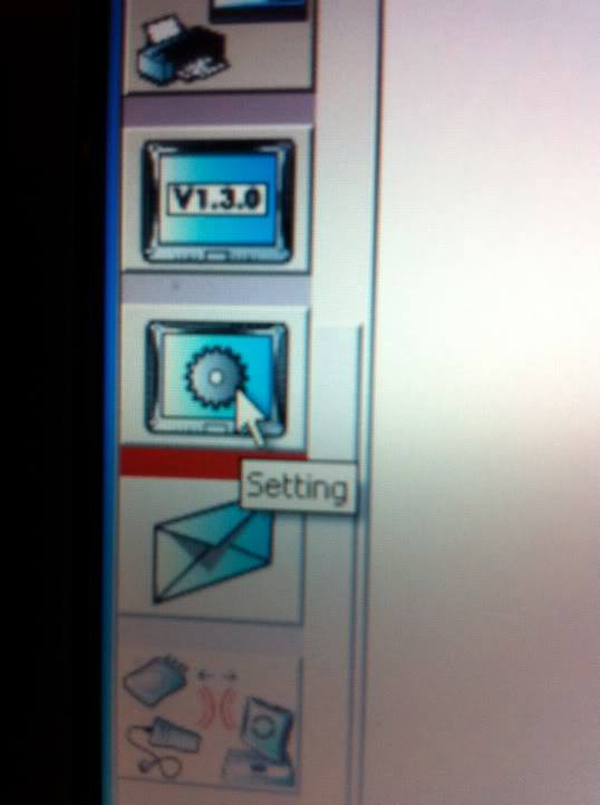
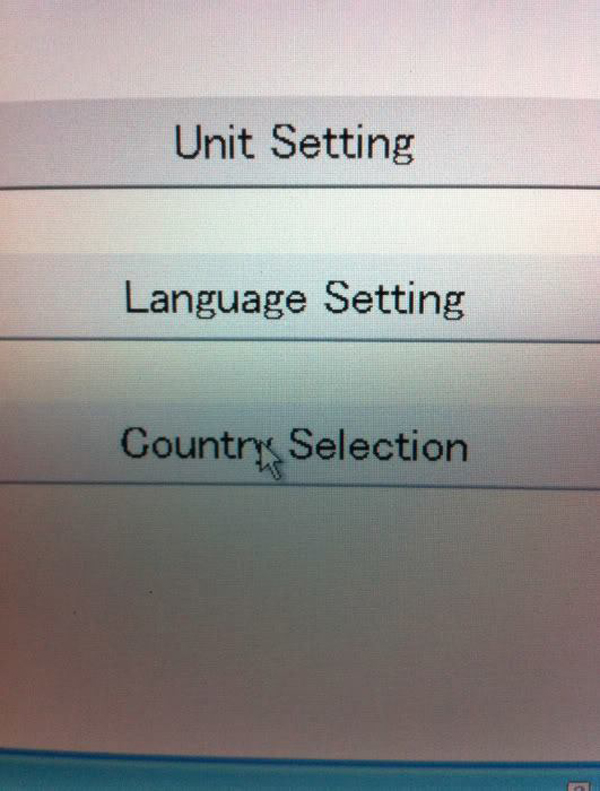
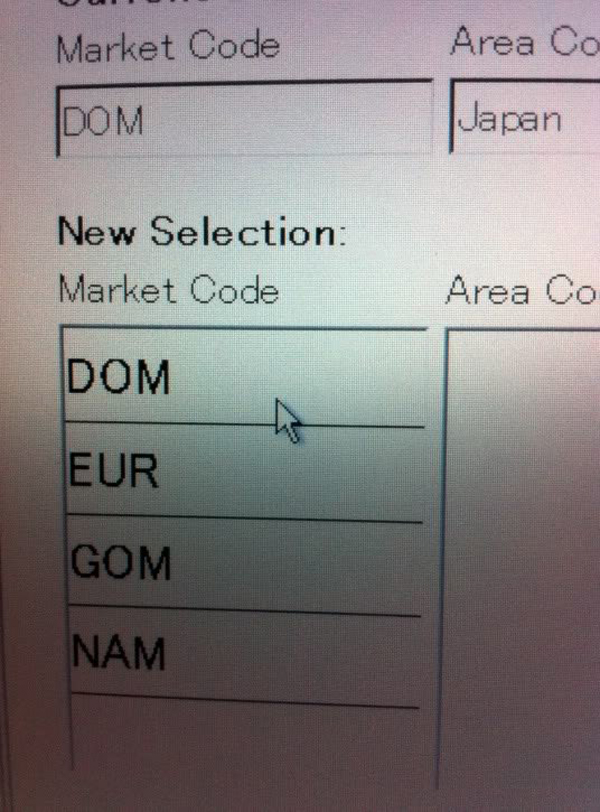
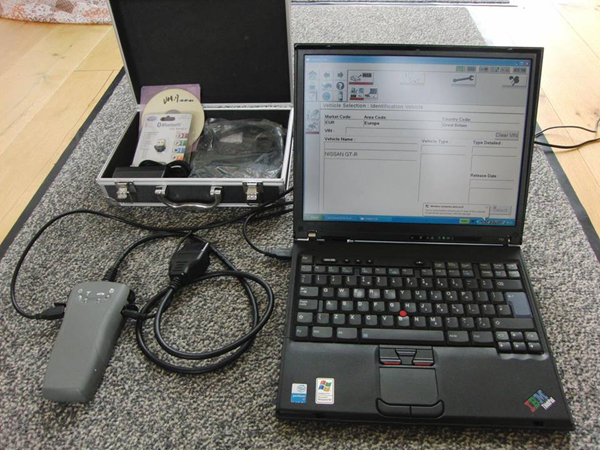
Increased efficiency in operations based on wireless technology
At dealerships in Japan, it is possible to access the Nissan network to retrieve both the maintenance technology data related to the
diagnosis results and spot adequate information on service manual. The dealerships are also able to access their service database and refer to the vehicle’s maintenance history on the laptop PC.
Part 4:Tips on Nissan Consult III plus ECU programming
I try to program a new blank engine ECM on a 2013 Nissan Armada. I purchased the software file from Nissan website and one Nissan Consult III. I do not have Consult online synchronized with Assist. At first, I have no idea what folder to put this file in so Consult program will find.
I used ners and nissan file extracted to correct folders by it self. used unpack.exe
anyway here you go 6) For CONSULT III plus "Blank" ECU (ECM and non-IK TCM) Programming
Note 1: Before using this application, you will need to put the "programming" data file (*.dat) and the
management csv file you received with the download, in the C:\ReproProgramming folder (see screen capture
above under item # 5). Without the programming data and the management csv file in this folder, the C-III plus
application will not identify or display the applicable programming. The C-III plus software will check the part
number of the ECU on the vehicle and display the reprogram to be installed.
NOTE 2: If this is the first time using C-III plus for reprogramming, you may need to make the
C:\ReproProgramming folder. C-III plus does not automatically create the folder















