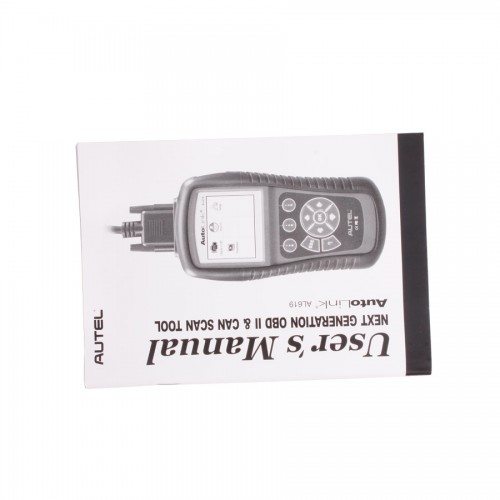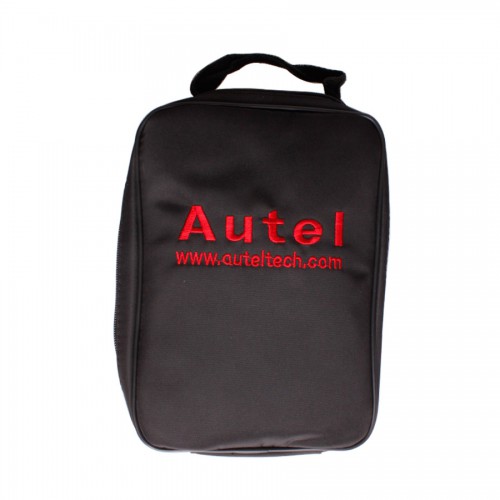100% Original Autel Auto Link AL619 OBDII CAN ABS And SRS Scan Tool Update Online
Go And Check Now! Here>>>>
Note:
1. No need to wait until Black Friday, get the lowest prices now
2. Free shipping from the US/UK/EU, fast, and no tax.Enjoy!
For tech support Pls Contact Erin:
WhatsApp: +86 18054815707
Email: Sales@EOBD2shop.com
Related Download Files
Product Description
Featuring ABS/SRS system diagnosis, TFT color display, built-in speaker, troubleshooter code tips, the tool is truly ultimate in power and affordability.
Original Autel AutoLink AL619 OBDII CAN ABS And SRS Scan Tool Update Online Ship from US/AU
Language: English|French|German|Spanish|Portuguese|Dutch|Polish|Swedish|Korean|Japanese|Russian|Italian|Simplied Chinese|Traditional ChineseAutoLink AL619 Features:
AutoLink AL619 Vehicle Coverage:
AL609 VS AL619
AL619 can work both with ABS and airbag, but it works fewer car models on ABS than AL609.
AL609 cannot work with airbag.
AutoLink AL619 Specification:
Package List:
Costomer feedback
Autel AutoLink AL619 will read all OBD2 and ABS codes on the Land Rover Discovery 1998-2004
I writing this post just wanted to confirm that the Autel AutoLink AL619 will read all OBD2 and ABS codes on the Land Rover Discovery 1998-2004.
I ordered mine from EOBD2shop.com for about $109
http://www.EOBD2shop.com/wholesale/next-generation-obdii-can-scan-tool-autolink-al619.html
In order to get mine Autel AL619 to work properly I had to download the latest updates from http://www.auteltech.com. Then I was able to scan and clear the ABS codes.
Personally speaking, this is a great tool if you are looking for an OBD2 scanner and not having to purchase an additional ABS scanner. I have been using the ABS Amigo and it works very well. I just love the fact that I can now have a single unit.
Here are some directions I wrote on how to update it:
First you have to update the Autel AL619 scanner. You will need a MicroSD card reader.
- Hook up scanner to any car – turn ignition on.
- Go to ‘Setup’ button on scanner.
- Go to ‘About’ button on scanner.
- Write down your Serial Number & Password.
- Register your product HERE and download the scanner update program HERE. You will need to choose ‘MaxiCheck Airbag/ABS’ option when registering, then enter your serial number and password you found on the scanner.
- Install scanner update program. Enter your Autel.us username and password you created when registering the product (not the same as the serial number and scanner password)
- Remove the black MicroSD card from the right hand of the scanner and plug into your computer via a MicroSD card reader. Most phones use a MicroSD card and they will usually come with a MicroSD adapter that goes into your card reader on your computer.
- Update your scanner. I choose to update all the different manufacturers – 36 updates in all. You WILL need to stay connected to the internet for this.
- When finished, it will tell you that all selected manufacturers have been installed. Remove MicroSD card from computer and adapter and reinstall in scanner.
- Plug back into your OBDII port on your Discovery and it will turn on. Go to ABS/SRS –> European –> Land Rover –> Discovery –> 1998-2004 –> ABS –> Read Codes. Then it will show you your codes and you can also choose to clear them too.
And some pictures:





Pictures showed as following:



Shipment Option and Delivery Time In EOBD2shop
1. Shipment from Shenzhen/ Hongkong warehouse
1)DHL Shipping and Other Express Service:
- Take About 5-7 working days
- DHL will be the default delivery method
- To help you clearance we will help declare a lower price on the invoice to help clearance.
- If address is remote area, you need pay remote freight 45 USD or we will ship by Normal Post or Yanwen/EMS/Aramex Express.
- For some eu countries, there might be customs duty problem, if you have any special rquest on this, you can email to inform us your suggestions.
- Take About 7-10 working days, No Tax Problem
- Usually No Tax for European Countries or Remote Area. The tax was pre-paid, when package reached, there's no tax no extra fee for customers.
- Due to high custom tax in European Countries, Like Canada, Germany, Greece, Romania, Sweden, France,etc, we will use Yanwen express as first option, if you will need faster DHL shipment, please contact us, thank you.
- Take About 10-16 working days, Sometimes will be 20 days.
- Registered Airmail Includes Netherlands Post, USPS Post, Singapore Post, Hongkong Post, etc
- Order amount less than 150USD, and package weight less than 2KG will be sent by Registered airmail.
- But if you feel it is really slow, and want us to send by DHL, you can choose "Premium Delivery" and pay for the extra shipping for express service. finally we will send it by DHL.
- Item title marked "Ship from US"
- Take About 3-5 working days, Free TAX, faster shipping with cheaper price.
- Note: If US/UK Stock sold out, your order will be shipped from China via DHL or YANWEN (No Tax) by default.
- We have stocked up hot sale items in US, UK, Amazon US, and EU Warehouse, which is more convenient for you.
- EU Warehouse was located in Germany/Czech and it only can ship to EU country:
Germany, France, Spain, Netherlands, Finland, Sweden, Austria, Belgium, Bulgaria, Croatia,
Czech Republic, Denmark, Estonia, Greece, Hungary, Ireland, Latvia, Lithuania,Luxembourg,
Malta, Poland, Portugal, Republic of Cyprus, Romania, Slovakia, Slovenia,5-7 DaysRoyal Mail/ DHL
We can offer you lifetime customer service and tech support. If you have any problems, please Provide error image or video to show the problem, and kindly describe it in detail, technician will try their best to help you solve the problem. If there are no solution, you can return it for refund or get a new one for replacement.
For any question, please contact us at:
- Whatsapp: +8618054815707
- Email: sales@EOBD2shop.com
- Hot line: +8618054815707
- Skype: careucar
- Accepting bulk purchases, We can Offer you wholesale price.
- EOBD2shop is a OBDII tool online supplier providing best-quality ECU chip uning tools, car diagnostic tools, OBDII Code scanners, car key programmers, heavy duty scanners, locksmith tools etc.
- Besides, we are the agent for many original brand such as Autel, Xhorse, OBDstar, VXdiag, XTOOL,Launch,CGDI, Yanhua ect.

Video
AutoLink AL619 Update Video
Tech support
Costomer feedback
Autel AutoLink AL619 will read all OBD2 and ABS codes on the Land Rover Discovery 1998-2004
I writing this post just wanted to confirm that the Autel AutoLink AL619 will read all OBD2 and ABS codes on the Land Rover Discovery 1998-2004.
I ordered mine from EOBD2shop.com for about $109
http://www.EOBD2shop.com/wholesale/next-generation-obdii-can-scan-tool-autolink-al619.html
In order to get mine Autel AL619 to work properly I had to download the latest updates from http://www.auteltech.com. Then I was able to scan and clear the ABS codes.
Personally speaking, this is a great tool if you are looking for an OBD2 scanner and not having to purchase an additional ABS scanner. I have been using the ABS Amigo and it works very well. I just love the fact that I can now have a single unit.
Here are some directions I wrote on how to update it:
First you have to update the Autel AL619 scanner. You will need a MicroSD card reader.
- Hook up scanner to any car – turn ignition on.
- Go to ‘Setup’ button on scanner.
- Go to ‘About’ button on scanner.
- Write down your Serial Number & Password.
- Register your product HERE and download the scanner update program HERE. You will need to choose ‘MaxiCheck Airbag/ABS’ option when registering, then enter your serial number and password you found on the scanner.
- Install scanner update program. Enter your Autel.us username and password you created when registering the product (not the same as the serial number and scanner password)
- Remove the black MicroSD card from the right hand of the scanner and plug into your computer via a MicroSD card reader. Most phones use a MicroSD card and they will usually come with a MicroSD adapter that goes into your card reader on your computer.
- Update your scanner. I choose to update all the different manufacturers – 36 updates in all. You WILL need to stay connected to the internet for this.
- When finished, it will tell you that all selected manufacturers have been installed. Remove MicroSD card from computer and adapter and reinstall in scanner.
- Plug back into your OBDII port on your Discovery and it will turn on. Go to ABS/SRS –> European –> Land Rover –> Discovery –> 1998-2004 –> ABS –> Read Codes. Then it will show you your codes and you can also choose to clear them too.
And some pictures: