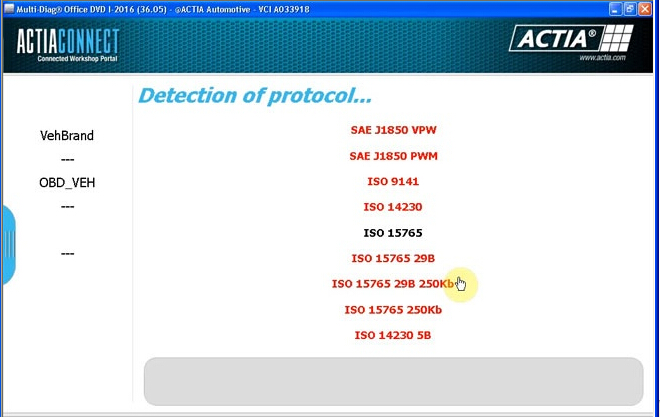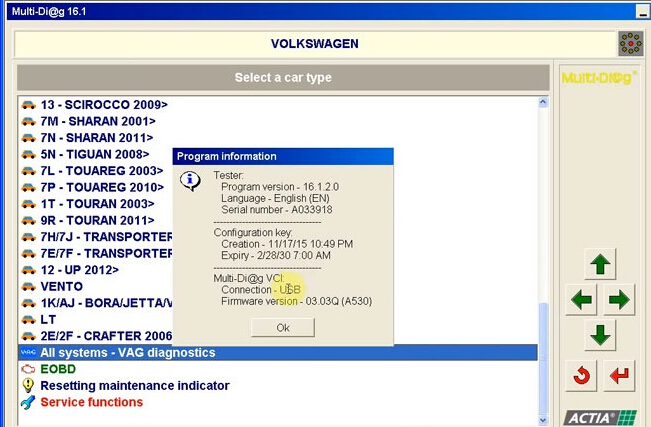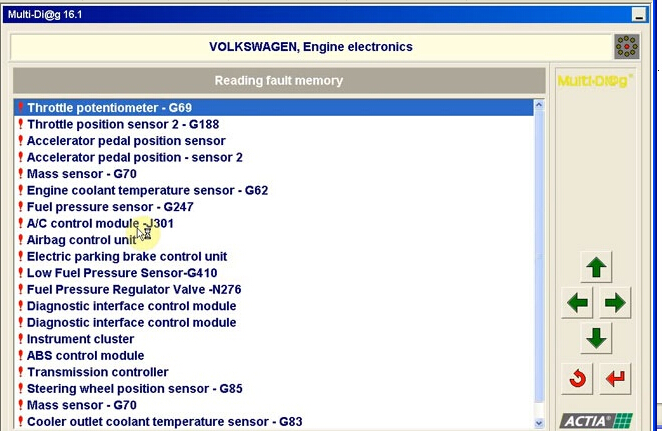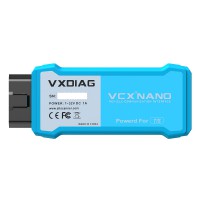Multi-Diag Access J2534 Pass-Thru OBD2 Device V2016.1 Multidiag No Need Activation
Go And Check Now! Here>>>>
Note:
1. No need to wait until Black Friday, get the lowest prices now
2. Free shipping from the US/UK/EU, fast, and no tax.Enjoy!
For tech support Pls Contact Erin:
WhatsApp: +86 18054815707
Email: Sales@EOBD2shop.com
Product Description
- Does not work with windows 10
- Software Verison: I-2016 (This version does not require activation!!!)
- Software activation Notice: Must disconnect network when install the software.
- All the Crafts on one screen
- Manufacturer Links Euro5
- Recognition of the vehicle from the OBD connection
- Diagnosis of hybrid, electric, Stop & Start vehicles
- "Expert" mode: Advanced computer diagnostics, physical measurements, configuration operations
- Troubleshooting from the fault code: links to technical documentation (diagrams, step-by-step guide to the faulty component ...)
- "Express Diag": In 1 click the complete diagnosis of all calculators, printing a customized report with all identified faults.
1.High performance diagnose equipment for all major brands: Renault, Volkswagen, Peugeot, Citroen, Fiat, Alfa Roméo, Seat, Audi, BMW, Mercedes, Ford, Opel, Skoda, Toyota, Lancia, etc…
2.Optional interactive links to a wide choice of technical documentation software (Autodata, Vivid, etc ...).
3. Exclusivities signed by ACTIA®: The "right-of-way" access to all diagnostic functions according to workshop logic with the Multi-Diag® business mode (+ an expert mode for advanced computer diagnostics, physical measurements and configuration operations is also available) .
4. Automatic identification of the vehicle as soon as the tool is connected to the diagnostic socket.
5. The Express Diag function to obtain the complete electronic vehicle balance with diagnostic report with a single click.
6. The annual "updates and services" subscription
7. Updates: Multi-Diag® offers 3 updates per DVD-rom each year to integrate the new vehicles, new functions and the latest innovations ACTIA®.
8. Connected: Multi-Diag online services are available at any time to fully exploit your tool. Take advantage of the latest innovations thanks to Internet updates, more and more efficient support, a tailor-made service package, personalized follow-up ...
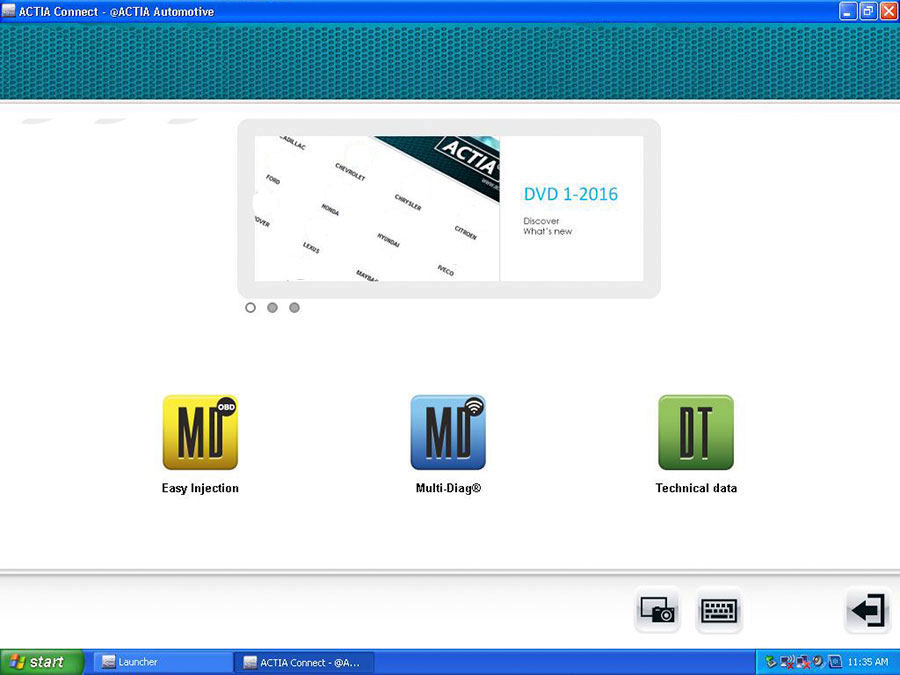
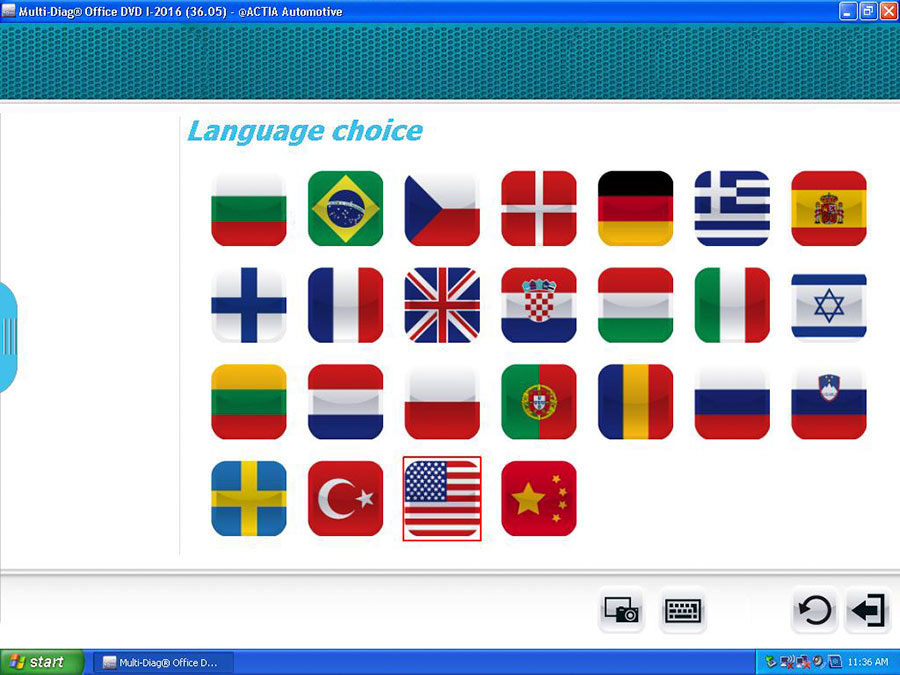
Multi-Diag J2534 Software Functions:
- Reset maintenance indicators
- Read/Erase fault codes
- Read parameters (graphical representation)
- Test actuators
- Configure the calculator,
- Coding (Injectors, electronic tire valves...)
- Calibration and self-learning... Etc.
2. Diagnose the main vehicle systems: injection, ABS, ESP, Airbag, automatic transmission, air conditioning, central computer, dashboard, comfort systems, tire valves, immobilizer, direction, steering, etc…
3. On more than 45 brands:
Alfa-Romeo, Audi, Autobianchi, BMW, Cadillac, Chevrolet, Chrysler, Citroën, Dacia, Daewoo, Daihatsu, Fiat, Ford, Honda, Hyundai, Jaguar, Kia, Lada, Lancia, Land Rover, Lexus, Maybach, Mazda, Mercedes, MG, Mini, Mitsubishi, Nissan, Opel, Peugeot, Porsche, Proton, Renault, Rover, Saab, Seat, Skoda, Smart, SSangyong, Subaru, Suzuki-Santana, Toyota, Volkswagen, Volvo, Zastava…
4. Connected Services:
Connecter "Actiaconnect.com" to receive personalized information and access the many online services:
- Latest Updates Vehicles and Systems
- Online Help Topics
- Support requests directly by e-mail
- Remote control of your tool
- Accessories available to complete your Multi-Diag equipment
- Track your online subscription
- Technical and commercial information to fully exploit your diagnostic station
Multi-Diag Access Pass-Thru Package List:
1pc x VCI (Vehicle Communication Interface)
1pc x DB25 to OBD-2 Male cable
1pc x OBD2 Male to OBD2 Female cable
1pc x V2016 CD


Shipment Option and Delivery Time In EOBD2shop
1. Shipment from Shenzhen/ Hongkong warehouse
1)DHL Shipping and Other Express Service:
- Take About 5-7 working days
- DHL will be the default delivery method
- To help you clearance we will help declare a lower price on the invoice to help clearance.
- If address is remote area, you need pay remote freight 45 USD or we will ship by Normal Post or Yanwen/EMS/Aramex Express.
- For some eu countries, there might be customs duty problem, if you have any special rquest on this, you can email to inform us your suggestions.
- Take About 7-10 working days, No Tax Problem
- Usually No Tax for European Countries or Remote Area. The tax was pre-paid, when package reached, there's no tax no extra fee for customers.
- Due to high custom tax in European Countries, Like Canada, Germany, Greece, Romania, Sweden, France,etc, we will use Yanwen express as first option, if you will need faster DHL shipment, please contact us, thank you.
- Take About 10-16 working days, Sometimes will be 20 days.
- Registered Airmail Includes Netherlands Post, USPS Post, Singapore Post, Hongkong Post, etc
- Order amount less than 150USD, and package weight less than 2KG will be sent by Registered airmail.
- But if you feel it is really slow, and want us to send by DHL, you can choose "Premium Delivery" and pay for the extra shipping for express service. finally we will send it by DHL.
- Item title marked "Ship from US"
- Take About 3-5 working days, Free TAX, faster shipping with cheaper price.
- Note: If US/UK Stock sold out, your order will be shipped from China via DHL or YANWEN (No Tax) by default.
- We have stocked up hot sale items in US, UK, Amazon US, and EU Warehouse, which is more convenient for you.
- EU Warehouse was located in Germany/Czech and it only can ship to EU country:
Germany, France, Spain, Netherlands, Finland, Sweden, Austria, Belgium, Bulgaria, Croatia,
Czech Republic, Denmark, Estonia, Greece, Hungary, Ireland, Latvia, Lithuania,Luxembourg,
Malta, Poland, Portugal, Republic of Cyprus, Romania, Slovakia, Slovenia,5-7 DaysRoyal Mail/ DHL
We can offer you lifetime customer service and tech support. If you have any problems, please Provide error image or video to show the problem, and kindly describe it in detail, technician will try their best to help you solve the problem. If there are no solution, you can return it for refund or get a new one for replacement.
For any question, please contact us at:
- Whatsapp: +8618054815707
- Email: sales@EOBD2shop.com
- Hot line: +8618054815707
- Skype: careucar
- Accepting bulk purchases, We can Offer you wholesale price.
- EOBD2shop is a OBDII tool online supplier providing best-quality ECU chip uning tools, car diagnostic tools, OBDII Code scanners, car key programmers, heavy duty scanners, locksmith tools etc.
- Besides, we are the agent for many original brand such as Autel, Xhorse, OBDstar, VXdiag, XTOOL,Launch,CGDI, Yanhua ect.

Video
How to Install I 2016 Multi Diag Access J2534 Pass Thru Obd2eshop
Tech support
How to Install V2016.1 Multi-diag Access J2534 software?
Step 1: Install Multidiag J2534 Setup
Open software CD
Copy SN (Serial Number) key pad to desktop
Run setup
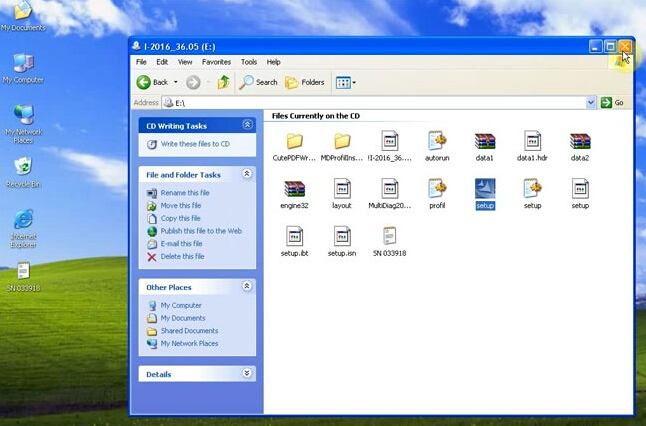
Click on Next
Accept the license agreement

Click Next
Multi-diag will require you to enter VCI serial number, open key pad and paste SN here-033918
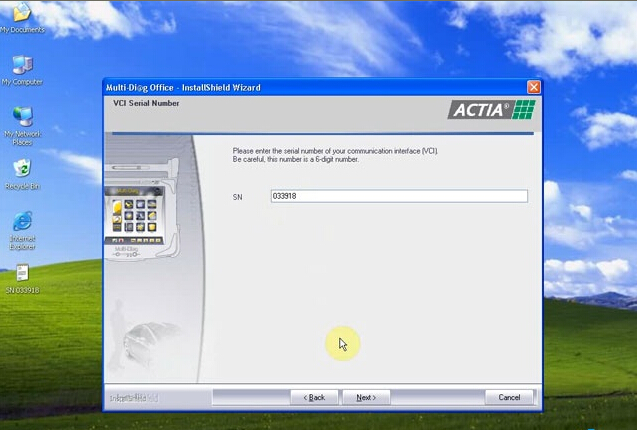
click on Next
Select setup language
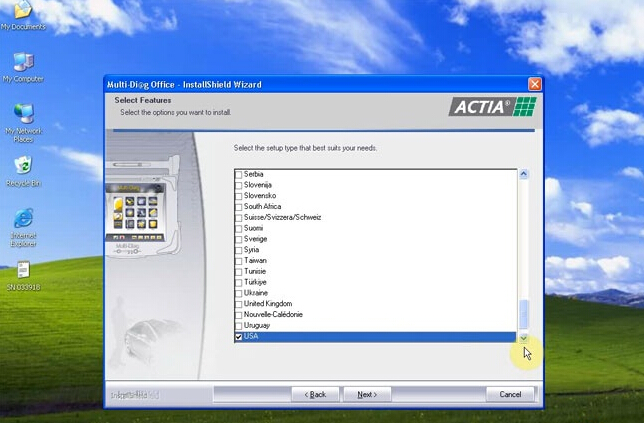
Select setup type
Profile ACTIA (Standard)
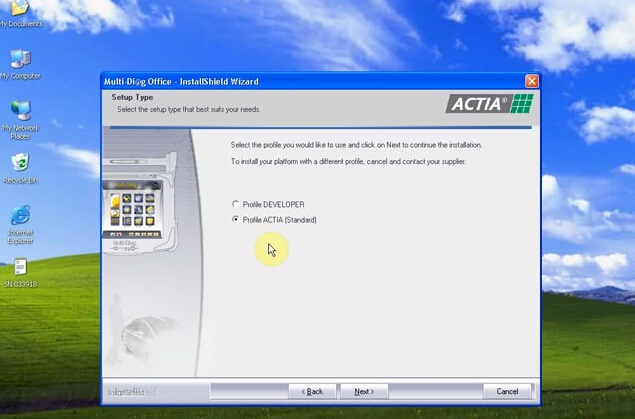
click on Next
Installing MSVisual C++, setup, driver in progress
This will generate Multi-diag shortcut on desktop
Select Yes. I want to restart my computer now. Click on Finish

Step 2: Install Multi-diag J2534 Pass thru USB driver
Connect Multi-diag access J2534 pass-thru with computer
Select Install the software automatically (Recommended)
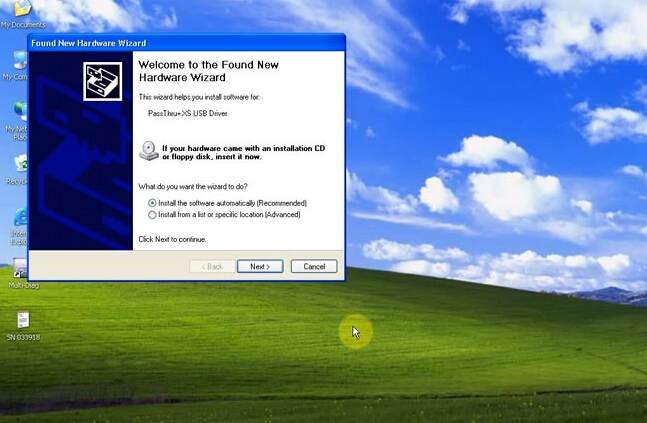
Click on Next
Searching Pass Thru USB driver
Found new hardware wizard. click on Finish
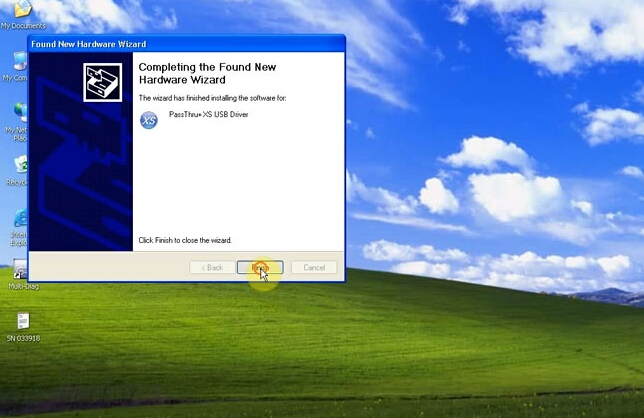
Go to My computer->Manager->Device Manager->I+ME ACTIA XS Device->Pass Thru+xs USB driver TO MAKE SURE WELL CONNECTION IS BUILT
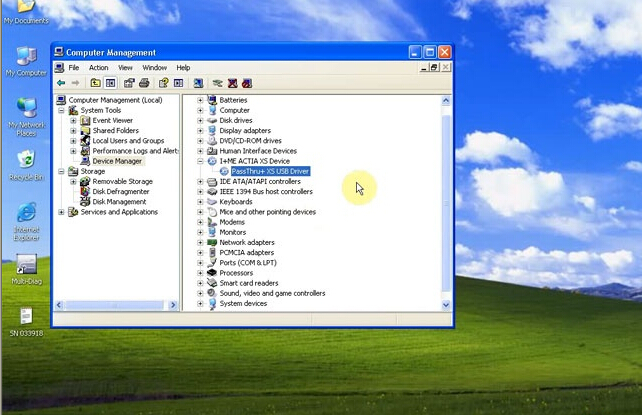
Step 3: Communication interface update
Open Multi-diag software on desktop
Select Multi-diag
Select model year and module, i.e VW->PASSAT VI (2005-2011) Engine system-VAG diagnostics

Communication interface update
Accept the warning by click tick icon

The vehicle communication card cannot be reached,confirm to try again, Cancel to ignore, click tick icon
Check Pass Thru+xs USB driver then if it pops again, click No icon
If multi-diag warns AWFInterpreter Security ERROR, click on Tick button
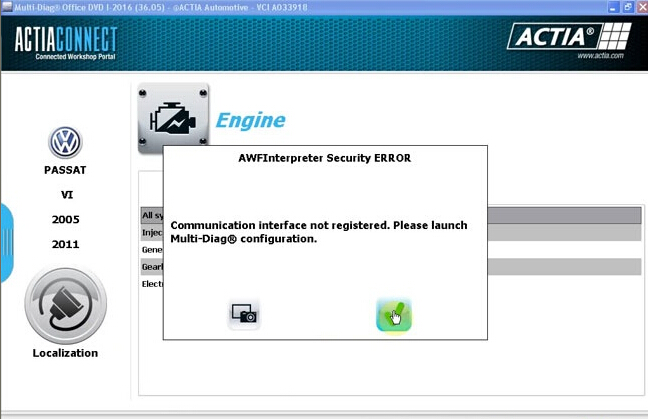
Communication interface update.
Error while downloading the VCI. Check that it is connected to the tool and to the vehicle,click tick icon
Go back to software vehicle selection menu
click on Car icon, turn on the key
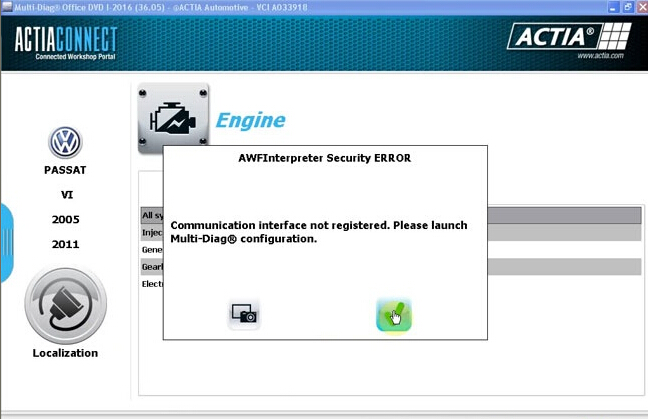
Step 4: Install Pass-thru driver
Only when you install Pass-thru driver can you test the car
Select install from a list or specific location (Advanced),click on Next
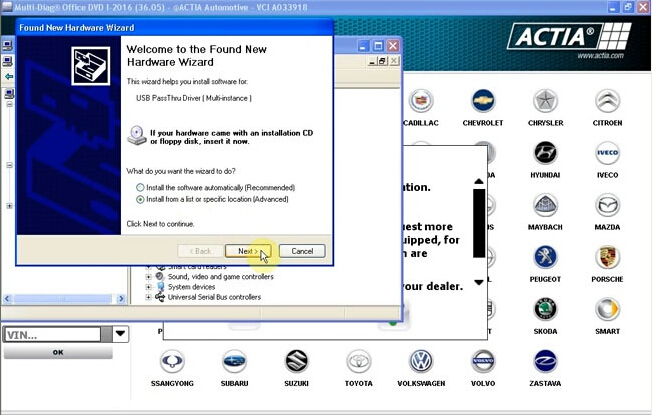
Save driver to C:/ACTIA/Drivers VCI/PT1G

click on Next
USB passthru driver installation complete. Click on Finish

Check driver installed and multi-diag diagnostic scanner interface connected with both computer and vehicle by selecting Manager->Device Manager->PC–******->ACTIA USB Devices->USB PassThru Driver
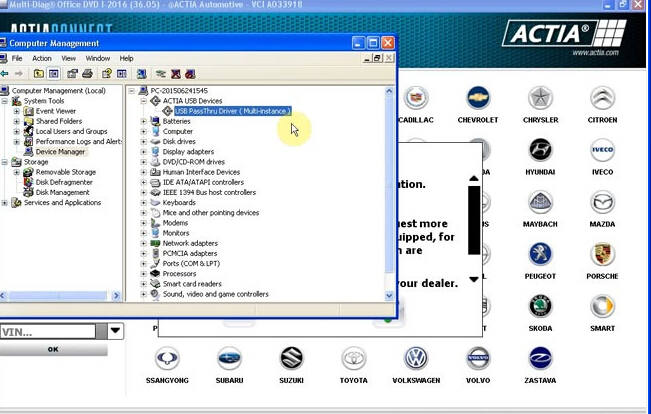
Detect vehicle VIN and vehicle protocol, now you can start test