Original Launch X431 IV GX4 Auto Scanner Globle Version Support 12V/24V (Clearance Price)
Buy Now: US$569.00
EOBD2shop Black Friday Super Sale
Go And Check Now! Here>>>>
Note:
1. No need to wait until Black Friday, get the lowest prices now
2. Free shipping from the US/UK/EU, fast, and no tax.Enjoy!
For tech support Pls Contact Erin:
WhatsApp: +86 18054815707
Email: Sales@EOBD2shop.com
Go And Check Now! Here>>>>
Note:
1. No need to wait until Black Friday, get the lowest prices now
2. Free shipping from the US/UK/EU, fast, and no tax.Enjoy!
For tech support Pls Contact Erin:
WhatsApp: +86 18054815707
Email: Sales@EOBD2shop.com
Shipping:
Express Shipping ServiceEstimated delivery time: 5-7 workdays.See details »
Weight:
9.5KG
Package:
60cm*41cm*16.5cm
( Inch: 23.62*16.14*6.5 )
Returns:
Return for refund within 30 days,buyer pays return shipping. Read details »
Related Download Files
Product Description
Original X-431 IV Auto Scanner is the cutting-edge auto scanner from LAUNCH. It features compact Smartbox , main unit, printer, powerful diagnostic functions, fast and convenient update and a universal 16PIN connectors, making it the first choice for technicians.
Launch X431 IV X431 GX4 Auto Scanner Globle Version Support 12V/24V
Get Launch X431 IV for 3 reasons:
1.X431 IV is X431 Master Perfect Replacement,covers all X431 Master function, 100% original with guarantee.
Support Australian Holden/ Ford /India car models,etc,.
2.Support laguages:
Simplified Chinese, Traditional Chinese, English, German, Spanish, Portuguese, Turkish, Russian, French, Polish, Japanese, Greek, Dutch, Hungarian, Arabic, Serbian, Romanian, Farsi (you can have 2 language at the same time, such as French + English)
3.Update: free update online for one year,It costs 999USD/year after one year.
Kindly note:
1.Dealer code: 86A
2.Pls kindly notice COMBI-4, SEDAN-3 ,FORD-20 these 3 connectors are not provided in the package, you need to buy separately.
2.Pls kindly notice COMBI-4, SEDAN-3 ,FORD-20 these 3 connectors are not provided in the package, you need to buy separately.
3. Not every car model has your local language, we will open the English for you meanwhile if you choose your local language.
Original Launch X431 IV GX4 Auto Scanner Feature:
*Operating System: LINUX
* Memory: 1GB
* CF Card: 512M
* Main Unit I/O: Universal Serial Bus /Standard Parallel port
* Main Unit Voltage: DC12V / 24V
* Main Unit Power: approximately 9W
* Printer: Thermal mini-printer
* Display Screen: 240X320 LCD with touch screen and backlit
* Components: Main unit, SMARTBOX and MINIPRINTER
* Ambient temperature: -10-55°C
* Relative Humidity: <90%
*Measurement: 198*316-55.5mm
Original Launch X431 IV GX4 Auto Scanner Supported Car List:
Acura, Changan, Daweoo, Gaz, Hafei, Huachen, Jiao, Lexus, Xiali, Xinkai, Benz, Fiat, Holden, Maruti, Opel, Peugeot, Saab, Ssangyong, Tata, Changhe, Flyer, GMSA, Infiniti, Mahindra, Perodua, Proton, Qirui, Tlisuzu, Zhongshun, EOBD2, Euroford, GM, Jaguar, Renault, Smart, Sprinter, USAFord, VAZ, VW, Changcheng, Dacia, Ford, HaoQing, Jinlong, Liuwei, Rover, ZhongTai, ZhongXing, Bxfiat, HM, Isuzu, Jacty, JPIsuzu, Mazda, Seat, Skoda, Suzuki, BMW, Daihatsu, Mitsubishi, Porsche, Toyota, Volvo, Audi, Chrysler, Citroen, Hyundai, Kia, Lancia, Landrover, Nissan, Romeo and Subaru.
Original Launch X431 IV GX4 Auto Scanner Sofware Download Display:
Now Launch IV supports one click online update, first insert TF card to pc, install the update tool, it will download all the update software automatically, you don't need to download one by one any more .


Original Launch X431 IV GX4 Auto Scanner Specification
Performance / Speed: The X431 IV Auto Scanner is now a whole unit (permanently connected) means the communication time between Smartbox and main unit is reduced.
Appearance: The X431 IV Auto Scanner has a new designed and cover made from high quality materials to stand in a new market.
Connector: The X431 IV Auto Scanner has a new connector to replace all CAN Bus and OBD Connector called OBDII 16E connector.
Power source: The X431 IV Auto Scanner can support 12V and 24V means not only small vehicles but also big vehicles can tested.
Measurement: small than X431 IV Master
Speed: faster than X431 Master
Speed: faster than X431 Master
Original Launch X431 IV GX4 Auto Scanner Software list:

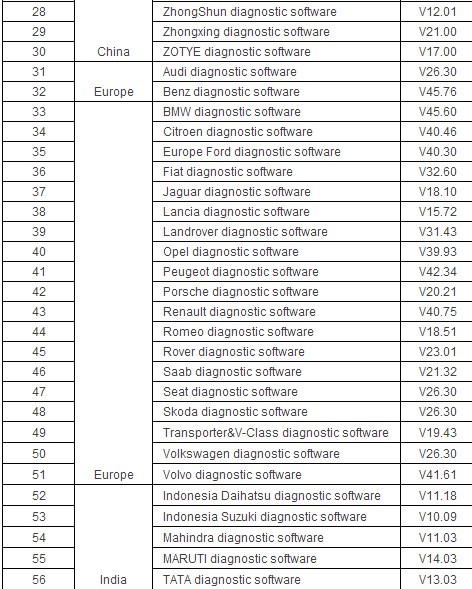
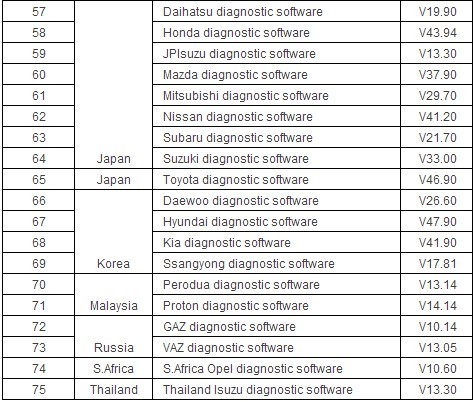
Original Launch X431 IV GX4 Auto Scanner Package list:
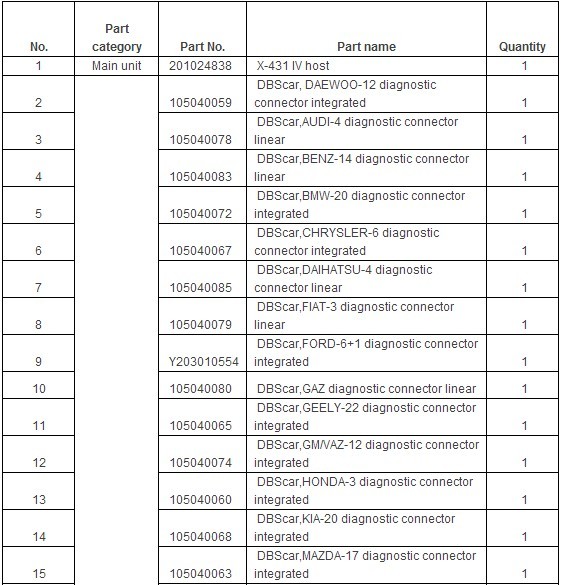
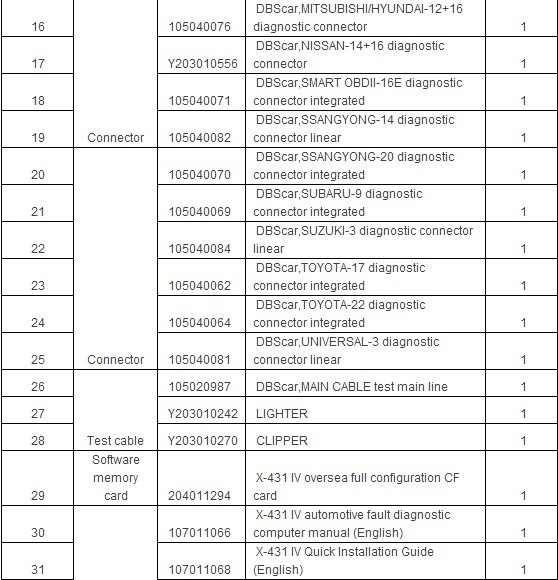
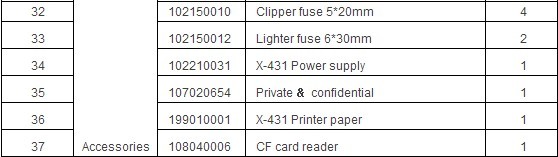



Shipment Option and Delivery Time In EOBD2shop
1. Shipment from Shenzhen/ Hongkong warehouse
1)DHL Shipping and Other Express Service:
- Take About 5-7 working days
- DHL will be the default delivery method
- To help you clearance we will help declare a lower price on the invoice to help clearance.
- If address is remote area, you need pay remote freight 45 USD or we will ship by Normal Post or Yanwen/EMS/Aramex Express.
- For some eu countries, there might be customs duty problem, if you have any special rquest on this, you can email to inform us your suggestions.
- Take About 7-10 working days, No Tax Problem
- Usually No Tax for European Countries or Remote Area. The tax was pre-paid, when package reached, there's no tax no extra fee for customers.
- Due to high custom tax in European Countries, Like Canada, Germany, Greece, Romania, Sweden, France,etc, we will use Yanwen express as first option, if you will need faster DHL shipment, please contact us, thank you.
- Take About 10-16 working days, Sometimes will be 20 days.
- Registered Airmail Includes Netherlands Post, USPS Post, Singapore Post, Hongkong Post, etc
- Order amount less than 150USD, and package weight less than 2KG will be sent by Registered airmail.
- But if you feel it is really slow, and want us to send by DHL, you can choose "Premium Delivery" and pay for the extra shipping for express service. finally we will send it by DHL.
- Item title marked "Ship from US"
- Take About 3-5 working days, Free TAX, faster shipping with cheaper price.
- Note: If US/UK Stock sold out, your order will be shipped from China via DHL or YANWEN (No Tax) by default.
- We have stocked up hot sale items in US, UK, Amazon US, and EU Warehouse, which is more convenient for you.
- EU Warehouse was located in Germany/Czech and it only can ship to EU country:
Germany, France, Spain, Netherlands, Finland, Sweden, Austria, Belgium, Bulgaria, Croatia,
Czech Republic, Denmark, Estonia, Greece, Hungary, Ireland, Latvia, Lithuania,Luxembourg,
Malta, Poland, Portugal, Republic of Cyprus, Romania, Slovakia, Slovenia,5-7 DaysRoyal Mail/ DHL
We can offer you lifetime customer service and tech support. If you have any problems, please Provide error image or video to show the problem, and kindly describe it in detail, technician will try their best to help you solve the problem. If there are no solution, you can return it for refund or get a new one for replacement.
For any question, please contact us at:
- Whatsapp: +8618054815707
- Email: sales@EOBD2shop.com
- Hot line: +8618054815707
- Skype: careucar
- Accepting bulk purchases, We can Offer you wholesale price.
- EOBD2shop is a OBDII tool online supplier providing best-quality ECU chip uning tools, car diagnostic tools, OBDII Code scanners, car key programmers, heavy duty scanners, locksmith tools etc.
- Besides, we are the agent for many original brand such as Autel, Xhorse, OBDstar, VXdiag, XTOOL,Launch,CGDI, Yanhua ect.

Tech support
Launch X-431 X431 IV Auto Scanner Globle Version X431 Master Tips
Launch X-431 X431 IV Auto Scanner Globle Version X431 Master Tips
1. About connection for diagnosis
There are many non-16pin adapters in the package. How to use them to diagnose your vehicle? If your car is 38pin Benz, here is the connection order:
Car diagnosetic port -- benz 38 pin adapter -- main test cable -- x431 IV
Every cable will have the mark, you can find the cable easily. After done, check the connection, whether the OBD port is powered on.
2. About printer function
X431 V has the internal printer. You can use it to print the diagnose result. When print paper is run out, you can buy the print paper on your local area or from us. Pay attention: install the paper in right order, do not Install backwards, otherwise it will not print. If you install the paper backwards, do not worry, install it again.
3. About Touch-screen calibration
Please use the pen to celibrat the touch screen. Some customers will use the finger, do not use finger, just use the pen.
4. About update
Now update has been updated. After you log in your account, go to download center, you can find the software package, software will be download automatically after you insert the TF card to your laptop and install the update tool ready. No need you to download the software from one model to another model manually. More convenient to update.

Launch X-431 X431 IV Auto Scanner Globle Version X431 Master Instruction:
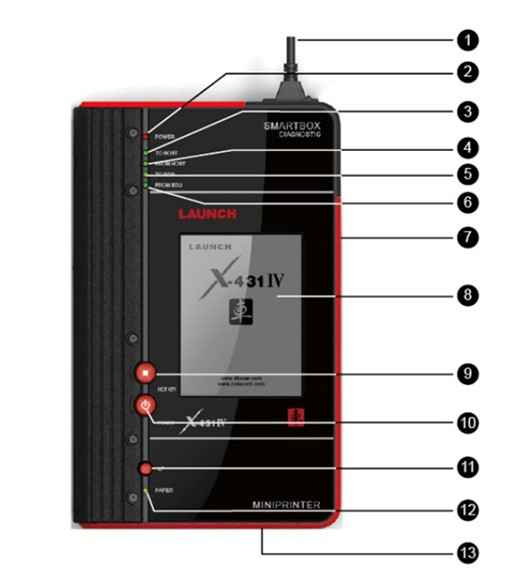
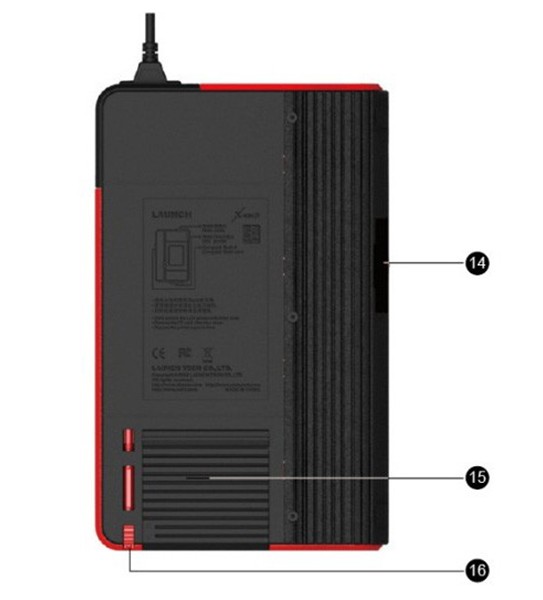
1, Diagnostic connector (rotatable)
2, SMARTBOX Power indicator
3, Indicator to show SMARTBOX sending data to the main unit
4, Indicator to show SMARTBOX receiving data from the main unit
5, Indicator to show SMARTBOX sending data to ECU
6, Indicator to show SMARTBOX receiving data from ECU
7, Serial port (to connect with PCLINK for extending functions)
8, Touch screen
9, HOTKEY button
10, Power button
11, Printer LF button (paper feed)
12, Printer ready indicator
13, Paper out (printed the data)
14, CF card slot (to install CF card)
15, Printer cover (to install printing paper)
16, Stylus slot ( to place the stylus)
There are many non-16pin adapters in the package. How to use them to diagnose your vehicle? If your car is 38pin Benz, here is the connection order:
Car diagnosetic port -- benz 38 pin adapter -- main test cable -- x431 IV
Every cable will have the mark, you can find the cable easily. After done, check the connection, whether the OBD port is powered on.
2. About printer function
X431 V has the internal printer. You can use it to print the diagnose result. When print paper is run out, you can buy the print paper on your local area or from us. Pay attention: install the paper in right order, do not Install backwards, otherwise it will not print. If you install the paper backwards, do not worry, install it again.
3. About Touch-screen calibration
Please use the pen to celibrat the touch screen. Some customers will use the finger, do not use finger, just use the pen.
4. About update
Now update has been updated. After you log in your account, go to download center, you can find the software package, software will be download automatically after you insert the TF card to your laptop and install the update tool ready. No need you to download the software from one model to another model manually. More convenient to update.

Launch X-431 X431 IV Auto Scanner Globle Version X431 Master Instruction:
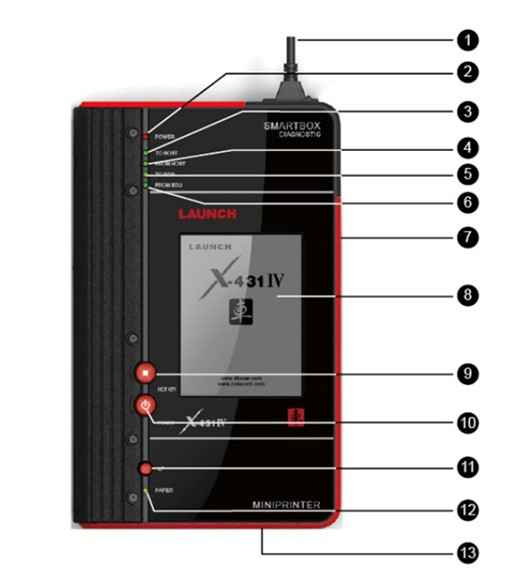
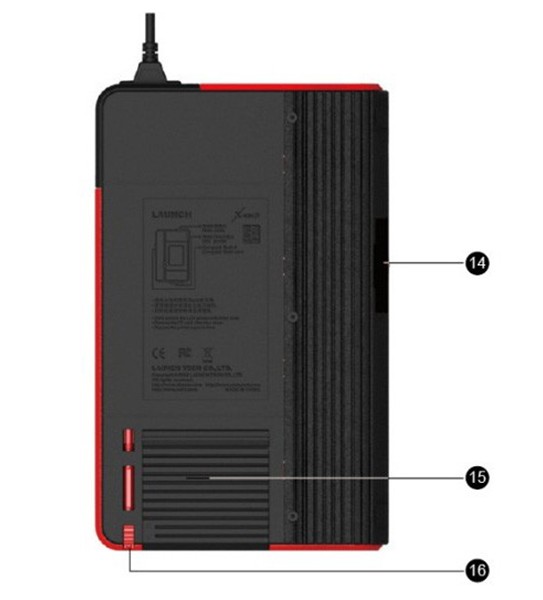
1, Diagnostic connector (rotatable)
2, SMARTBOX Power indicator
3, Indicator to show SMARTBOX sending data to the main unit
4, Indicator to show SMARTBOX receiving data from the main unit
5, Indicator to show SMARTBOX sending data to ECU
6, Indicator to show SMARTBOX receiving data from ECU
7, Serial port (to connect with PCLINK for extending functions)
8, Touch screen
9, HOTKEY button
10, Power button
11, Printer LF button (paper feed)
12, Printer ready indicator
13, Paper out (printed the data)
14, CF card slot (to install CF card)
15, Printer cover (to install printing paper)
16, Stylus slot ( to place the stylus)
Buy more and Save more
Optional parts & accessories
Customers who viewed this item also viewed



























