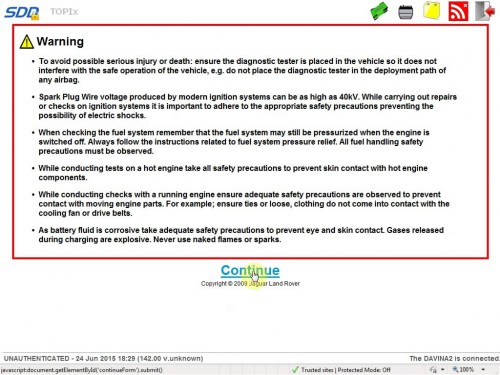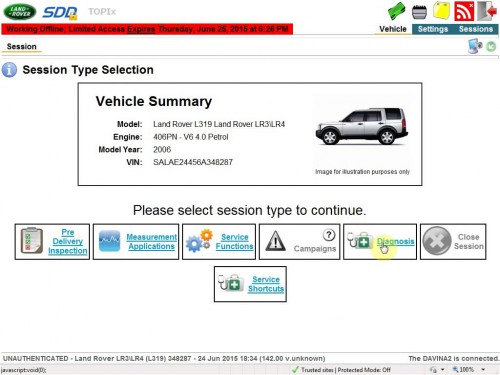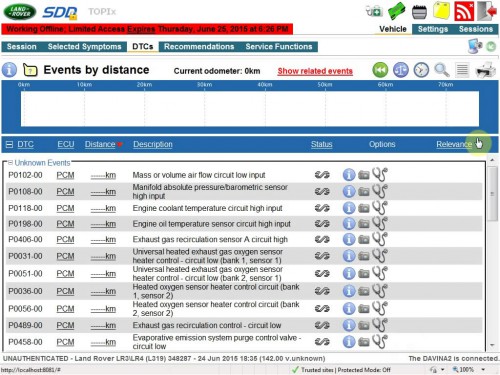Free Shipping V157 JLR Mangoose SDD Diagnostic Cable for Jaguar/Land Rover Support till 2017 Cars
Item No. SP116
Out of Stock.
History 216 sold.
Buy Now: US$39.99
EOBD2shop Black Friday Super Sale
Go And Check Now! Here>>>>
Note:
1. No need to wait until Black Friday, get the lowest prices now
2. Free shipping from the US/UK/EU, fast, and no tax.Enjoy!
For tech support Pls Contact Erin:
WhatsApp: +86 18054815707
Email: Sales@EOBD2shop.com
Go And Check Now! Here>>>>
Note:
1. No need to wait until Black Friday, get the lowest prices now
2. Free shipping from the US/UK/EU, fast, and no tax.Enjoy!
For tech support Pls Contact Erin:
WhatsApp: +86 18054815707
Email: Sales@EOBD2shop.com
Weight:
0.2KG
Package:
18cm*5cm*3cm
( Inch: 7.09*1.97*1.18 )
Returns:
Return for refund within 30 days,buyer pays return shipping. Read details »
Product Description
JLR mangoose V157 for Jaguar and Land Rover year 2005 & up, it is fully supported for dealer level diagnostics & module programming with the new Mangoose JLR,Computer System Requires: Win XP/Win7
Latest JLR SDD Mangoose Diagnostic Cable for Jaguar and Land Rover
- Version: V157
- Allow network connection,Computer System Requires: Win XP/Win7
- Supported car models: 1. Jaguar: 2005-up 2. Land Rover: 2005-up
- Mangoose JLR interface cable with OEM level diagnostic & module programming for Jaguar & Land Rover.
- Supported Languages: Germany/ Russian/ French/ Dutch/ Portuguese/ Japanese/ Spanish/ Italian/ English/ Simplified Chinese.
- Software Download Click here
- JLR Mangoose SDD Installation Video
- JLR does not support offline programming, if you need programming, you have to buy account from the original website,
and connect the Internet for online programming.Diagnostics with the Mangoose JLR for Jaguar & Land Rover
The Mangoose JLR is a USB pass-thru device that utilizes the SAE J2534-1 API. What this means is that the Mangoose JLR uses a standard communications interface to the vehicle, allowing it to work with 3rd party diagnostic applications.
Mangoose JLR interface cable is OEM level diagnostic & module programming for Jaguar & Land Rover.
Different diagnostics and data logging applications supported are currently supported by the Mangoose, with more being added all of the time.
FAQ:
Q: Which year Jaguar car can this cable do
A: This JLR MAGNOOSE can only do Jaguar car after 2005 year, can not do before 2005.
Q: Can your SP116 JLR Mangoose work with ford VCM(SP10-T) in same pc?
A:No,it can not.And JLR software must be installed on C disk.
Q:Hello,I buy a SP116 JLR MANGOOSE from you,but it can not do 2012 RANG ROVER EVOQUE ,no response,can't it do 2012 car?
A:No,it can not do.
Q:Can it program land rover car?
A:It can do part of it,after 2005.
Q:I want to update it to Mangoose Pro.
A:Sorry,we cannot provide this.
JLR Mangoose PCB Board:


A: This JLR MAGNOOSE can only do Jaguar car after 2005 year, can not do before 2005.
Q: Can your SP116 JLR Mangoose work with ford VCM(SP10-T) in same pc?
A:No,it can not.And JLR software must be installed on C disk.
Q:Hello,I buy a SP116 JLR MANGOOSE from you,but it can not do 2012 RANG ROVER EVOQUE ,no response,can't it do 2012 car?
A:No,it can not do.
Q:Can it program land rover car?
A:It can do part of it,after 2005.
Q:I want to update it to Mangoose Pro.
A:Sorry,we cannot provide this.
JLR Mangoose PCB Board:


Mangoose JLR SDD for Jaguar & Land Rover Key Features
1. J2534 and J2534-1 compliant device driver
2. Commercial Range (0 to +70℃)
3. Dimensions: 3" x 1.75" +
4. Operating Voltage: Bus-powered by USB
5. Host Interface: Full-speed 12 mbps USB 2.0 with J2534 device driver
6. Lost cost, high performance pass-thru diagnostic tool for use with PC
7. USB Diagnostics tool for CAN and 2005 onwards, Land Rover 2005 onwards
9. Bus Protocols supported by the Mangoose JLR for Jaguar & Land Rover
10. CAN Bus (details published soon)
2. Commercial Range (0 to +70℃)
3. Dimensions: 3" x 1.75" +
4. Operating Voltage: Bus-powered by USB
5. Host Interface: Full-speed 12 mbps USB 2.0 with J2534 device driver
6. Lost cost, high performance pass-thru diagnostic tool for use with PC
7. USB Diagnostics tool for CAN and 2005 onwards, Land Rover 2005 onwards
9. Bus Protocols supported by the Mangoose JLR for Jaguar & Land Rover
10. CAN Bus (details published soon)
Comparation between JLR Mangoose Serial:
|
Item Number
|
SP116
|
||
|
Color
|
Blue
|
Blue
|
Blue
|
|
Supported Vehicles
|
Jaguar and Land Rover 2005-2017
|
Land Rover and Jaguar from year 2005 to 2014
|
Land Rover and Jaguar from year 2005 to 2017
|
|
Languages
|
English, German, Russian, French, Dutch, Portuguese, Japanese, Spanish, Italian and Simplified Chinese
|
English(United States), French, German, Italian, Japanese, Portuguese, Russian, Spanish, Dutch and Simplified Chinese
|
English(United States), French, German, Italian, Japanese, Portuguese, Russian, Spanish, Dutch and Simplified Chines
|
|
Software Version
|
JLR SDD V157
|
JLR SDD V145
|
JLR SDD V157
|
|
Update
|
Via CD
|
Via CD
|
Via CD
|
|
PC OS Requirement
|
Win7 and Windows XP
|
Win XP/Win 7/Win 8( Not all WIN 7/WIN 8 system can install JLR SDD V145)
|
Win 7
|
Notes:
1.Disconnect with internet when you use it
2. JLR SDD Software version after V137 do not support offline coding, but can support online coding
Mangoose JLR SDD Software Display :

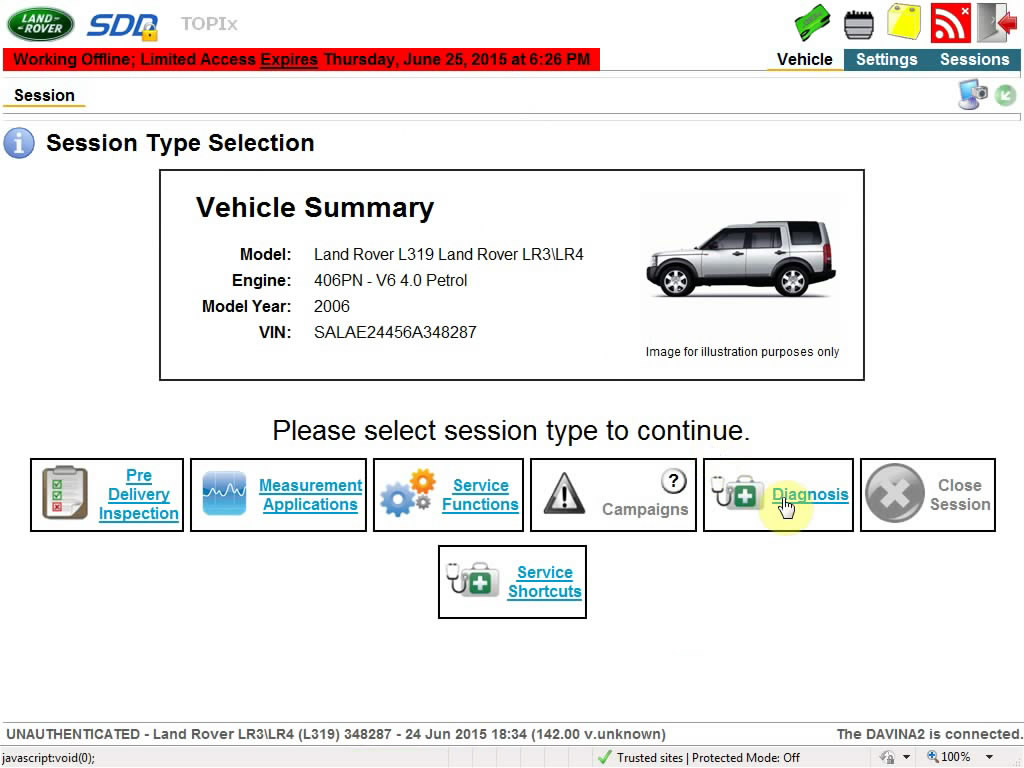
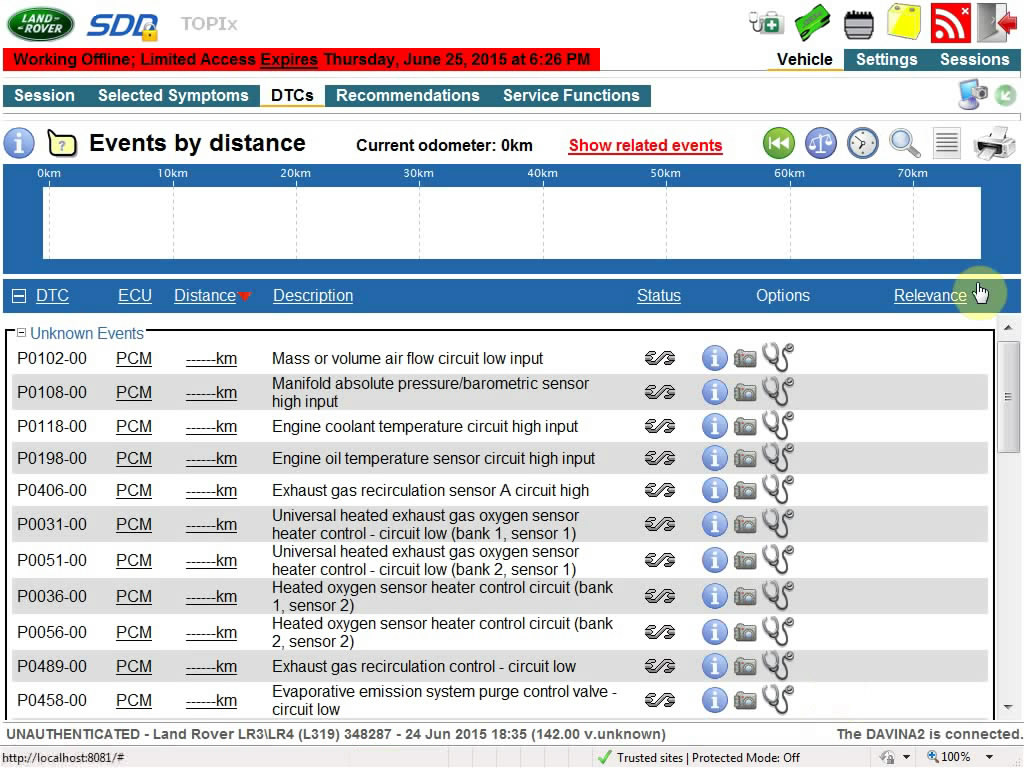
Package including:
1. Mangoose JLR vehicle interface for Jaguar & Land Rover
2. Installation CD with device driver (J2534 compatible)


1. Mangoose JLR vehicle interface for Jaguar & Land Rover
2. Installation CD with device driver (J2534 compatible)


Shipment Option and Delivery Time In EOBD2shop
1. Shipment from Shenzhen/ Hongkong warehouse
1)DHL Shipping and Other Express Service:
- Take About 5-7 working days
- DHL will be the default delivery method
- To help you clearance we will help declare a lower price on the invoice to help clearance.
- If address is remote area, you need pay remote freight 45 USD or we will ship by Normal Post or Yanwen/EMS/Aramex Express.
- For some eu countries, there might be customs duty problem, if you have any special rquest on this, you can email to inform us your suggestions.
- Take About 7-10 working days, No Tax Problem
- Usually No Tax for European Countries or Remote Area. The tax was pre-paid, when package reached, there's no tax no extra fee for customers.
- Due to high custom tax in European Countries, Like Canada, Germany, Greece, Romania, Sweden, France,etc, we will use Yanwen express as first option, if you will need faster DHL shipment, please contact us, thank you.
- Take About 10-16 working days, Sometimes will be 20 days.
- Registered Airmail Includes Netherlands Post, USPS Post, Singapore Post, Hongkong Post, etc
- Order amount less than 150USD, and package weight less than 2KG will be sent by Registered airmail.
- But if you feel it is really slow, and want us to send by DHL, you can choose "Premium Delivery" and pay for the extra shipping for express service. finally we will send it by DHL.
- Item title marked "Ship from US"
- Take About 3-5 working days, Free TAX, faster shipping with cheaper price.
- Note: If US/UK Stock sold out, your order will be shipped from China via DHL or YANWEN (No Tax) by default.
- We have stocked up hot sale items in US, UK, Amazon US, and EU Warehouse, which is more convenient for you.
- EU Warehouse was located in Germany/Czech and it only can ship to EU country:
Germany, France, Spain, Netherlands, Finland, Sweden, Austria, Belgium, Bulgaria, Croatia,
Czech Republic, Denmark, Estonia, Greece, Hungary, Ireland, Latvia, Lithuania,Luxembourg,
Malta, Poland, Portugal, Republic of Cyprus, Romania, Slovakia, Slovenia,5-7 DaysRoyal Mail/ DHL
We can offer you lifetime customer service and tech support. If you have any problems, please Provide error image or video to show the problem, and kindly describe it in detail, technician will try their best to help you solve the problem. If there are no solution, you can return it for refund or get a new one for replacement.
For any question, please contact us at:
- Whatsapp: +8618054815707
- Email: sales@EOBD2shop.com
- Hot line: +8618054815707
- Skype: careucar
- Accepting bulk purchases, We can Offer you wholesale price.
- EOBD2shop is a OBDII tool online supplier providing best-quality ECU chip uning tools, car diagnostic tools, OBDII Code scanners, car key programmers, heavy duty scanners, locksmith tools etc.
- Besides, we are the agent for many original brand such as Autel, Xhorse, OBDstar, VXdiag, XTOOL,Launch,CGDI, Yanhua ect.

Videos
JLR mangoose SDD V157 software installation guide-eobdshop
JLR Mangoose SDD V154 software on Windows 7 installtion
Tech support
New software of JLR Mongoose for Jaguar and Land Rover of you.
1.Here is the link for you to download the software of JLR Mongoose for Jaguar and Land Roverhttp://www.diagnosticdelivery.com/idscentral/
2.How to Fix JLR Mongoose Software Login Issue?
Please the method below:
First download this file below?:
https://mega.nz/#!NF4gVJzb
?
https://mega.nz/#!NF4gVJzb
?
Unzip the file when fish downloading.
Right click JLR SDD software, select "Property" and then click "Find Target". The SDD software document will then pop up.
Copy the unzip document into the SDD software document and replace all the files of the same name.
?Then you will be able to use the software without logging in.?
3. JLR J2534 Mongoose 134 readme
Land Rover SDD+Mongoose setup instruction and note:
Step 1: put into CD SDD 134
Install SDD_DVD134_FULL.exe in the CD
then install SDD_DVD134.01.exe
Finally install SDD_DVD134.04.exe
Step 2: After complete setup the first step, put into CD SPA_DVD134
Install SPA_DVD134_V0.exe
Finally install VDF_J_DVD134_V5.exe
Step 3: after complete setup the second step, put into CD VDF_L_DVD134
setup VDF_L_DVD134_V5.exe
Step 4: setup jlr134-license.exe, the password to extract the folder is: jlr134-license-software
finally setup driver J2534_Mongoose_JLR_x86
Remark: the computer operating system must be Windows XP
4. JLR Mangoose ID and Password:
V131
User ID: JLRQ5013
Password: L405X152
V130:
User ID: JLR9A8172
Password: L538X760
V129:
User ID: JLR6A9129
Password: L316X351
Please must disconnect internet when you input this user name and password.
The software should install in Disk C://
4.JLR Mangoose SDD Problem “cannot read VIN” SOLVED
Problem description:
When install JLR Mangoose SDD diagnostic software for Jaguar and Land rover on windows XP laptop, the program runs well, but unable to read Jaguar or Land rover vehicle VIN. SDD “Manual VIN read” failed either.

The Mangoose cable can be detected by computer because the green indicator light flashes. But when loaded SDD both green and red indicator flashed. Try to install on different clean (none-anti-virus software) XP laptop, all fail to read VIN.
Solution (offered by one of the JLR SDD users):
- Uninstall the previous JLR SDD drivers on the computer.
- Download the new drivers from the Drewtech website (only fits for 32bit system) and update the firmware on the Mangoose.
- Install the new downloaded driver and connect the Mangoose cable with vehicle.
- SDD will be able to recognize vehicle VIN
- If the method fails, perhaps your vehicle model is not supported by JLR SDD diagnostic software.
If you want to know more about this Jaguar and Land rover diagnostic cable & software, you can visit here:
Buy more and Save more
Customers who viewed this item also viewed
Tags: mangoose cable