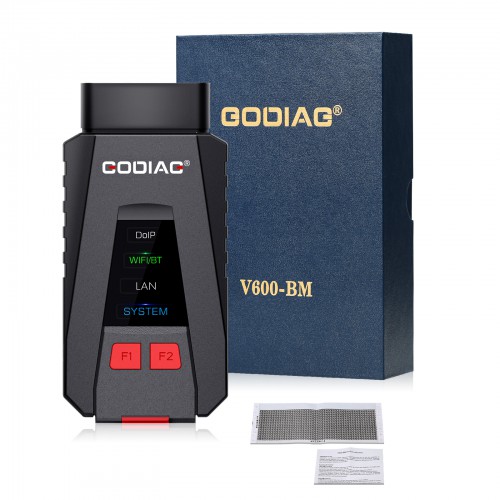13% off
GODIAG V600-BM BMW Scanner Support diagnosis, ECU programming, Calibration and Some Special functions
Latest price: US$160.00Buy Now: US$139.00
13% off
EOBD2shop Black Friday Super Sale
Go And Check Now! Here>>>>
Note:
1. No need to wait until Black Friday, get the lowest prices now
2. Free shipping from the US/UK/EU, fast, and no tax.Enjoy!
For tech support Pls Contact Erin:
WhatsApp: +86 18054815707
Email: Sales@EOBD2shop.com
Go And Check Now! Here>>>>
Note:
1. No need to wait until Black Friday, get the lowest prices now
2. Free shipping from the US/UK/EU, fast, and no tax.Enjoy!
For tech support Pls Contact Erin:
WhatsApp: +86 18054815707
Email: Sales@EOBD2shop.com
Weight:
1.5KG
Returns:
Return for refund within 30 days,buyer pays return shipping. Read details »
Related Download Files
Product Description
V600-BM is a BMW diagnostic tool Fully compatible with official Original diagnostic BMW software, Supports Vehicle Intelligent Diagnosis, ECU Coding, Programming, and special functions,can perfectly Replaces BMW ICOM
GODIAG V600-BM BMW Diagnostic and ECU Programming Tool
- Doesn't come with the BMW Icom software, pls kindly noted,
- And EOBD2shop.com will provide lifetime customer service and tech support.
- Software update by HDD or SSD. Firmware update via Upgrade Kit (How to Update GODIAG V600 Firmware?).
- Replace any of these For BMW diagnostic tools: For BMW ICOM, ICOM A2 / A3 / Next etc. Can be used together with Original BMW Software.
Features
- Support WiFi wireless connection
- With the size of about 108 x 52 x 27 mm, the pocket device is more portable
- It features in high-performance CPU, WIFI dual mode (STA/AP), Ethernet communication
- Cover a wide range of vehicles and support efficient and reliable diagnostic functionsand a variety of special functions.
- Ensure communication security and can encrypt communication data to ensure device and vehicle safety.
- Brand new industrial design, the shell is made of solid and stain-resistant material, it is more suitable for the automobile maintenance environment.
- Support WiFi wireless connection, high-speed transmission, long-distance transmission, stable signal and strong anti-interference; WiFi can be set as STA or AP mode at the same time, making users work in comfortable indoor environment.
Functions
- Supports all mainstream BMW diagnostic software
- Support diagnosis, ECU programming, calibration and some special functions
- Support wired Ethernet connection,can freely switch between 2 modesWAN / LAN.
- ECU programming and calibration. Fully compatible with official diagnostic software
- Multi-task diagnosis: based on the efficient architecture design of diagnosis service software.
- Can perform vehicle intelligent diagnosis, all-system all-function fast diagnosis; can read & clear fault codes, read data stream, actuation test etc.
- Diagnostic feedback: support one-key upload the device logs. If you encounter exceptional vehicle and abnormal function, you are allowed to report the problem to the manufacturer, then the technicians will track and handle your problem.
- V600-BM CAN-FD J2534 can access to all systems of newest For BMW car models to quickly read / clear fault codes, read dynamic data stream, active test, activation, components replacement, ECU replacement and upgrading, personalized settings, ECU programming , retrofitting and upgrading car configuration, SCN Coding, transmission initialization, enable the hidden features etc.

GODIAG V600-BM Supported Software:
- Compatible Protocol: J2534, CAN-FD, DOIP, D-CAN, ISO14230, ISO15765, IFH, K-line
- Compatible with ISTA-D, ISTA-P, Tool32, For BMW Coding, ISPI, INPA, E-SYS, WINKFP, NCS-Expert Tool


Godiag V600-BM first time setup guide:
- 1. Locate the registration slip included in the packaging
- - Open carefully to reveal the device serial number and product key
- - These are required for first time setup your new V600-BM inteface
- 2. Download Godiag V600-BM firmware updater (add download link here)
- 3. Extract the contents of the zip file to a folder
- 3. Run the Godiag firmware updater by double clicking the file "STTech.AnyVCI.Updater.exe"
- 4. For first time users, register the device by entering your email, password of your choice, product serial number and product key in the required fields
- - If you have already registered, you can login with your email and password
- 5. On the main page you can select various options such as firmware update, license update and advanced settings
- 6. Please follow our Godiag V600-BM online guides to update device firmware or update license
- 7. The Godiag V600-BM is now ready to use and fully compatible with BMW standard tools
- 8. We can also provide the latest BMW diagnostic software (ISTA+ & ISTA-P) on HDD or SSD contact us here Sales@EOBD2shop.com
Support OEM professional diagnostic function of all For BMW series:
- 1 series: 1'_E81/E81/E87/E88,1'_F20/F21
- 2 series: 2'_F22/F23,2'_F45/F46,2'_F87
- 3 series: 3'_E46,3'_E90/E91/E92/E93, 3'_F30/F31/F34/F35,3'_F80
- 4 series: 4'_F32/F33/F36,4'_F82/F83
- 5 series: 5'_E39,5'_E60/E61,5'_GT(F07), 5'_F10/F11/F18
- 6 series: 6'_E63/E64,6'_F06/F12/F13
- 7 series: 7'_E38,7'_E65/E66,7'_F01/F02/F03/F04, 7'_G11/G12
- X series: X1_E84,X1_F48/F49,X3_E83,X5_E53,X5_70,X6_E71,
- X6_E72,X3_F25,X5_F15/F85,X6_F16/F86,X4_F26
- Z series: Z4_E85/E86,Z4_E89
- I series: I'_I01/I02
- MINI: MINI_R50/R52/R53, MINI_R55/R56/R57/R58/R59/R60, MINI_F55/F56
1. Contained with dedicated For BMW software (same as ICOM, ICOM A2 / A3 / NEXT etc, no need to install any driver.)
1) ISTA-D: used to read / erase fault codes, read the data flow, maintenance guidance, circuit diagram, wiring diagram and directly upgrade & program new models. It will activate the ignition switch without keys during diagnosis.
2). ISTA-P: an off-line programming and coding software system, including the latest database for programming E, F, G, K, I series models
3). Engineer programming & coding software for F series vehicles
4). WINKFP: engineer programming software for E series vehicles.
5). NCS-Expert Tool: engineer programming software for E series vehicles.
6). INPA: engineering diagnostic software for E series vehicles.
7). Tool32: engineer command execution software for E series vehicles.
8). For BMW Coding Tool: WINKFP NCS auxiliary software for importing engineer data for E series vehicle
2. Provide a variety of communication modes:
USB 2.0
DoIP indicator
Ethernet 10/100Mbps
WIFI/BT 802.11 indicator 150Mbps
ETH indicator
System Indicator
3. Specifications
Suitable power: 7-32 V
About 300 mA when the power is 12V
High-speed processor: CPU 580 MHz MIPS, 32MB FLASH,128MByte RA, Built-in 32G TF card(optional)
4. The Button Function:
F1-Press it for more than 3s to reset factory setting
F2-Press it to restart system

GODIAG V600-BM VS BMW ICOM next
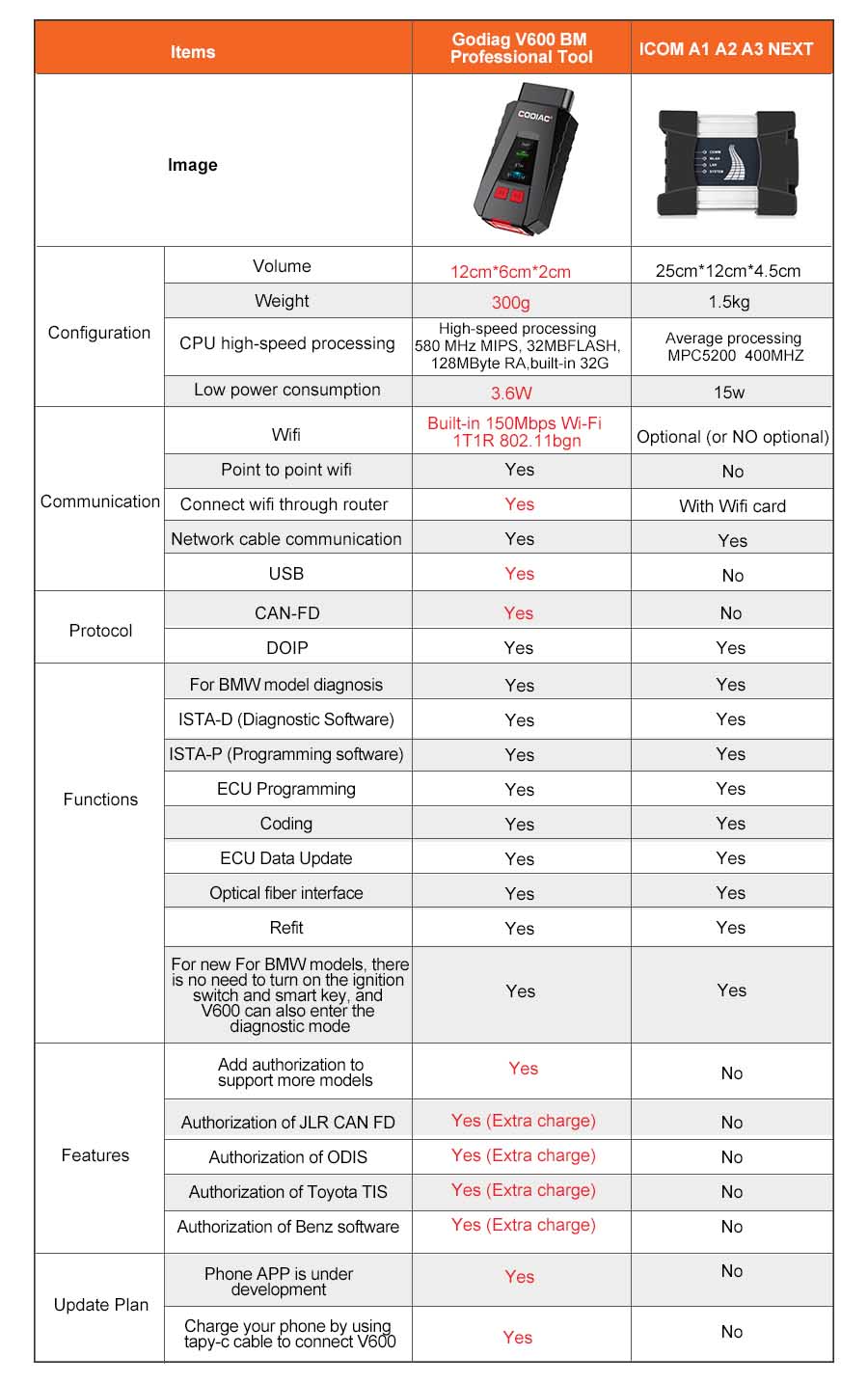
V600-BM Parameters
| Shell | The shell is made of Polyamide. Size:108 x 52 x 27 mm |
| Power Supply | 7-32 V |
| Current Consumption | About 300 mA when the power is 12V |
| CPU | 580 MHz MIPS, 32MBFLASH, 128MByte RA, built-in 32G TF card(optional) |
| Operating System | Linux |
| WiFi | 150Mbps Wi-Fi 1T1R 802.11bgn |
| Interface | USB 2.0 Ethernet 10/100Mbps |
| Indicator | DoIP indicator WIFI/BT indicator ETH indicator System indicator |
| Buzzer | Sound Pressure Level: MIN.80 dB |
| Temperature | Working:-20 ... +55°C, Storage:-20 ... +85°C |
| Protection Rating | Dust prevention and water resistance conform to IP52 |
| Conform to Electromagnetic Compatibility |
Noise emissions:EN 55011,EN 55022 Anti-interference:EN 61000-6-2, EN 61000-6-4 |
BMW ISTA-D Tool32
BMW ISTA-P BMW Coding (not tested yet)
BMW Group ISPI (not tested yet) INPA (not tested yet)
E-SYS
Other versions are being tested, please wait for the update...
Status LEDs
| LEDs | Operating state | Non-operating state | |
| Normal | Abnormal | ||
| DoIP | The green light flashes | The red light is on | The lights don’t work |
| WIFI/BT | The green and blue lights flash alternately | The red light is on | The lights don’t work |
| ETH | The green light flashes | The red light is on | The lights don’t work |
| System | The green and blue lights flash alternately | The red light is on | The lights don’t work |
| KEYs | Function description |
| F1 | Press it for more than 3s to reset factory setting |
| F2 | Press it to restart system |
Note: it will sound when V600-BM starts or if there is any abnormal operation.
Package includes:
1pc x V600-BM full set

Shipment Option and Delivery Time In EOBD2shop
1. Shipment from Shenzhen/ Hongkong warehouse
1)DHL Shipping and Other Express Service:
- Take About 5-7 working days
- DHL will be the default delivery method
- To help you clearance we will help declare a lower price on the invoice to help clearance.
- If address is remote area, you need pay remote freight 45 USD or we will ship by Normal Post or Yanwen/EMS/Aramex Express.
- For some eu countries, there might be customs duty problem, if you have any special rquest on this, you can email to inform us your suggestions.
- Take About 7-10 working days, No Tax Problem
- Usually No Tax for European Countries or Remote Area. The tax was pre-paid, when package reached, there's no tax no extra fee for customers.
- Due to high custom tax in European Countries, Like Canada, Germany, Greece, Romania, Sweden, France,etc, we will use Yanwen express as first option, if you will need faster DHL shipment, please contact us, thank you.
- Take About 10-16 working days, Sometimes will be 20 days.
- Registered Airmail Includes Netherlands Post, USPS Post, Singapore Post, Hongkong Post, etc
- Order amount less than 150USD, and package weight less than 2KG will be sent by Registered airmail.
- But if you feel it is really slow, and want us to send by DHL, you can choose "Premium Delivery" and pay for the extra shipping for express service. finally we will send it by DHL.
- Item title marked "Ship from US"
- Take About 3-5 working days, Free TAX, faster shipping with cheaper price.
- Note: If US/UK Stock sold out, your order will be shipped from China via DHL or YANWEN (No Tax) by default.
- We have stocked up hot sale items in US, UK, Amazon US, and EU Warehouse, which is more convenient for you.
- EU Warehouse was located in Germany/Czech and it only can ship to EU country:
Germany, France, Spain, Netherlands, Finland, Sweden, Austria, Belgium, Bulgaria, Croatia,
Czech Republic, Denmark, Estonia, Greece, Hungary, Ireland, Latvia, Lithuania,Luxembourg,
Malta, Poland, Portugal, Republic of Cyprus, Romania, Slovakia, Slovenia,5-7 DaysRoyal Mail/ DHL
We can offer you lifetime customer service and tech support. If you have any problems, please Provide error image or video to show the problem, and kindly describe it in detail, technician will try their best to help you solve the problem. If there are no solution, you can return it for refund or get a new one for replacement.
For any question, please contact us at:
- Whatsapp: +8618054815707
- Email: sales@EOBD2shop.com
- Hot line: +8618054815707
- Skype: careucar
- Accepting bulk purchases, We can Offer you wholesale price.
- EOBD2shop is a OBDII tool online supplier providing best-quality ECU chip uning tools, car diagnostic tools, OBDII Code scanners, car key programmers, heavy duty scanners, locksmith tools etc.
- Besides, we are the agent for many original brand such as Autel, Xhorse, OBDstar, VXdiag, XTOOL,Launch,CGDI, Yanhua ect.

Videos
How to use GODIAG V600 BM BMW Scanner
How to use GODIAG V600 BM BMW Scanner
Tech support
How to register a new account for GODIAG V600-BMHere is the tutorial to register a new account, update license and diagnose BMW using GODIAG V600- BM with ICOM software.
Here is the demo guide on connecting V600 with Godiag FEM test platform for bench work. If you don't have test platform, direct connect V600 into vehicle's diagnostic socket and done via OBD.
First, connect all devices correctly as below.
1.Connect CON7, CON8 and Power connector of GODIAG FEM/BDC Test Platform to the corresponding positions of BMW FEM/BDC module
2.Connect V600-BM with GODIAG BMW FEM/BDC Programming Test Platform via the OBD2- DB25 cable
3.Connect V600-BM with computer via the network cable
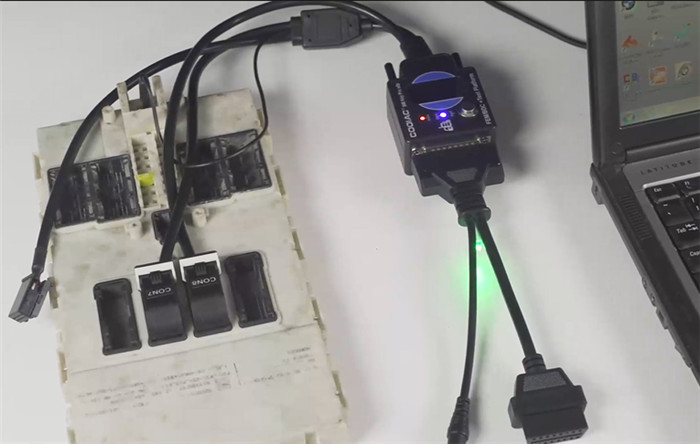


Next, open ITOOL Radar software to check the license status.
When the V600-BM is connected to the computer, the active services show “any- vci” service on the screen when you open the iToolRadar software, you need to update the license, otherwise the car cannot be tested.
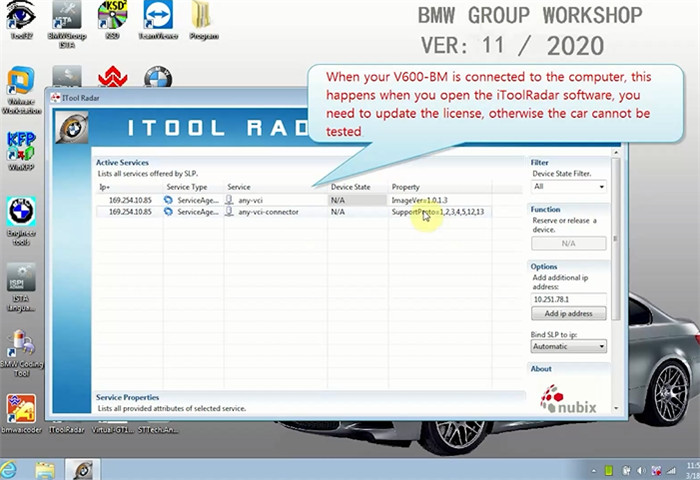
Then, open STTech.AnyVCI.UpdaterStarter.exe to update the license.
If you don’t have an account, you need to register firstly.
Click “Register a new account” and fill in the related user info incl. user name (email), password, product SN and password of V600-BM.
After that, click “Register” to finish the process
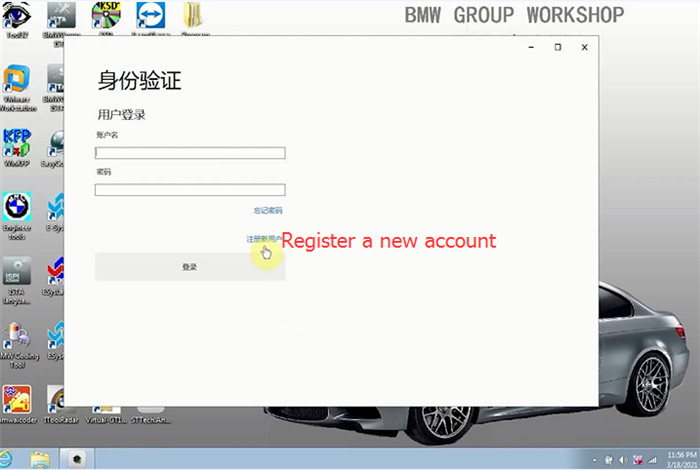
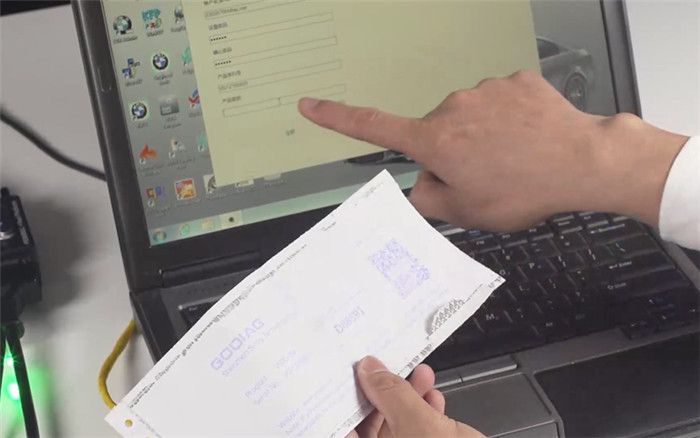
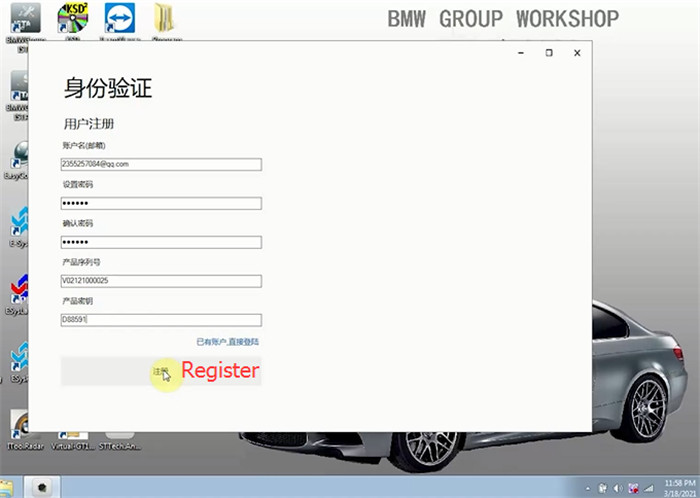
Note: The serial number and password can be found in the password paper which comes with the GODIAG V600-BM package.
Click “Yes” to connect your V600-BM device has been detected
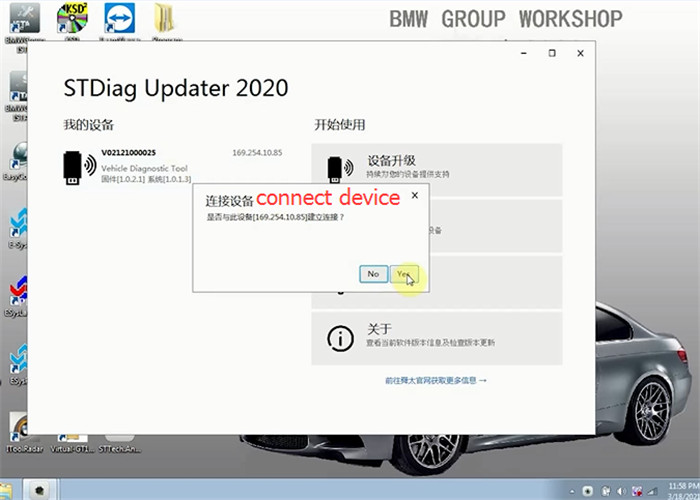
When the device has been connected successfully, click “Advance function” to update the license
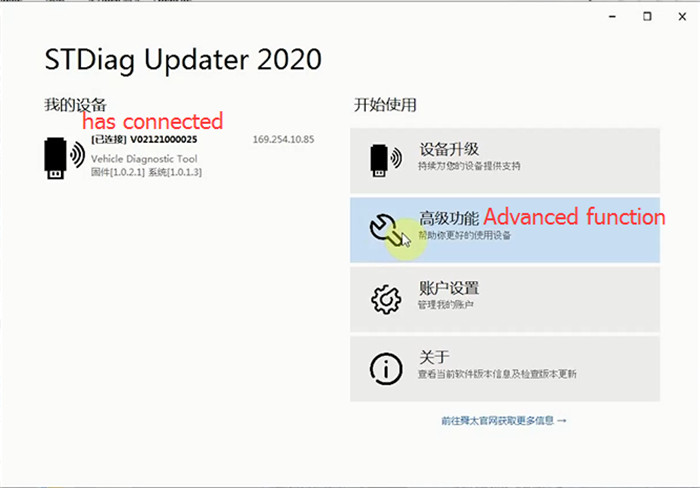
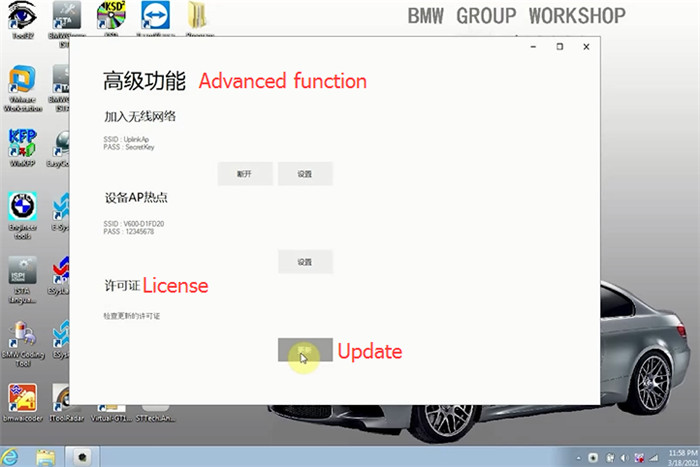
Now the license has been updated successfully.
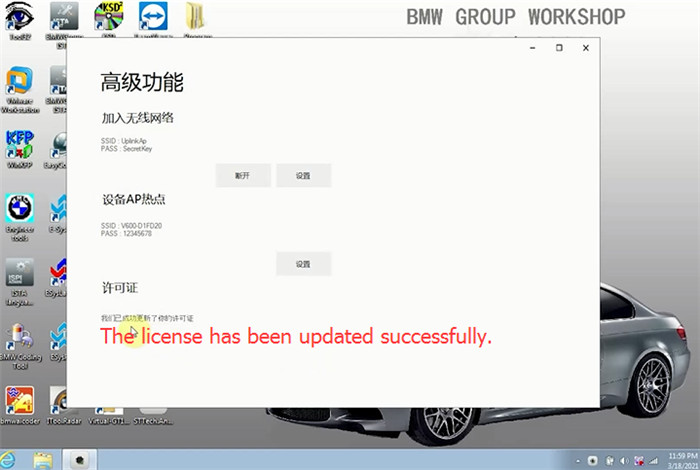
After that, open ITOOL Radar software again to check the newest active services status.
Now it adds the BMW- VCI@ICOM service with “Free” status and ivm.connector services, it means the license is normal and the car can be tested now.
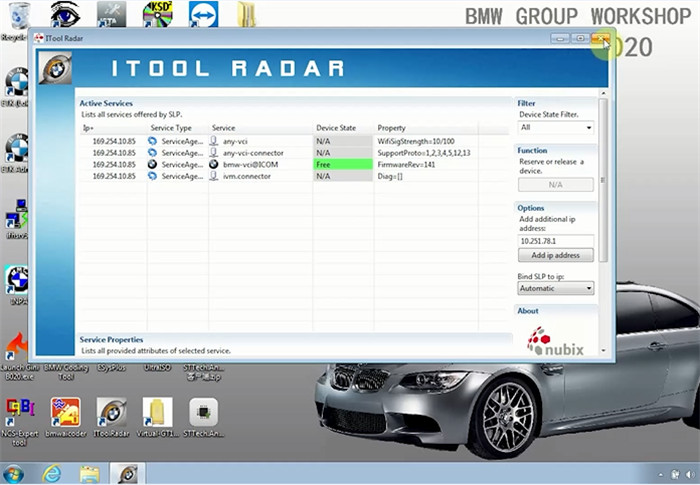
Finally, open BMWGroup ISTA software to diagnose FEM/BDC module.
Select “Operations”-> “Read Out Vehicle Data”-> “Complete identification”
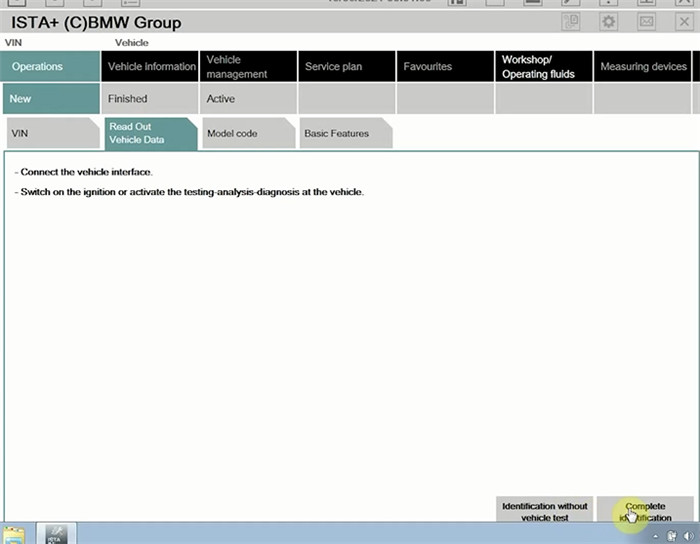
And it will show the related GODIAG V600 BMW diagnostic tool info incl. ID, color, type, VIN, connection, KL15 [V] and state info, click “Set up connection”
How to Update GODIAG V600 BMW Firmware?
Make sure all devices are connected properly, and remember to connect V600- BM to the computer via the USB cable, then follow the steps as below to do.
1.Open STTech.AnyVCI.UpdaterStarter.exe2.Sign in with the available user name (e-mail) and password
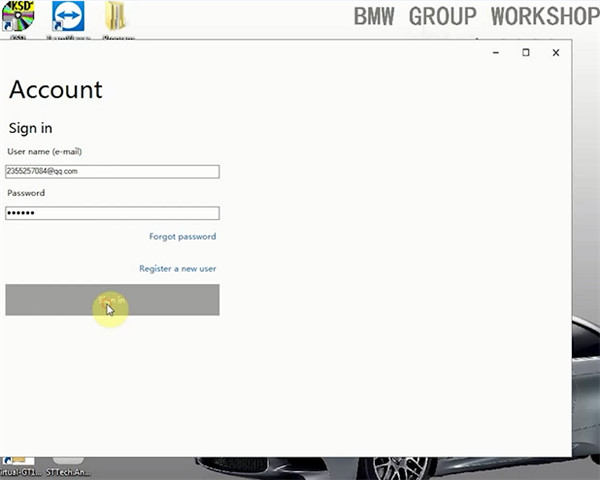
3.Connect the device detected out
4.Then click “Product upgrade”
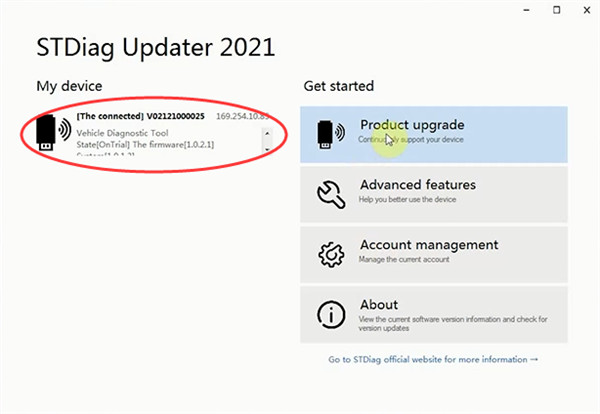
5.Select the newest version to download
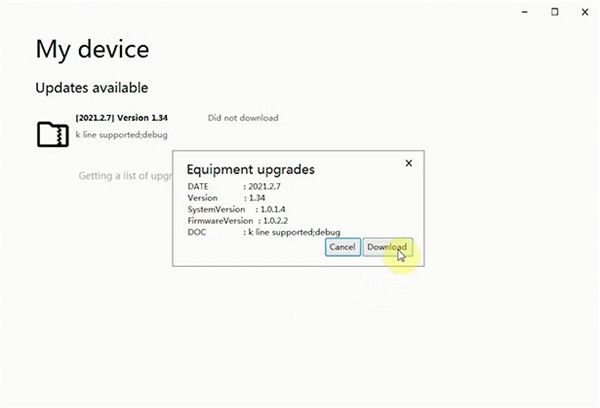
Wait a moment till the process is complete
6.When it shows “Have downloaded”, click the version again to update V600 BM
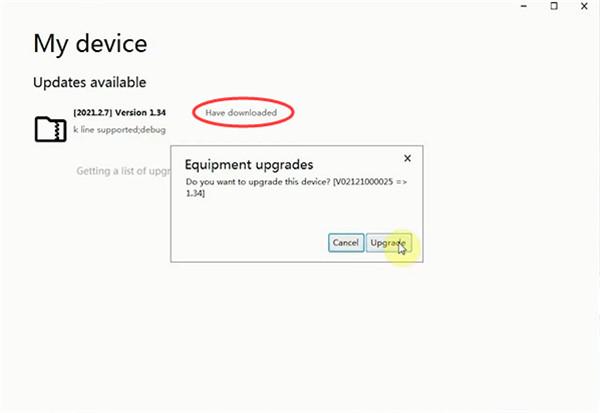
7.It starts transferring the data.
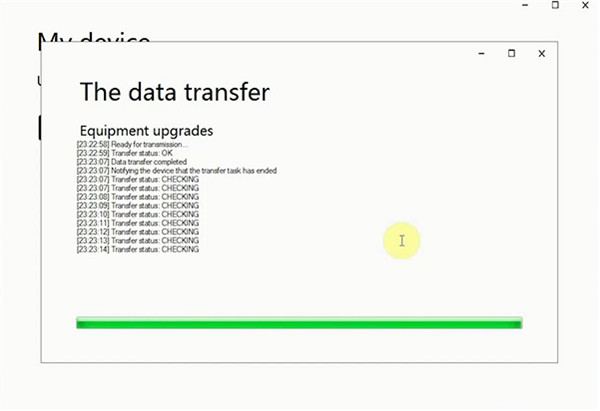
8.When the file transfer has been completed, the device is about to be upgraded. It will take about 4- 5 minutes. Do not cut off the power during the process.
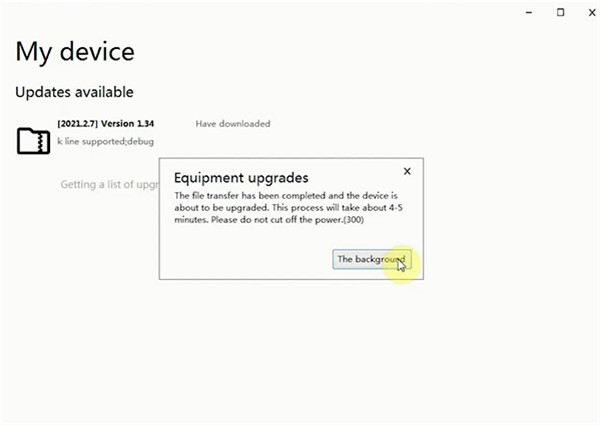
Update GODIAG V600 BMW firmware successfully
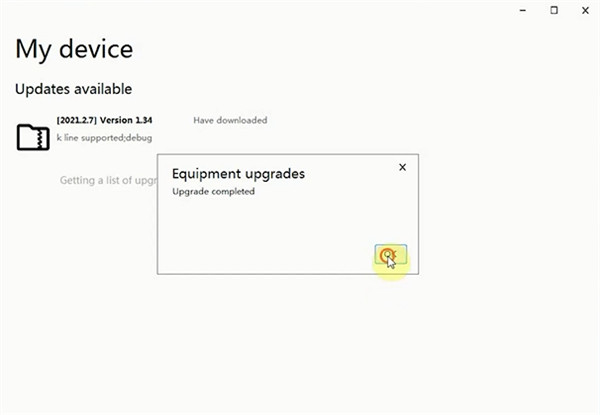
Job’s done!
Customers who viewed this item also viewed
Tags: bmw diagnostic tool