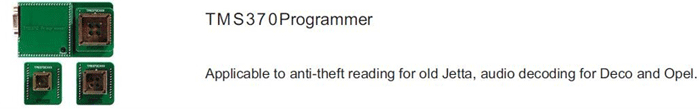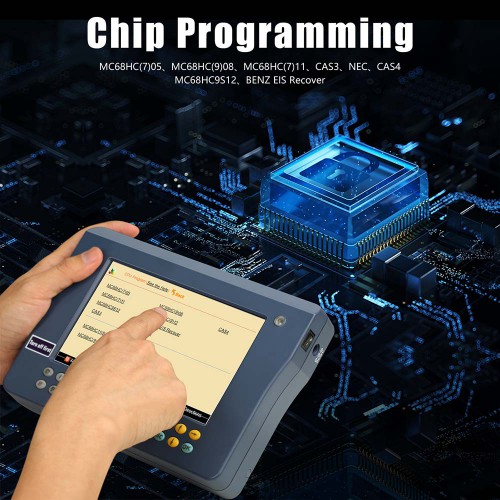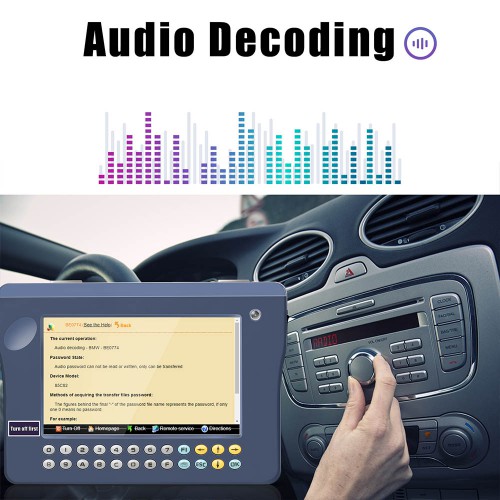YANHUA Digimaster 3 Digimaster III Original Odometer Correction Master with 980 Tokens
Go And Check Now! Here>>>>
Note:
1. No need to wait until Black Friday, get the lowest prices now
2. Free shipping from the US/UK/EU, fast, and no tax.Enjoy!
For tech support Pls Contact Erin:
WhatsApp: +86 18054815707
Email: Sales@EOBD2shop.com
Product Description
Also it contains the advanced technology of programming new keys for BMW and Benz, CAS-BDM reading/writing and resetting.
Digimaster 3 Digimaster III Original Odometer Correction Master
Top 4 Reasons to Get Digimaster 3
2. It contains a high performance hardware platform which takes high-speed CPLD and the ARM11 processor as the core technology
3. It works with various types of adapter you can easily achieve odometer correction, Audio decoding, airbag resetting, engine ECU resetting, IMMO, programming key for Benz &BMW etc
4. It contains the advanced technology of programming new keys for BMW and Benz, CAS-BDM reading/writing and resetting; 35080V6 erasure etc. large numbers of pictures and particular description makes your operation pleasant
Good news
2.If you have bought the moudle (0629) for CAS4 and CAS4+,just upgrade to get the function valid.
3.Cusomer who doesn't buy the moudle(0629) ,you can buy 200 or 300 token card to get the function for free or consume your 100 tokens for activating the function.
1.This digimaster3, when you received it, you need to do the register. We can tell you how to do.
Customers who want to buy digimaster 3 please do have basic knowleage about chip desoldering.
2.After you register it ready, when you log in, you will find it has 980 tokens. Please tell us after you done. we will add another 100 tokens to your machine.
Here is the instruction (download here) for how to charge your digimaster 3 tokens.
Digimaster III added models for mileage correction and airbag resetting
Digimaster III Description:
1. Odometer correction
2. Audio decoding
3. Airbage reset
4. ECU programming
5. PIN Code Reading
6. BMW key programming
Newly Update for Digimaster 3
1. DigiMaster-III Newly added key programming function
It is applicable for high-class cars such as Mercedes Benz and BMW. Innovative automatic mode for key programming technology, multi-language operation, the key programming complete in one go, effectively ensure the security of reading and writing data.
2. DigiMaster-III New Generation Core Framework
Applying the new G3 platform of Yanhua Tech and the innovative consumption mode of "Pay as you go"support the latest car, global synchronic upgrade, extend and integrate functions freely.
3. DigiMaster-III Intelligent Operation Platform
Upgrade the single-task system into intelligent multi-task and multi-thread operation system, extend functions freely and unlimitedly.
4. Upgrade the single-task system into intelligent multi-task and multi-thread operation system, extend functions freely and unlimitedly.
5. DigiMaster-III Comprehensive Upgraded Operation Interface
It breaks away from the original monotonous static interface, based on IE core technology to support rich and dynamic effects as well as advanced skin interface. And it is more beautiful and friendly, supports for many language around the world.
6. DigiMaster-III High Definition Digital Screen
Upgrade the low definition LCD color screen (320X240) to the imported HD digital TFT color screen (800X480) which applying the precision touch technology
Digimaster 3 Special feature:
2. Read BMW CAS1/ 2/ 3 data by CAN interface.
3. Online reading BMW CAS1/ 2/ 3/ 3+/ 4, Mercedes-Benz EIS EEPROM and FLASH data by BDM.
4. Support the Mercedes-Benz S, C, E, odometer and EIS adjustment; Porsche, Ferrari, Bentley and other European luxury cars odometer adjustment; Chinese domestic car MCU and engineering machinery odometer adjustment;
5. Support the MOTOROLA/FREESCALE series CPU (including some CPU flash) data read and write.
6. Support key programming for Mercedes Benz and BMW series cars.
Digimaster 3 Odometer correction
vehicle including cars from European, American, Japanese and Korea. Detail list as follows:
Alfa Cadillac Daihatsu Aston Martin Chrysler Honda Audi Ford Hyundai Bentley GM ISUZU BMW Lincoln KIA Benz Lexus Citroen Mazda FIAT Mitsubishi Ferrari Nissan Jaguar Proton Lamborghini SSangYong
Lancia Subaru Lotus SUZUKI Man Toyota Opel peugeot Porsche
Renault Rover Saab Skoda Volvo Volkswagen Wiesmann
Truck Forkman Maserati
Othe vehicle Motorcycle Truck
Digimaster 3 Airbag Resetting
Airbag-Audi
Airbag-Mitsubishi
Airbag-Chrysler
Airbag-Nissan
Airbag-China
Airbag-Opel
Airbag-Citroen
Airbag-Peugeot
Airbag-FIAT
Airbag-Renault
Airbag-Ford
Airbag-Rover
Airbag-GM
Airbag-SSangYong
Airbag-Honda
Airbag-Subaru
Airbag-Hyundai
Airbag-SUZUKI
Airbag-KIA
Airbag-Toyota
Airbag-Mazda
Airbag-Volkswagen
Airbag-Samsung
IMMO
Peugeot Citroen Audi
Key Programming
BMW Benz
Package List:
|
Accessories Removed
|
||
|
EWS-K Adapter
|
1 pc
|
|
|
EWS-K Adapter
|
1 pc
|
|
|
MC705E6 Adapter
|
1 pc
|
Attach: MC705E6 Adapter Board 2 pcs
|
|
ESLconnector
|
1 pc
|
|
|
29F Serial Adapter
|
1 pc
|
Attach: 29F Serial Adapter Board 1 pc
|
|
OBD Socket cables
|
|
②BENZ 38Pins connecting line 1pc
|
|
Meter Sockets
|
6 pcs
|
Including:①BMW E36 Socket
|
|
②BMW E38/39 HIGHT Socket
|
||
|
③BENZ 95S CLASS Socket
|
||
|
④BENZ C-CLASS /JAGUAR11DU Socket
|
||
|
⑤Ford Ranger Socket
|
||
|
⑥C/E CLASSconnecting line
|
||
|
12V cigar lighter cable
|
1pc
|
|
|
Newly Added
|
||
|
Super BDM adapter
|
1 pc
|
Newly added
|
Digimaster 3 Connector Instruction:
| 1 | 25 Pin adapter connector | 8 | 15 Pin adapter connector |
| 2 | Mini USB Connector | 9 | Power adapter |
| 3 | USB Mouse Connector | 10 | switch |
| 4 | RJ45 LAN Connector | 11 | Power Indicator Light |
| 5 | Earphone Connector | 12 | Touch-Pen Connector |
| 6 | SD Card Connector | 13 | Keyboard |
| 7 | Microphone Connector | 14 | 7 Inch LCD Touch-screen |
| Keystoke | Function Instruction |
| F1 | Backspace |
| keyboard | open/close soft-keyboard |
| ESC | ESC |
| OK | Enter |
Token Card Recharge Introductions:
2. Steps: Go to Management, , choose Payment
, choose Payment  Enter the ID and Password when the following dialog box display.
Enter the ID and Password when the following dialog box display.

3.Tokens mainly used on new update costs for high-end vehicle, such as OBD mileage adjustment for Benz, BMW, VW, Audi and so on.
4. Token cost depends on vehicle model. It costs 2 to 60 tokens for different cars. Details please refer to  under
under
Digiprog3 compare with Digimaster 3:
| Digiprog3 | Digimaster 3 | |
| Software Version | V4.94 | 1.8.1407.14 |
| Screen Size | Smaller | Bigger |
| Power- on password | 1 | No need password |
| Language Supported | Deutsch, English, Espanol, French, Portuguese,Italiano, Turkish, Nederlands |
English |
| Way to change mileage | By OBD2 or dashboard | By OBD2 or dashboard |
| Update | Users are not allowed to update by themselves (Need to update by update email of or send the interface back to update.) |
Original and update online by users anywhere anytime, and one year free update. |
| Vehicle list | For universal car, but cover less vehicle models than( digimaster 3. Cannot do well For Ford, For Benz, BMW, Opel , digimaster 3 can do. |
The Best odometer tool for universal car, such as it can change mileage For ford, BMW, Toyota, Benz, VW, Audi,Volvo, Renault,Peugeot and high-end cars. |
| Vehicle year | Covers vehicles from 1996 to 2013(some can do 2014 year) the vehicle year it covers differs one from the other based on specific vehicle |
Covers vehicles from 1996-2014, the vehicle year it covers differs one from the other based on specific vehicle. |
| Tokens | No tokens limited | Item No.SP78 no token limitation, Item No.SP78-B with 1180 Tokens |
| Function | Mainly for setting and programming digital speedometer. |
odometer correction, Audio decoding, airbag resetting engine ECU resetting, IMMO, programming key for Benz &BMW etc |
| Difference | If you want one mileage correction device to do most normal brand cars, you can choose Digiprog3 is enough.But for the new and high-end cars, you need to use Digimaster 3. At the same time, if you want to choose one multi-function mileage correction, the Digimaster 3 is the best choice. Digimaster 3 contains the advanced technology of programming new keys for BMW and Benz, CAS-BDM reading/writing and resetting; 35080V6 erasure etc. |
|
Digimaster 3 Odometer Programmer FAQ:
SP78-B, it will need tokens when you work with every cars.
Shipment Option and Delivery Time In EOBD2shop
1. Shipment from Shenzhen/ Hongkong warehouse
1)DHL Shipping and Other Express Service:
- Take About 5-7 working days
- DHL will be the default delivery method
- To help you clearance we will help declare a lower price on the invoice to help clearance.
- If address is remote area, you need pay remote freight 45 USD or we will ship by Normal Post or Yanwen/EMS/Aramex Express.
- For some eu countries, there might be customs duty problem, if you have any special rquest on this, you can email to inform us your suggestions.
- Take About 7-10 working days, No Tax Problem
- Usually No Tax for European Countries or Remote Area. The tax was pre-paid, when package reached, there's no tax no extra fee for customers.
- Due to high custom tax in European Countries, Like Canada, Germany, Greece, Romania, Sweden, France,etc, we will use Yanwen express as first option, if you will need faster DHL shipment, please contact us, thank you.
- Take About 10-16 working days, Sometimes will be 20 days.
- Registered Airmail Includes Netherlands Post, USPS Post, Singapore Post, Hongkong Post, etc
- Order amount less than 150USD, and package weight less than 2KG will be sent by Registered airmail.
- But if you feel it is really slow, and want us to send by DHL, you can choose "Premium Delivery" and pay for the extra shipping for express service. finally we will send it by DHL.
- Item title marked "Ship from US"
- Take About 3-5 working days, Free TAX, faster shipping with cheaper price.
- Note: If US/UK Stock sold out, your order will be shipped from China via DHL or YANWEN (No Tax) by default.
- We have stocked up hot sale items in US, UK, Amazon US, and EU Warehouse, which is more convenient for you.
- EU Warehouse was located in Germany/Czech and it only can ship to EU country:
Germany, France, Spain, Netherlands, Finland, Sweden, Austria, Belgium, Bulgaria, Croatia,
Czech Republic, Denmark, Estonia, Greece, Hungary, Ireland, Latvia, Lithuania,Luxembourg,
Malta, Poland, Portugal, Republic of Cyprus, Romania, Slovakia, Slovenia,5-7 DaysRoyal Mail/ DHL
We can offer you lifetime customer service and tech support. If you have any problems, please Provide error image or video to show the problem, and kindly describe it in detail, technician will try their best to help you solve the problem. If there are no solution, you can return it for refund or get a new one for replacement.
For any question, please contact us at:
- Whatsapp: +8618054815707
- Email: sales@EOBD2shop.com
- Hot line: +8618054815707
- Skype: careucar
- Accepting bulk purchases, We can Offer you wholesale price.
- EOBD2shop is a OBDII tool online supplier providing best-quality ECU chip uning tools, car diagnostic tools, OBDII Code scanners, car key programmers, heavy duty scanners, locksmith tools etc.
- Besides, we are the agent for many original brand such as Autel, Xhorse, OBDstar, VXdiag, XTOOL,Launch,CGDI, Yanhua ect.

Videos
Digimaster 3 write key-8 pin IC desoldering
Digimaster 3 Circuit connection of welding
Tech support
Digimaster 3 Update Kernel
After update EBOOT, it is necessary to update kernel.
Step 1: Press button number 8 and button OK at the same time, and turn the power on. When you see “Press OK to confirm and continue update Firmware” press OK, then it enter the procedure of updating.
Step 2: Connect D3 with a computer through Mini USB (purple color), you can see a tip "Found New Hardware wizard".As the image shown below.
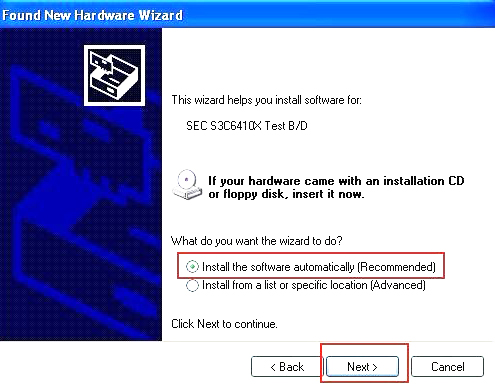
Step 3: Choose "install the software automatically", click "click"
Step 4: If Digimaster 3 have been installed already, choose the second “SEC SOC SMDK Board” in dialog box as shown below, and click "Next" to complete driver installation.

Step 5: Double-click Digimaster 3 PC Tools and choose "Kernel Update".


Step 6: Make sure the purple Mini USB is connected, then you can see " USB connect succeed"
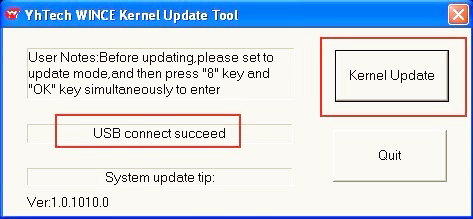
Step 7: Click "Kernel Update" and choose "EBOOT_20110427.bin" then click "OK" to start EBOOT program update.
Step 8: After 10sec. the DIGIMASTER 3 screen appears a twinkling red 'YH' logo which means EBOOT update is complete.
After update EBOOT successfully, please turn the power off and choose a appropriate way to update the kernel.
TIPS: Please uninstall the anti-virus software and firewall temporarily in order to run the software normally.
After Update EBOOT, Still Not Work? Second Way, please operate by following the next tips:
1.Remove SD card from D3 to cardreader,and connect to PC. After successful connection, click "Removable Disk(E:)" as showed in the picture.
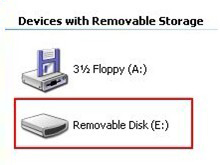
2. Delete the old file "YHTech" which is inSD card.
3. Copy the "YHTech" files from CD, and save it in SD card.
4. Please insert SDcard into D3 after successfully copy and paste. Then connect to network andturn on D3, click "OK" for downloading when appear remark of "Pleaseconnect network download hypervisors!" in the interface. It can befunctioned after successful download.” Note:
1) When you use digimaster3 ck1200, if the following error appears, this is IP Restriction, please tell us, we will help you remove restriction according to IP.
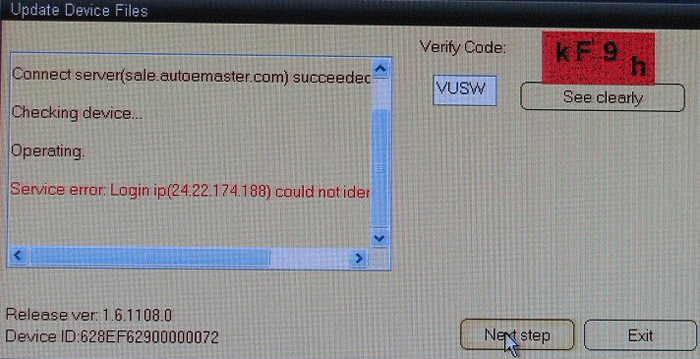
2) The following digimaster3 BMW adapter has not been concluded:

Now it is replaced by this one:
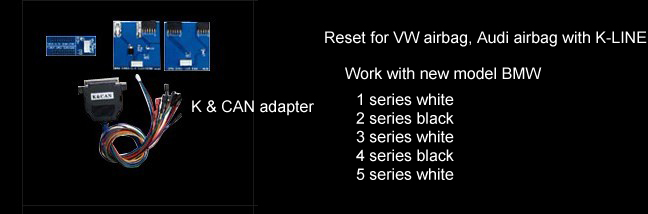
3) Digimaster 3 English version doesn't have TMS370 Programmer Adpater, only Chinese version has.