Package Offer For Original Autel MaxiIM IM608 Auto Key Programmer plus XP400 Pro IMKPA APB112, G-Box3 And AUTEL MaxiAP AP200H
Go And Check Now! Here>>>>
Note:
1. No need to wait until Black Friday, get the lowest prices now
2. Free shipping from the US/UK/EU, fast, and no tax.Enjoy!
For tech support Pls Contact Erin:
WhatsApp: +86 18054815707
Email: Sales@EOBD2shop.com
Product Description
Package Offer For Autel MaxiIM IM608 plus XP400 Pro IMKPA APB112 And G-Box3
- 100% original Autel
- Buy together can save a lot
- Buy now can get AUTEL MaxiAP AP200H as free gift
- We can offer you lifetime customer service and online tech support.
IM608 +IMKPA Hightlight:
- Upgraded Version of Autel IM608
- IMKPA is Contained in the Package.
- One Year Free Update Online on Autel Official Website
- Existing Autel IM508 / Autel IM608 Users Can Upgrade To IM608 Pro by Purchasing XP400 Pro
- Come with XP400 Pro which adds more functionality for BMW, Mercedes-Benz, as well as EEPROM reading
- Could be used with IMKPA Accessories: which adds BMW EWS3 key learning, Benz NEC key learning and Benz ESL_W209 read/write/erase
Part I :Autel IM608
Features:
1. Support Multi-Language for Both Diagnose and IMMO Software: Default Language is English, Can Be Changed Language to German, Swedish, Italian, Portuguese, French, etc.
2. Can Upgrade to IM608 PRO by Combining with XP400 Pro
3. One Year Free Update Online (After One Year, IM608 Software Subscription Cost 895USD/ Year)
4. Powerful Combination of Advanced Key Programming/ All System Diagnostics/ Advanced Maintenance Services
5. Smart Mode for Guided and Automated Key Learning, Expert Mode for Advanced Key Learning
6. Powerful OE Level Diagnostic Scan Tool and IMMO Features for higher USA, Asian, European Vehicle Coverage
7. Professional Key Programming Equipped with XP400 and Maxiflash ECU Programmer for Complete IMMO Coverage
8.Pass-Through System: In-depth diagnosis of all vehicle modules. Programming of modules and components of the vehicle
Other IM608 Features:
1. Samsung Exynos 5260(2GB ROM)
2. 10.1" 1024x768 LCD capacitive touchscreen
3. Internal reliable 64GB Memory
4. Android Operating System for fast boot-up and multitasking
5. Read PIN/ CS (all key lost), key generation, key learning, remote learning
6. IMMO ECU reset/ adaptation, refresh/ coding
7. Transpronder read/write, EEPROM/MCU read/write
8. Advanced maintenance services including EPB, DPF, SAS, Oil reset, BMS and TPMS sensor ID relearn
Autel MaxiIM IM608 IMMO Vehicle List:
1. for Seat: Alhambra, Altea, Cordoba, CupraLeon, Exeo, Ibiza, Leon, Mii, Toledo
2. for Audi: A1, A3, A4, A5, A6, RS4, B6, B7, RS5, RS6, A4 Allroad, A8, S8, Q3, RSQ3, Q5, Q7, R8, TT
3. for Skoda: Citigo, Fabia India, Fabia, Kamiq, Karoq, Octavia, Rapid India, Rapid, Roomster, Superb, Yeti
4. for Fiat: 500, 500L, 500X prox, Albea, Boxer, Daily, Doblo, Doblo New, Ducato, Egea, Fiorino, Freemont, Idea, Grande punto, Jumper, Linea, Marea, Nemo, Ottimo, Palio, Palio RST, Panda, Perla, Promaster, Punto, Sinea, Stilo, Viaggio
5. for VW: Amarok, Arteon, Atlas, Beetle, Bora, BoraGli, Caddy, Crafter, EOS, Fox Africa, Fox EU, Fox, GTI, Gol County, Gol(5U), Gol(5W), Golf PLUS, Golf/Rabbit(1K), Golf6 ESTATE, Jetta, Parati, Passat, Phaeton, Polo, Scirocco, Sharan, Suran, T-Roc, Tiguan, Touareg, Touran, Transporter5/Multivan, up, UP! / cross UP!
OE- Level Diagnostic For 80+ Vehicle Makes
Compatible with over 80 US, Asian, and European vehicles, the Autel IM608 goes far beyond communicating with all systems to access all available modules:
1. Exceptional OE-Level system coverage for all electronic systems;
2. Active Test for getting access to specific subsystems and performing component tests to drive the actuator so as to determine the integrity of the system or parts;
3. Complete capabilities for codes, live data, active test, ECU information, adaptation, matching, etc.;
4. Smart AutoVIN technology for identifying vehicles easily;
5. Automatic system and software updates with real-time push message notifications via Wi-Fi;
6. Cloud-based Data Manager saves customer and vehicle records, scanner data and technician notes;
7. Instant remote control tech support.
What's the difference between IM608 and IM608 Pro?
- The only difference between IM608 and IM608 Pro is the programmer that comes with the tablet.
- The tablets themselves IM608 and IM608Pro have no difference in terms of hardware and software. All keep the same.
- As for the difference of XP400 and XP400Pro, the main difference is the hardware upgrade. XP400PRO is more powerful.
- But the good thing is you can buy XP400Pro and optional adaptors together with any Autel key programming tool like IM508 and IM608 to have the same features with IM608Pro&XP400Pro and optional adaptors.
Autel MaxiIM IM608 Functions:
1. All System Diagnostics - Access to OE-Level Diagnostics
This OE-Level diagnostic tool allows you to perform the same level of analysis, diagnosis and repair as the OEM dealer’s tool does, which means, as a professional mechanic, you now have full access to all of the diagnostic information as the same exact tool that of the OEM dealer offers, and the ability to complete reflashing or reprogramming without outsourcing or turning a client away. Also, this access to information will be a substantial improvement for independent repair shops
1). All System Diagnostics
2). Auto Search / VIN Finding
3). Reading / Deleting Error Code
4). Viewing the Live Data Stream
5). View Records of Failure History
6). Store and Data Management Applications
7). MaxiFlash JVCI ECU Programmer (Bluetooth / USB Cable)
2. ADVANCED IMMO & KEY PROGRAMMING
Connect the IM608 tablet to the vehicle (via the Bluetooth VCI or Main Cable) and to the XP400 (via USB cable) to access IMMO related functions, including Key Learning, Remote Control Learning, Remote Control Add, etc. The software provides two methods to access IMMO functions
1. Smart Mode – for Guided and Automated Key Learning - step by step through a series of functions.
2. Expert Mode – for Advanced Key Learning - select a specific function.
1). PIN / CS Reading (Full Lost)
2). Key Generation
3). Key Programming
4). Command Introduction
5). Backup / Repair IMMO Data
6). IMMO ECU Brain Reset / Adaptation
7). IMMO ECU Brain Reset / Coding
8). BENZ 3rd Generation IMMO Key Splicing, Full Lost, Key Programming
9). BMW FEM / BDC Key Programming and ECU Adaptation
10). BMW CAS4 / 3/2 Key Programming
11). VW / AUDI MQB Key Programming, 48 Transponder (96-bit) Key Splicing, Full Lost, A6 Full Lost and More ...
3. Professional Vehicle Locksmith
The Key Programmer XP400 is specially designed to read transponder data (including Mercedes Benz infrared smart key), clone and generate exclusive keys, read/write on-board EEPROM data, and read/write Freescale 9S12 MCUs. By working with diagnostic tool or PC those are both loaded with programmer software, the XP400 can read/write transponder data quickly and accurately. The XP400 include 9 parts:
* Transponder Induction Area – Remote control
* Transponder Slot – Hold the transponder
* Mercedes Infrared Key Slot – Hold the Mercedes infrared key
* Vehicle Key Slot – Hold the vehicle key
* IC Card Induction Area – Read/write IC card information
* Status LED – Indicate current operating status
* Cross Signal Pins – Hold the MCU board, MCU spare cable or DIY signal interface
* EEPROM Component Transponder Slot – Hold the EEPROM plug-in transponder or EEPROM socket
* Locker – Lock the EEPROM component transponder slot to ensure proper function
Note: You can connect it to the XP400 (no vehicle connection required) to access the key chip, read, retrieve and write key information, as well as other key related functions.
4. OBDII Functions:
1. Read & Clear Fault Codes | Short description & code provided (can clear faults & warning lights)
2. Service Functions | Oil light / EPB / BMS / SAS / DAF etc
3. Access Live Data | Data from the ECU/ Modulesnsors displayed in real-time (Oxygen sensor-rich/lean etc)
4. Actuation/ Component Testing | Actuate (switch on/off) to diagnose functionality (relays, fans, locks etc)
5. Coding Functions | Allows you to change vehicle parts that need to be "coded" (Injectors, ABS, starters etc)
6. Flashing/ Reprogramming | Advanced updating/coding of ECU's online through a J2534 pass-through flashing device
7. Advanced Key Programming | IMMO functions, Transponder read/write/identify, MCU/EEPROM chip read/write
5. Offer 23 Service Functions at Your Fingertips
The Autel MaxiIM IM600 also offers time-saving shortcuts to access 23 service functions with one touch of the screen, including:
Oil Reset Service: Turn off the oil light, and reset the service mileage.
Injector Coding: Write the new code to the ECU after replacement of injector, so that the injector works
Tire Pressure Monitor System (TPMS) Service: Read TPMS data and point out issues related if there are any.
Electric Parking Brake (EPB) Service: Remind you to reset the brake pad, especially if you have replaced it.
ABS/SRS Services: Perform various bi-directional tests to check the operating conditions of both the Anti-lock Braking System and the Supplemental Restraint System.
Steering Angle Sensor (SAS) Service: Calibrating and resetting the position of the steering is just a click away.
The Diesel Particulate Filter Service: Clear the blockage in the DPF filter, to meet emission standards.
And BMS, Suspension, Throttle, Win DR Roof, Seat, Odometer, Lang Change, Headlamp, CHG Tire Size, Tooth Learning, Cylinder, Turbocharging, Trans Adaption, etc. waiting for you to explore.
6. Convenient AutoVIN Scan
The AutoVIN Scan technology of the IM608 enables you to identify CAN vehicles fast and precisely in one touch. With this advanced function, you can easily and quickly retrieve car’s information, including the vehicle type, country of origin, engine size, etc. and run diagnostics on selected system.
7. Stunning Shop Manager
One-stop multitasking designed for ideal management of workshop operation to retain all data files, customer information and vehicle records. It is convenient for relevant information search and daily workshop business. Moreover, you can also print the saved data files for future reviewing
Part II :Autel II XP400Pro programmer
XP400Pro programmer upgade and improvement compare to XP400:
1. Fixed the problem of connecting the XP400 to the vehicle ODB connector causing the burnout of the device.
2. Fixed the stability problem of using APB102 IR key to read/write.
3. Upgrade the hardware of programmer, Chip read/write function is more stable and support more EEPROM chips.
4. Fixed the problem of EERPOM adaptor APB101 can't read/write EEPROM chip and rename it as APA129.
5. Rename accessories APA104, APA105, APA106 as APA107, APA108, APA109.
6. APA108 and APA109 cable length is shorter than before, reducing the signal interference.
XP400 Pro add support for following chips:
(1) EEPROM-->>AMD-->>AM29FXXX series chip;
(2) EEPROM-->> FUJITSU-->> MB29FXXXseries chip;
(3) EEPROM-->> ST-->> M29FXXXseries chip;
(4) Engine control module-->> ST-->> M29FXXXseries chip;
(5) IMMO-->> BENZ-->> ESL_W209_W906(Motorola) read/write/erase function;
(6) IMMO-->> BMW-->>EWS3 module read/write function;
(7) REMOTE_RENEW(renew key)-->> NEC-->> V51 and V57 chip read/write/erase; (Support original dealer key learning with key dump mode.)
XP400 Pro adds support for following adaptor board:
(1) APB113 PCF79XXadaptor;
(2) APB114 EWS3 adaptor;
(3) APB115 NEC Adapter;
(4) APB118 NEC ELV adaptor;
(5) APB119 TB28FXXXadaptor;
(6) APB120 TMS370adaptor;
(7) APB121 AM29FXXX Adaptor;
(8) APB122 AM29FXXX adaptor;
(9) APB123 AM29FXXX adaptor;
(10) APB126 M35080/D80 adaptor board;
(11) APB127 MC68HC0(7)05BXX adaptor;
(12) APB128 MC68HC05X32 adaptor;
In a glance, the MaxiIM IM608 Pro supports all the functions of the previous MaxiIM IM608 with a more powerful and stable performance of key functions, including read/write keys, read/write chips, and read/write Mercedes infrared key with a more stable EEPROM platform.
Functions Supported:
1. Advanced Programming Functions
1. MCU Read / Write
2. Key Programming
3. EEPROM Read/Write
4. Mercedes Key Read / Write
5. Remote Frequency Detect
2. OE-Level Diagnostics
1. Read / Erase Codes
2. AutoVIN / AutoScan
3. All system diagnostics
4. View Freeze Frame Data
5. View, Record and Playback Live Data
6. Shop and Data Manager Applications
7. Compatible with more than 80 vehicle makes
8. Work with the MaxiFlash JVCI (J2534 ECU Reprogrammer)
3. Advanced Service Functions
1. Active Test
2. ECU Coding
3. Oil Service Reset
4. Complete Service Functions
5. Steering Angle Sensor Relearn
6. Battery Registration and Reset
7. VW/Audi Component Protection
8. Tire Pressure Monitoring System
9. Diesel Particulate Filter Regeneration
10. Parking Brake Pad Relearn After Replacement
4. Powerful IMMO Functions
1. Key Learning
2. Remote Learning
3. VW MQB Key Learning
4. Mercedes Key Learning
5. Read PIN (All Key Lost)
6. IMMO ECU Reset / Adaption
7. IMMO ECU Refresh / Coding
8. BMW CAS4 Key Learning and Adaption
9. AUDI Q5 / A4/A5 2015-2017 Key Learning
10. Auto Detect Make / Model / Year / System
11. BMW FEM / BDC Key Learning and Adaption
12. Volvo Smart Key Learning / knob-style smart key
13. 2015-2018 Land Rover & Jaguar write key via dump
Xp400 Pro Supports 12 Types Of Unlocking Smart Key:
BMW E Chasis remote control
OE 315 remote refresh
OE 868 remote refresh
Aftermarket remote control refresh
BMW F Chasis remote control
315 remote refresh
433 remote refresh
868 remote refresh
Audi--semi smart key
PCB2_8T0959754_433_REMOTE
PCB2_8T0959754D_868_REMOTE
Audi--smart key
PCB3_4H0959754DA_433_SMARTKEY
PCB3_4H0959754DB_315_SMARTKEY
PCB3_4H0959754DD_868_SMARTKEY
The MaxiIM IM608 Pro presents several brand new features that make the device even more versatile:
1. Read/write Data
2. BMW EWS3 key learning (need to use with APB114)
3. OEM Mercedes-Benz NEC key learning (need to use with APB115)
4. Mercedes-Benz W209 EIZ read/write/erase (need to use with APB118)
- EEPROM - added 60 chip types, now supports 445 types (need to use with APB119, 121, 122, 123 and 126);
- MCU - added 32 chip types, now supports 2067 types (need to use with APB120, 127and 128);
- Odometer – will add 162 chip types, will be able to support 171 types in July;
- Engine ECU – added 1 chip type, now supports 41 chip types;
- Immobilizer ECU – added 3 chip types, now supports 181 chip types.
- Key unlock – supports 11 key types (need to use with APB113).
Part III : AUTEL APB112 Smart Key Simulator
Autel APB112 Features:
1. Smart key simulator
2. Compatible with IM608, IM508, and MX808IM
3. Compact but would need to be used with the XP400
4. Cannot be used with the XP200
5. 46, 4D data collection
6. 46 smart key password calculation
7. 46 chip simulation
8. Toyota 4D (94/ D4, 98) smart key simulation
9. Toyota H (88/ A8, A9, 39) smart key simulation
10. Collects data from the ignition coil
11. Identify ignition coil troubles
12. Decode vehicle key chip data
13. Simulate vehicle key chip (ex - 4D chip)
14. Must be used with an Autel diagnostic tool
15. Toyota/ Lexus smart key all key lost
16. Chip decoding (Hyundai 46)
Getting Started
Important:
Before operating or maintaining this unit, please read these instrucstions carefully, pay extra attention to the safety warnings and precautions. Use this unit correctly and properly. Failure to do so may cause damage and/ or personal injury and will void the product warranty
1. Connect the APB112 smart key simulator to Autel Diagnostic Device using the supplied USD cable
2. After connection, the status indicator lights solid blue, indicating that the APB112 smart key simulator is working properly and then automatically communicates with the diagnostic device.
3. The APB112 smart key simulator application is automatically upgraded on Autel diagnostic device according to the selected vehicle system function
4. Place the smart key simulator close to the ignition coil for data collection, which is used for decoding the chip. After decoding, the original car chip data can be copied.
5. The emulator key chip can generate various types of key chips with subsequent upgrades according to requirements.
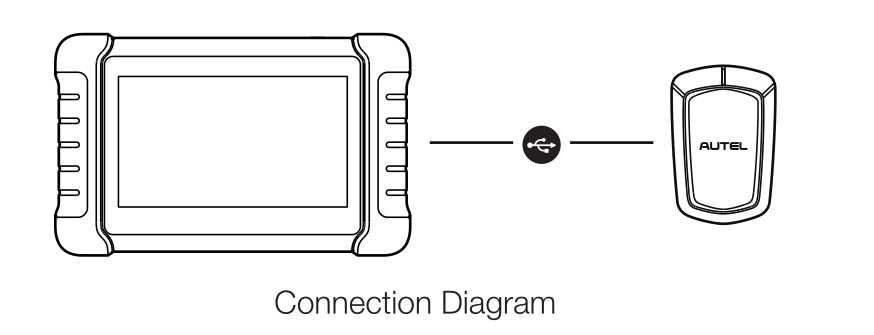
Precautions:
1. the APB112 Smart Key Simulator needs to be used together with the Autel Diagnostic Device.
2. Do Not disconnect the USB Cable when us
Part IV: Autel G-Box3 Accessary Tool
Top 8 Reasons to Get Autel G-Box3:
1. AUTEL G-BOX Adapter can support Mercedes All Key Lost BMW DME Reading.2. Reads and writes Bosch engine ECU on F classis of BMW and MQB of Volkswagen.
3. AUTEL G-BOX Adapter use with both the Autel MaxiIM IM608, IM508 and Auro IM600.
4. Autel G-Box Adapter can work on Mercedes-Benz vehicles with DAS3 CAN EIS /EZS in AKL.
5. With the Autel Advanced Diagnostic Tablets supporting IMMO and Key Programming functions.
6. Autel G-Box Adapter is specially designed for Mercedez-Benz vehicles with DAS3 CAN EIS/EZS in AKL.
7. Supports fast mode on vehicle and bench when all keys of Mercedes-Benz vehicles using the Das3 EIS/EZS are lost.
8. Compare with other adapter Autel G-Box Adapter is more effctive to reading the ECU data from W204 and W207 EISs.
9. Mercedes DAS3 add keys and all keys lost on bench. (both)
10 Features:
1. Mercedes DAS3 can EIS/EZS all keys lost
2. Work with IM608 or Autel MaxiIM IM508 with XP400
3. Can read and write BMW DME/DDE ISN in boot mode
4. BMW DME/DDE ISN reading and writing in boot mode
5. Mercedes Benz All Keys Lost, Faster Password Calculation
6. Also compatible with Auro IM600 and Auro IM100 with XP400
7. Supports Mercedes Benz All Keys Lost, faster calculate password
8. Used for Faster Mercedes ECU data and EIS password calculation
9. No need to remove and reinsert the key for W221 & W164 after 2009 models
10. It helps to reduce the time for reading the ECU data from W204 and W207 EISs by over 85%.
Autel G-Box3 Description:
To use with both the Autel MaxiIM IM608 and Auro IM600.
The Autel G-Box3 is designed to be used on Mercedez-Benz vehicles with DAS3 CAN EIS/EZS in AKL. It helps to reduce the time for reading the ECU data from W204 and W207 EISs by over 85%.
AUTEL G-Box3 Tool for Mercedes Benz All Keys Lost Work with Autel MaxiIM IM608
Troubles and Troubleshooting:
When all the keys of the Mercedes-Benz vehicle are lost, you can operate through the OBD.
Notice:This method is suitable for Mercedes-Benz W204, W207, W216 and W164 EISs after the year 2009.
Connection:
1. Connect the G-Box3 to vehicle's OBDII
2. Remove the fuse of vehicle EIS, Connect the Relay ports to the fuse using the supplied fuse cable
3. When the vehicle has an ELV, connect the K7 port and ELV plug using the supplied K-line cable
4. Connect the G-Box3 to the Autel Diagnostic Tablet (MaxiIM IM608, IM508)
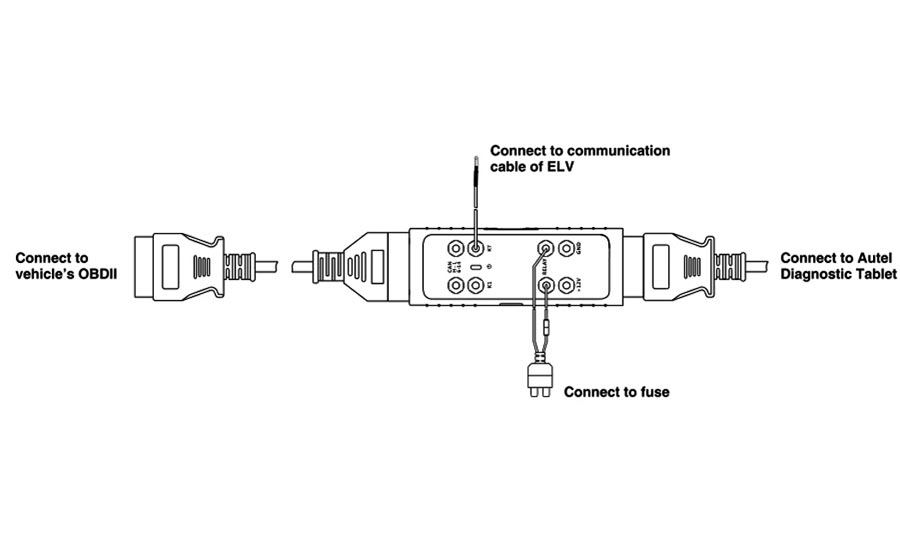
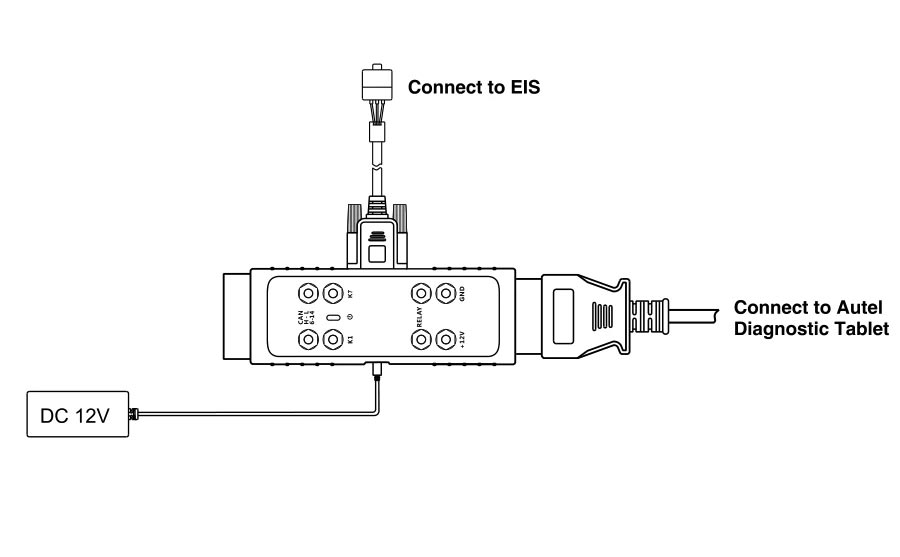
Autel G-Box3 Details:
1. MERCEDES-BENZ ALL KEYS LOST, FASTER PASSWORD CALCULATION.
- 8X TIMES FASTER PASSWORD CALCULATION FOR EIS W172, W204, W207;
- 4X TIMES FASTER PASSWORD CALCULATION FOR EIS W209, W211, ETC.
2. MERCEDES-BENZALL KEYS LOST, NO MORE REPEATED INSERTIONS AND REMOVALS OF IR SIMULATOR
W164/-2008,W251/-2008,W164/2009-,W169,W251/2009,W216,W221(partial),W202(K)/W208(K)/W210(K), W203(K)/W463(K)
3. MERCEDES-BENZ ALL KEYS LOST, CAN BE PROGRAMMED ON THE VEHICLE WITHOUT REMOVING THE EIS
EXCEPT FOR EIS W164/-2008, W251/-2008, W221, W202(K)/W208(K)/W210(K), AND W203(K)/W463(K), ALL OTHER EISS CAN BE PROGRAMMED ON THE VEHICLE DIRECTLY.
4. MERCEDES-BENZ ALL KEYS LOST, BMW DME/DDE ISN READING AND WRITING IN BOOT MODE
23 CATEGORIES OF BOSCH ENGINE, INCLUDING MEVD/EDC17. 6 CATEGORIES OF SIMENS/CONTINENTAL ENGINE, INCLUDING MSD/MSV ENGINE.
Part V : Autel IMKPA Key Programming Accessories Kit
The IMKPA accessories kit works with the XP400Pro and supports the following functions:
Currently supports over 10 key unlock types
- BMW EWS3 key learning
- Benz NEC key learning
- Benz ESL_W209 read/write/erase
- Compatible with IM508 and IM608 (XP400Pro required)
- Includes 1-Year Warranty
Autel Imkpa Key Programming Accessories Kit, compatible with the XP400Pro Key and Chip Programmer, includes 12 adapters for the XP400 Pro th

Package includes:
- 1 set Autel G-Box3
- 1 set x MaxiIM IM608
- 1 set x IMKPA
- 1 set x AUTEL APB112
- 1 set x XP400 Pro





Shipment Option and Delivery Time In EOBD2shop
1. Shipment from Shenzhen/ Hongkong warehouse
1)DHL Shipping and Other Express Service:
- Take About 5-7 working days
- DHL will be the default delivery method
- To help you clearance we will help declare a lower price on the invoice to help clearance.
- If address is remote area, you need pay remote freight 45 USD or we will ship by Normal Post or Yanwen/EMS/Aramex Express.
- For some eu countries, there might be customs duty problem, if you have any special rquest on this, you can email to inform us your suggestions.
- Take About 7-10 working days, No Tax Problem
- Usually No Tax for European Countries or Remote Area. The tax was pre-paid, when package reached, there's no tax no extra fee for customers.
- Due to high custom tax in European Countries, Like Canada, Germany, Greece, Romania, Sweden, France,etc, we will use Yanwen express as first option, if you will need faster DHL shipment, please contact us, thank you.
- Take About 10-16 working days, Sometimes will be 20 days.
- Registered Airmail Includes Netherlands Post, USPS Post, Singapore Post, Hongkong Post, etc
- Order amount less than 150USD, and package weight less than 2KG will be sent by Registered airmail.
- But if you feel it is really slow, and want us to send by DHL, you can choose "Premium Delivery" and pay for the extra shipping for express service. finally we will send it by DHL.
- Item title marked "Ship from US"
- Take About 3-5 working days, Free TAX, faster shipping with cheaper price.
- Note: If US/UK Stock sold out, your order will be shipped from China via DHL or YANWEN (No Tax) by default.
- We have stocked up hot sale items in US, UK, Amazon US, and EU Warehouse, which is more convenient for you.
- EU Warehouse was located in Germany/Czech and it only can ship to EU country:
Germany, France, Spain, Netherlands, Finland, Sweden, Austria, Belgium, Bulgaria, Croatia,
Czech Republic, Denmark, Estonia, Greece, Hungary, Ireland, Latvia, Lithuania,Luxembourg,
Malta, Poland, Portugal, Republic of Cyprus, Romania, Slovakia, Slovenia,5-7 DaysRoyal Mail/ DHL
We can offer you lifetime customer service and tech support. If you have any problems, please Provide error image or video to show the problem, and kindly describe it in detail, technician will try their best to help you solve the problem. If there are no solution, you can return it for refund or get a new one for replacement.
For any question, please contact us at:
- Whatsapp: +8618054815707
- Email: sales@EOBD2shop.com
- Hot line: +8618054815707
- Skype: careucar
- Accepting bulk purchases, We can Offer you wholesale price.
- EOBD2shop is a OBDII tool online supplier providing best-quality ECU chip uning tools, car diagnostic tools, OBDII Code scanners, car key programmers, heavy duty scanners, locksmith tools etc.
- Besides, we are the agent for many original brand such as Autel, Xhorse, OBDstar, VXdiag, XTOOL,Launch,CGDI, Yanhua ect.

Tech support
Autel tutorial: AUTLE MaxilM IM608 screen freeze splash boot logo flashing and non-responsive status symptoms and solutions.
Symptom:
When the power button is pressed, it is normal for the MaxiIM logo to appear on the initial screen for about 20 seconds and then to the main menu screen,
The boot logo (MaxiIM) stays still as if it has stopped, but it does not go to the main screen although it blinks.
At this time, it does not turn off even if you press and hold the power button, and it repeats to turn on again after a while.

Solution:
Preparation:
Download IM608/IM608Pro autel_odm.zip flash file
Installation instructions are mentioned, along with the boot files.
Unzip this file and put it under the root directory>>Insert the SD card back into the device>>Reboot the device.
First download the boot file zip file. After decompressing/save to hard drive.
1. Requires TF card (Micro SD card)
2. It is important that the TF card must be formatted as FAT32!!
3. After deleting all other saved files on the TF card, download the file.
If the removable disk is G, create a G://autel_odm folder and copy the file.
After that, insert it into the memory card slot on the back of the IM608 and turn it on again.
When you remove the rear part, the battery comes out, there is a memory slot next to the battery connector jack. After removing the battery, insert the memory card until it clicks. And when you turn on the power, the screen automatically appears.



If that fails, try the processing method as below:
Remove any micro SD card if one is installed, and restart the tablet. Make sure the MaxiIM is charged.
If this operation does not work, please do the following:
1. Connect your tablet to your Windows PC via USB cable;
2. Open the USB storage and wait for several minutes.
3. Then turn off and disconnect the USB connection;
4. Restart the tablet.
If this method still fails, contact EOBD2shop.com, we will tell you how to deliver it to the manufacture’s factory and fix the device problem for you.
NOTE:
If IM508 screen freeze, you can also flash the device, but boot file and procedure are different from IM508. Contact us to get boot file with instructions by providing SN if you needed.





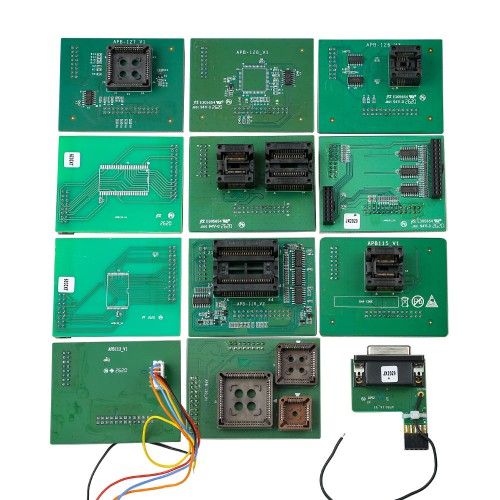



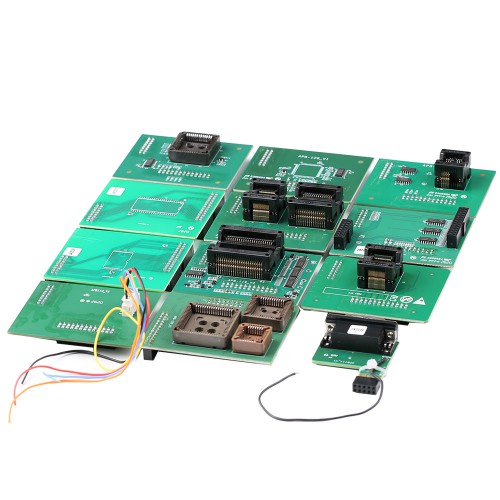





















![[US Ship] Original Autel IMKPA Expanded Key Programming Accessories Kit Work With XP400PRO/ IM608Pro](/upload/pro-sm/22090816626874074129.jpg)