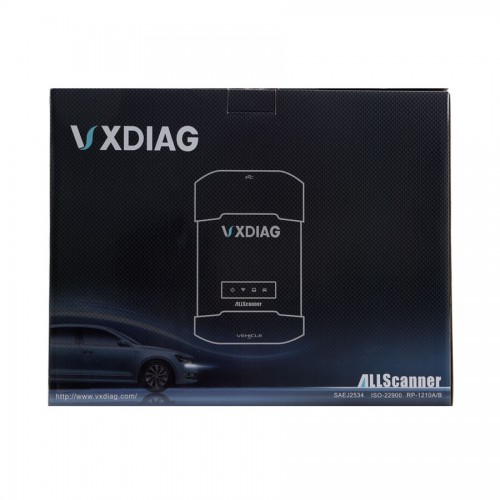ALLSCANNER VXDIAG Support BMW, VW, LAND ROVER And JAGUAR 3 in 1
Go And Check Now! Here>>>>
Note:
1. No need to wait until Black Friday, get the lowest prices now
2. Free shipping from the US/UK/EU, fast, and no tax.Enjoy!
For tech support Pls Contact Erin:
WhatsApp: +86 18054815707
Email: Sales@EOBD2shop.com
Product Description
- VXDAIG Language for BMW: English, German, Chinese
- The scanner has 3 ways of connection for diagnosis: USB, WIFI, and wired cable
- Software functions: read live Data stream, actuation test, monitoring, utility testing, reprogramming, diagnostic trouble code.
- Supporting BMW, VW, LAND ROVER and JAGUAR, also supporting the latest DOIP diagnosis
- ALLSCANNER VXDIAG language: English Japanese Portuguese Romanian Korean Dutch Polish Turkish Spanish French Italian Croatian Danish German Swedish Finnish Slovenian Czech Russian Greek Chinese
- System Requirements: Dual-core processor, better above I5; over 4G of memory
- You can also choose any two car brands (GM, Ford, Mazda, Toyota, Honda, LandRover, Jaguar, Volvo, VW)
- The protocol is used for vehicles produced after BMW F series, Land Rover and Porsche, Volkswagen new models
1. J1850PWM / SCP
2. ISO9141 / KWP2000
3. ROSCO
4. Medium Speed CAN
5. CAN Bus (capable of ISO 15765, GMLAN, and ISO14229)
ALLSCANNER VXDIAG BMW Features:
1.VXDIAG for BMW function introduction
BMW software: ISTA-D 4.18.20, ISTA-P 3.66.1002

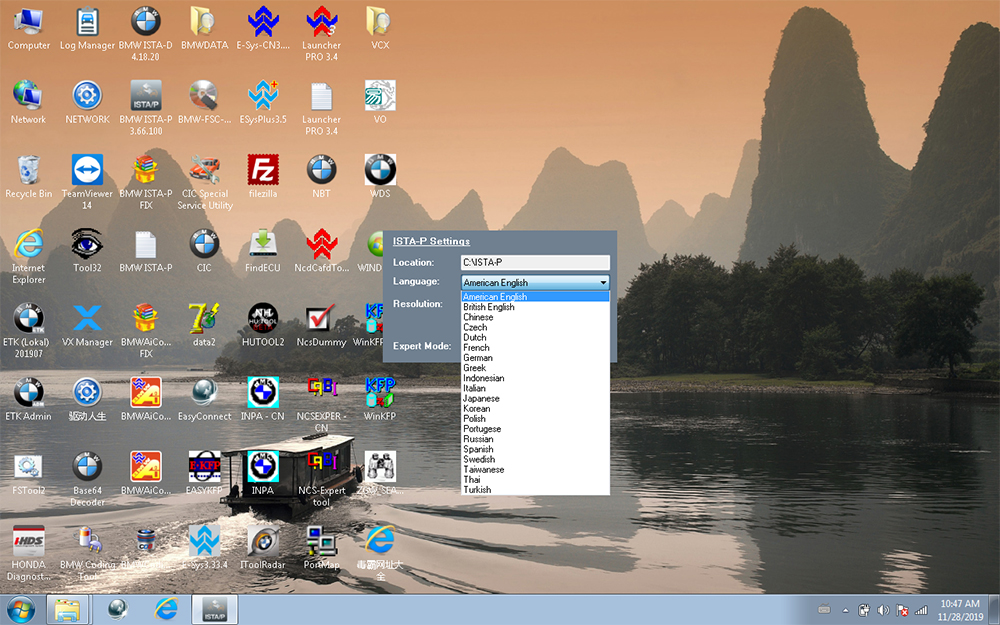
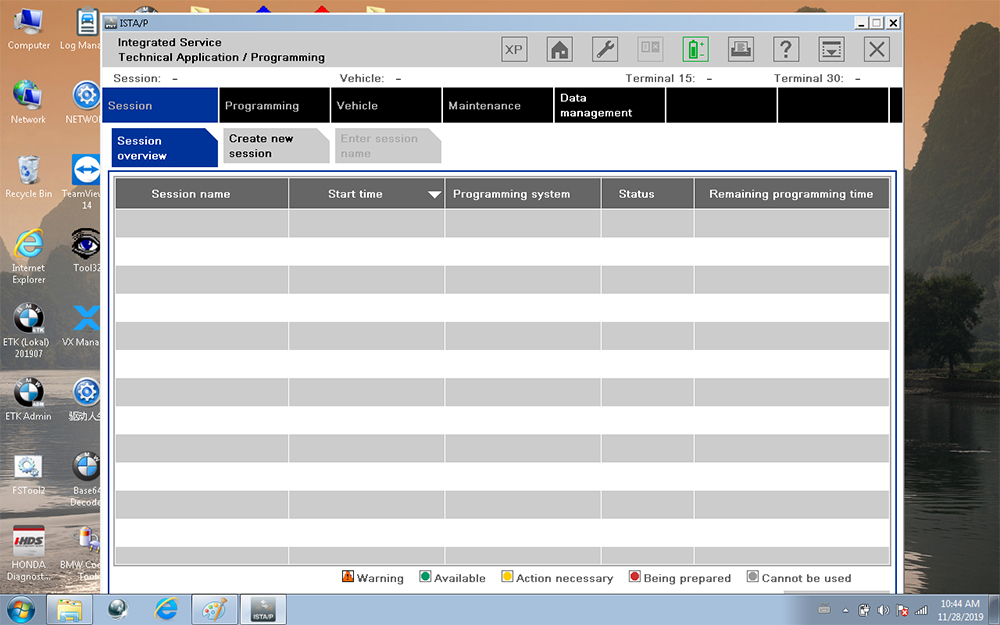
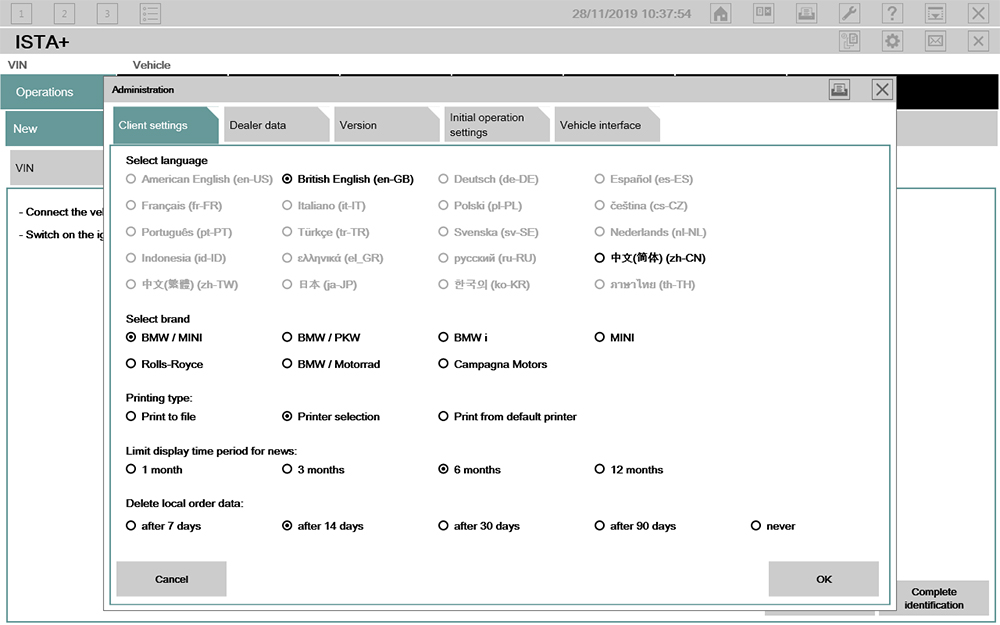
The new BMW software can perform programming and coding for all BMW E/ F/ G series cars. Same as BMW ICOM A1 / A2 / A3, ALLSCANNER VXDIAG A3 supports all BMW software and is good at fiber programming.
The main diagnostic software includes:
BMW ISTA-D (Diagnostic);
BMW ISTA-P (Programming)
BMW Group ISPI (the fourth generation of BMW diagnostic software client);
E-SYS (Engineer Software for F series, available for programming, coding, Chinesization, realize hidden functions, advanced features);
WINKFP (for E series: programming, upgrade and downgrade);
Tool32 (enter key, import codes, delete certification, advanced features of BMW series);
INPA (read vehicle information, diagnosis, read and clear trouble codes);
BMW Coding (for E series: import data, change the code or realize hidden functions);
KSD2 (offer full vehicle repairing information for diagnosis or programming);
NCS-Expert tool (for E series: set codes, realize hidden functions and change settings);
BMW software includes the engineer version, which is the quick and easy diagnostic programming and coding system that German BMW engineers are using. The system is designed in English and German. The Engineer version is so practical and powerful that it can achieve professional features which all the original professional computers can realize, can change the language into Chinese through the OBD port for import cars (Europe regulation cars, the United States and the United States, Africa, etc.). Features mainly include: diagnosis, programming (incl. programming one module only), coding, realize hidden function, new features activation, the module system update.
Following functions can be activated based on the existing configuration model:
01 use the button in the cab to close the trunk (electric tailgate), to terminate the reverse operation at any time (available in cars with the electric tailgate)
02 activate the Bluetooth phone function, to automatically play the music inside the phone every time you start the car. (Available in models with a USB port in the armrest box or gear)
03 support audio and video playback via USB cable as well as via iPod.
04 connect to the phone through the Wi-Fi (mobile phones are required to install software)
05 open the voice recognition function (currently only available in English digital telephone dialing)
06 operate the navigation menu when driving, watch DVD (Even the original car is available with CD, you can also watch DVD)
07 Active internet applications (available in post 2012.09 models with professional navigation, but some unsupported with unclear reasons)
08 immediately fold the rear-view mirror with the remote control (for the original car, owners need to press the lock key for 1.5 seconds)
09 activate gearbox program on the sport cars, at a quicker response for speeding up. But it will cause fault codes in ECU test in the 4S shop. (NOT recommended)
10 effectively prevent rear-end collision because brake lights flash quickly when braking severely (for 3 Series 5 Series, testing)
11 use mobile phone traffic to surf the Internet on iDrive via the phone Bluetooth (not tested yet)
12 adjust the warning speed of changing a lane (available in high-end cars with the rearview mirror with the dead angle warning indicator) (not tested yet)
13 automatically released the handbrake (parking button) when the vehicle is started (testing)
14 add the lane departure system and roadside warning identification function (available in optional cars with front cameras) (not tested yet)
15 L7 around Sound Pro
Personalized Customization
1. Set Seat Belt Alarm time (second / sec)
2. Disable passenger Seat Belt Alarm
3. Disable driver Seat Belt Alarm
4. Set the engine on / off status the same as that before the ignition off or the default status off.
5. Set the central lock automatically unlock when ignition off
6. Set Fuel Economy Mode as default mode after ignition on
7. Enable roll up window when open car door
8. Enable the option of DRL (Day Running Lights) on or off.
9. Set Highlight auxiliary and intersection traffic light “Automatic”
10. Enable to adjust DRL brightness (the default factory setting is brightest)
11. Set fog light turn on while headlight is on
12. Enable to Lock/Unlock sound and adjust the volume
13. Enable auto close sunroof when raining (May lead to initialize sunroof, it will work only after ignition on for 10 seconds, not very effective.)
14. Set windshield wiper Back in place when ignition off
15. Set sunroof automatically close in a tilted state (It needs to initialize sunroof)
16. Set the turn signal light on / off times (F30)
17. Enable CIC menu display CI version
18. Three Bluetooth phone rings available
19. Enlarge phone number and text storage (25 to 50)
A/C (Automatic Air Conditioning)
20. Set indoor internal circulation memory the same as that when the ignition off last time.
21. Set air conditioning memory the same as that when ignition off last time.
22. Display engine output power and torque on navigation screen
23. Cancel home screen boot delay confirm message
24. Cancel rear view camera statement when reversing
25. Display available gas station on navigation
26. Display speed limit info (Need hardware support)
27. Display engine torque menu
28. Auto headlight
29. TPMS
30. Display tire pressure and temperature (Need hardware support)
31. Adjust mile to kilometer
33. GPS time synchronization
34. Dashboard stimulate instant fuel consumption: change from 20 to 30
35. Enable dashboard light on always
36. Enable dashboard light always on at night (For BMW 535, GT, 7 series and part of BMW 530)
37. Enable dashboard light always on at daytime (For BMW 535, GT, 7 series and part of BMW 530)
38. Enable dashboard lights turn grey (For BMW 535, GT, 7 series and part of BMW 530)
39. Enable dashboard lights turn orange or grey (For BMW 535, GT, 7 series and part of BMW 530)
40. DS Mode display current shift from S1 to S7
41. Set Head-Up Display (Navigation map distance and turn signal, etc.) (Need hardware support)
42. PDC reversing radar is changed vertically and horizontally
2.Vxdiag VCX Plus for LAND ROVER JAGUAR features
The newest JLR IDS V148 can perform online programming, test, diagnosis and programming key with Incode, Chinese localization, etc.
For the 2014 Range Rover Executive Edition and new Range Rover Sports, since the communication protocol was changed, only ALLSCANNER VXDIAG A3 is verified to be able to diagnose. JLR Mangoose cable can’t cover any longer, if JLR Mangoose cable is plugged into the vehicle, all the dashboard warning lights will be on and lead to the vehicle malfunction; VCM can’t cover neither, although it can cover the newer Jaguar and Land Rover.
3. Vxdiag Multi Tool for VW features
Support the newest ODIS software and UDS protocol.
Support Volkswagen, Audi, Skoda, Bentley, Lamborghini
Vxdiag VCX Package list:
1pc x ALLSCANNER VXIDAG Main Unit
1pc x OBD cable
1pc x USB cable
1pc x network cable
1pc x 2TB hard drive




Shipment Option and Delivery Time In EOBD2shop
1. Shipment from Shenzhen/ Hongkong warehouse
1)DHL Shipping and Other Express Service:
- Take About 5-7 working days
- DHL will be the default delivery method
- To help you clearance we will help declare a lower price on the invoice to help clearance.
- If address is remote area, you need pay remote freight 45 USD or we will ship by Normal Post or Yanwen/EMS/Aramex Express.
- For some eu countries, there might be customs duty problem, if you have any special rquest on this, you can email to inform us your suggestions.
- Take About 7-10 working days, No Tax Problem
- Usually No Tax for European Countries or Remote Area. The tax was pre-paid, when package reached, there's no tax no extra fee for customers.
- Due to high custom tax in European Countries, Like Canada, Germany, Greece, Romania, Sweden, France,etc, we will use Yanwen express as first option, if you will need faster DHL shipment, please contact us, thank you.
- Take About 10-16 working days, Sometimes will be 20 days.
- Registered Airmail Includes Netherlands Post, USPS Post, Singapore Post, Hongkong Post, etc
- Order amount less than 150USD, and package weight less than 2KG will be sent by Registered airmail.
- But if you feel it is really slow, and want us to send by DHL, you can choose "Premium Delivery" and pay for the extra shipping for express service. finally we will send it by DHL.
- Item title marked "Ship from US"
- Take About 3-5 working days, Free TAX, faster shipping with cheaper price.
- Note: If US/UK Stock sold out, your order will be shipped from China via DHL or YANWEN (No Tax) by default.
- We have stocked up hot sale items in US, UK, Amazon US, and EU Warehouse, which is more convenient for you.
- EU Warehouse was located in Germany/Czech and it only can ship to EU country:
Germany, France, Spain, Netherlands, Finland, Sweden, Austria, Belgium, Bulgaria, Croatia,
Czech Republic, Denmark, Estonia, Greece, Hungary, Ireland, Latvia, Lithuania,Luxembourg,
Malta, Poland, Portugal, Republic of Cyprus, Romania, Slovakia, Slovenia,5-7 DaysRoyal Mail/ DHL
We can offer you lifetime customer service and tech support. If you have any problems, please Provide error image or video to show the problem, and kindly describe it in detail, technician will try their best to help you solve the problem. If there are no solution, you can return it for refund or get a new one for replacement.
For any question, please contact us at:
- Whatsapp: +8618054815707
- Email: sales@EOBD2shop.com
- Hot line: +8618054815707
- Skype: careucar
- Accepting bulk purchases, We can Offer you wholesale price.
- EOBD2shop is a OBDII tool online supplier providing best-quality ECU chip uning tools, car diagnostic tools, OBDII Code scanners, car key programmers, heavy duty scanners, locksmith tools etc.
- Besides, we are the agent for many original brand such as Autel, Xhorse, OBDstar, VXdiag, XTOOL,Launch,CGDI, Yanhua ect.

Tech support
1.How to Install and Update VXDIAG A3 Multi Tool
This post topic: How to use 2017 Allscanner VXDIAG A3 scanner to diagnose, program and code BMW, VAG, Jaguar and Land Rover.
VXDIA A3 wins ICOM VAS5054 SDD at:
- VXDIAG A3 function & vehicle coverage = BMW ICOM + VAS 5054a + JLR SDD. It covers BMW, LAND ROVER & JAGUAR, VW also latest DOIP and perform diagnose, programming, coding etc. With newest software ISTA-D V40.01 ISTA-P V3.59 , SDD V148 & ODIS 4.0.
- VXDIAG A3 price $429 < BMW ICOM price + VAS5054 price + JLR SDD price (cost more than $600)
- No OS limited, A3 works on: XP, WIN 7/8/8.1/10;
- Client requirement: Browser: IE 11+ and google Chrome
Step –by –step on how to use VXdiag A3?
Incl. Allscanner VXDIAG A3 scanner Install VX Manager, USB driver, OEM driver, and run Original Factory Diagnosis Software.
Step 1. Firstly install VX Manager
Browse http://www.vxdiag.net/ , download and install “VX manager” driver (VXManager Installation steps:
1. Run VX Manager.exe to setup
2. Click [Next]
3. Select [I accept the agreement],then click [Next]
4. During installation, disconnect USB cable to the PC, then click [Next]
5. Software Installing……
6. VXDIAG SDK Driver installing……
7. Setup complete.click [Finish]
Setup complete. The shortcut will create on the desktop.
Connection device and run VX Manager, The information of device will be displayed in “Device Manager”.
Step 2. Connect VXDIAG A3 by USB or WIFI
Hardware USB Connection or WiFi Connection
Connect OBDII cable to the vehicle 16pin diagnostic port, and USB cable to the computer.

Hardware WiFi Connection

Here step – by –step guide:
http://www.vxdiag.net/wiki/en/index.html#!pages/VXManager/vxdiag_connect.md
Step 3. Installation OEM Driver for JLR SDD, ODIS and BMW ICOM
Click [Diagnostic Apps] tab on VX Manager software interface, then click [My Apps]
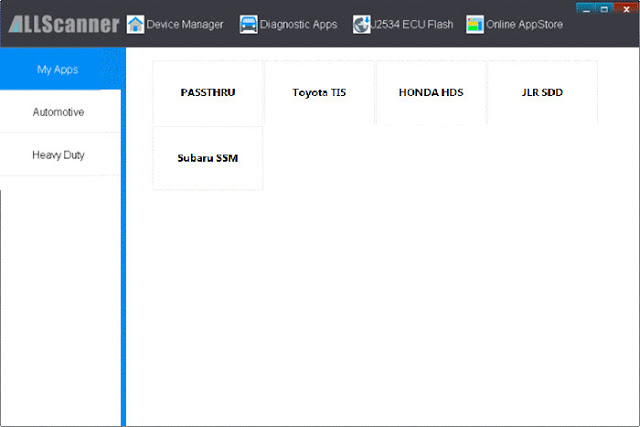
Click [JLR SDD] and you will get a driver installation window, then click [Install]
If JLR SDD have been installed, then click [Update] to Update JLR SDD driver.
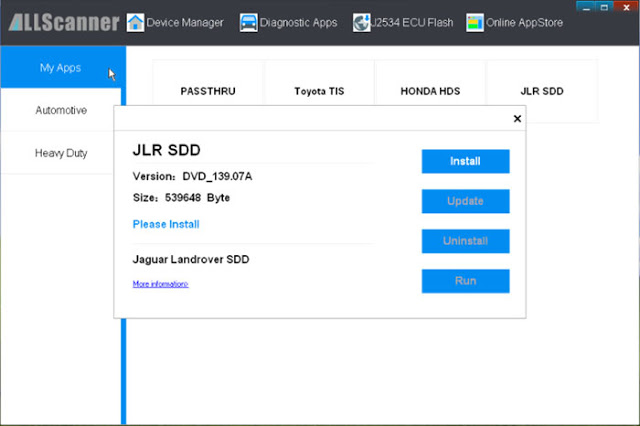
“Install Complete” click [close]
Next is to install / update ODIS 4.0 and BMW ISTA-D V40.01 ISTA-P V3.59.
Here Step –by –step procedure
http://www.vxdiag.net/wiki/en/index.html#!pages/VXManager/oem.md
Step 4. Buy License and Update
If you want to add more vehicle brands, contact EOBD2shop.com dealer to provide VXDIAG SN, buy License .
Here on how to buy license and update:
1.Check the S/N on the back of the VXDIAG main unit
2. Buy License
Contact your dealer to provide VXDIAG SN, buy License. License list
PASSTHRU
PDU
TOYOTA
HONDA
JLR
SUBARU
PORSCHE …
3. Update License
1). Buy License
2). After buy License, connection VXDIAG to PC
3). Start [VX Manager]
4). Click [Device Manager]->[Information],then click [License]
After License updated, then installation OEM driver. For example, Buy JLR SDD license, then Installation JLR SDD Driver
How to update VXdiag A3 OBD2 scanner firmware?
VXDIAG Firmware Upgrade procedure:
1. Connection VXDIAG to PC
2. Start [VX Manager]
3. Click [Device Manager]
4. Click [Information]
5. Click [Firmware]
6. Click [Upgrade] to Upgrade Firmware.
During Upgrade, do not disconnect VXDIAG connected PC
VXDIAG software update: after the newest software is released, you will be noticed to update. I am sure for VCM, Jaguar and Land rover, VXDIAG software is always newest.
VXDIAG A3 Diagnostic Tool Video Guide:
BMW F18 Coding by VXDIAG A3 BMW E-sys 3.27.1
https://youtu.be/_dLLLuSBEOk
JLR Jaguar Land rover Service Reset by Allscanner VXDIAG SDD
https://youtu.be/Xr07d5nU62s
How to use Allscanner VXDIAG JLR dataloger function
https://youtu.be/UDsWQrnJLy4
2.Reset Jaguar Land Rover service interval by SDD step by step
Brand-new ALLSCANNER VXDIAG A3 for BMW JLR VAG diagnostic tool first test report is coming! Check VXDIAG A3 Land Rover Freelander Service Reset functions as below:


How use ALLSCANNER VXDIAG A3 to do Land Rover Service Reset?
First, open JLD SDD v148 software and click the icon to login.
A warning message will show, check the contents then click “Continue”.
Next, click “Auto VIN Read”.
VXDIAG A3 read vehicle information including VIN.
Select the “Diagnosis” session to continue.
Then, select “Powertrain”→ “Engine system” → “Engine coding” and click “Continue.
It will display all systems status as below, click “Service Functions”.
Then click “Recommendations” on top bar. It will show parameters and functions available for reset.
Find “Special applications- Service internal reset” option and click “Run”.
A warning message will show, click “Agree”.
And follow the instruction:
Turn car ignition on (Switch to position 2).
Make sure car battery voltage is above 12V.
Turn ignition off.
It’s processing car configuration data.
Turn ignition on again then turn ignition off. (This ignition on and off action may repeat several times, just follow it)
Click “OK” to clear all vehicle DTC codes.
Clearing fault codes OK!
Turn on ignition.
In this way, ALLSCANNER VXDIAG A3 Service internal reset Land Rover is successfully complete!
Know more about this ALLSCANNER VXDIAG A3 3-in-1 scanner?